Turning your “walkman” on and off – Sony NWZ-E475BLK User Manual
Page 31
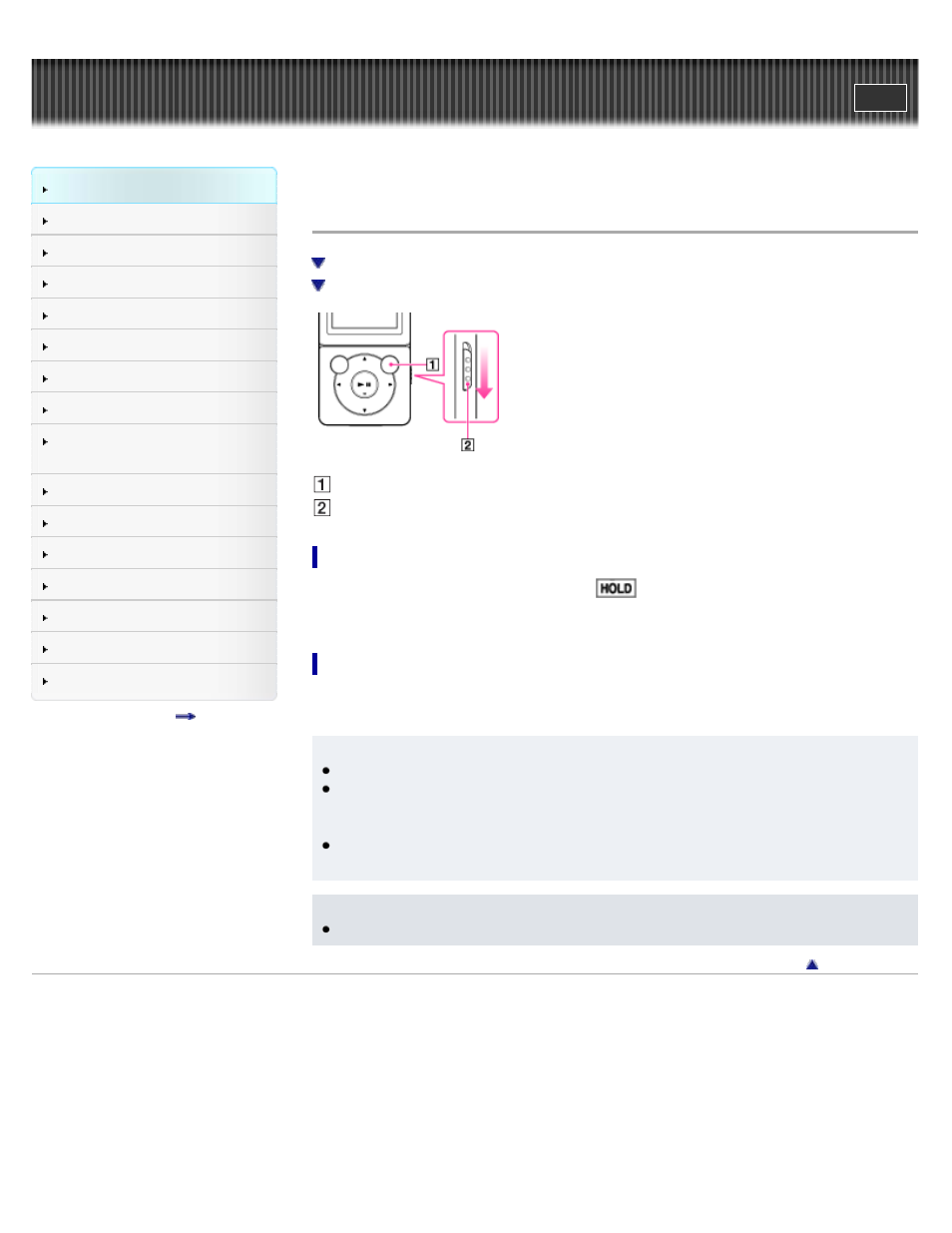
Search
Making/ Playing Voice
Recordings
Top page > Getting Started > Power/Charging > Turning your “WALKMAN” on and off
Turning your “WALKMAN” on and off
To turn on your “WALKMAN”
To turn off your “WALKMAN”
OPTION/PWR OFF button
HOLD switch
To turn on your “WALKMAN”
Press any button to turn your Walkman on. If
appears on the top of the screen, slide the
HOLD switch.
To turn off your “WALKMAN”
Press and hold the OPTION/PWR OFF button
. [POWER OFF] appears, your Walkman
enters standby mode, and the screen turns off.
Hint
Your Walkman consumes battery power very slightly even when it is in standby mode.
During pause, if there is no operation for about 10 minutes, your Walkman automatically
enters standby mode, and the screen turns off. In standby mode, press any button to turn
on the screen again.
While your Walkman is in standby mode, if there is no operation for about a day, it
completely turns off automatically.
Note
You cannot operate your Walkman when it is connected to a computer.
Copyright 2012 Sony Corporation
31
