Setting the alarm time [alarm time – Sony NWZ-E475BLK User Manual
Page 155
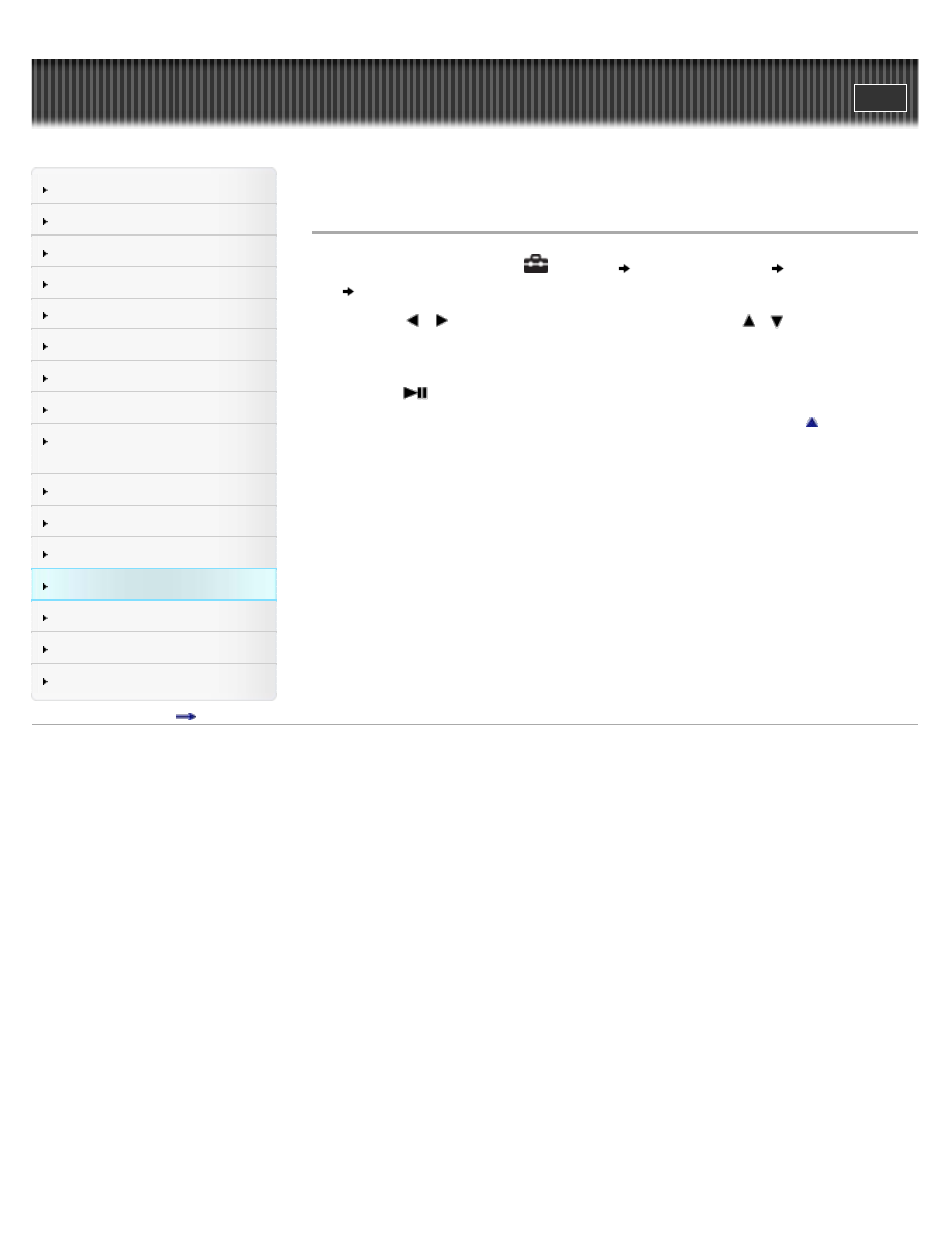
Search
Making/ Playing Voice
Recordings
Top page > Settings > Alarm/Sleep Timer Settings > Setting the alarm time [Alarm Time]
Setting the alarm time [Alarm Time]
1. From the Home menu, select
[Settings]
[Alarm/Sleep Timer]
[Alarm Settings]
[Alarm Time].
2. Press the
/
button to select the hour, and then press the
/
button to change
the value.
3. As in step 2, adjust the minute setting.
4. Press the
button to confirm.
Copyright 2012 Sony Corporation
155
This manual is related to the following products:
