Details – Sony NWZ-E475BLK User Manual
Page 148
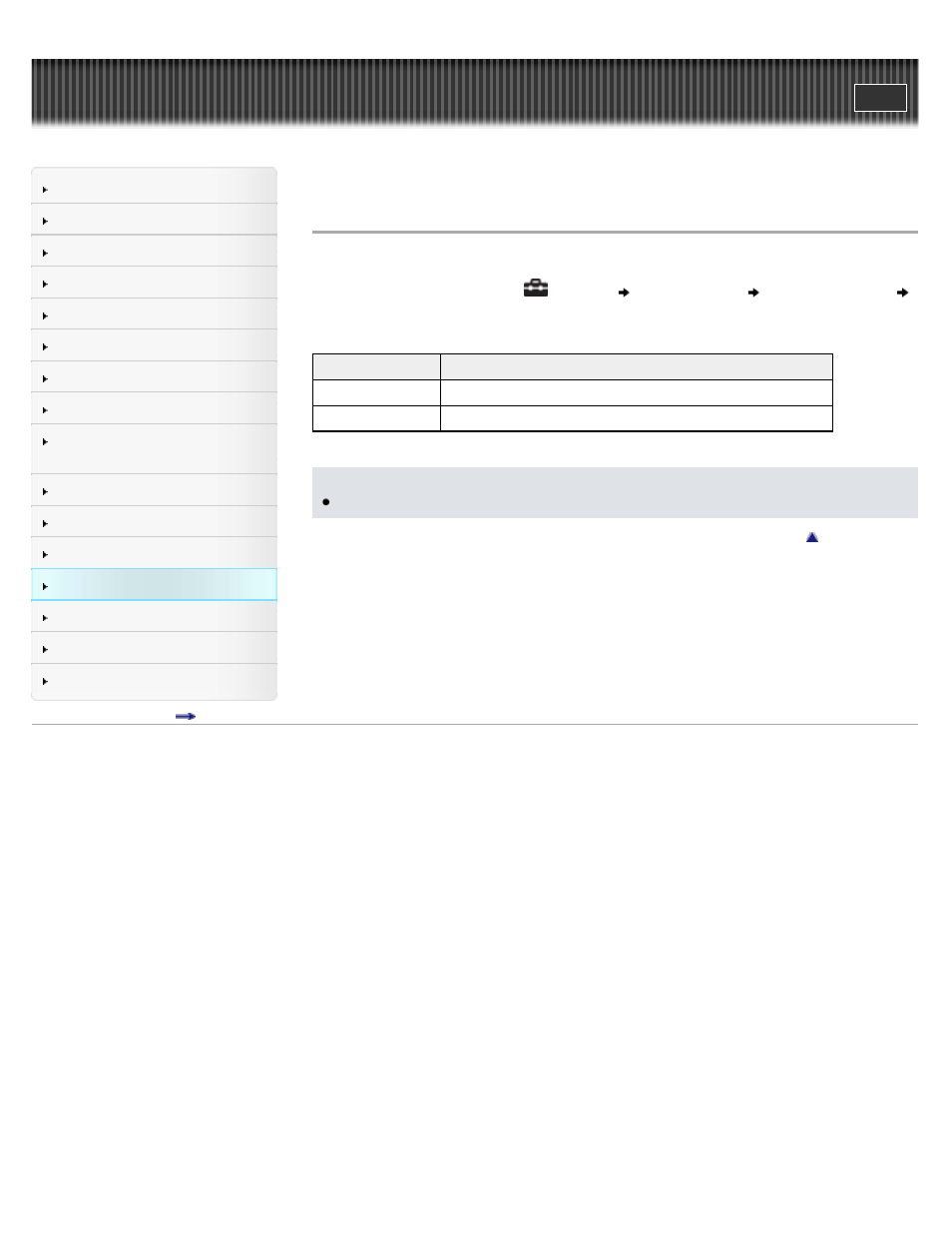
Search
Making/ Playing Voice
Recordings
Top page > Settings > Photo Settings > Setting the photo list display format [Photo List Format]
Setting the photo list display format [Photo List Format]
Your Walkman offers two display formats.
1. From the Home menu, select
[Settings]
[Photo Settings]
[Photo List Format]
desired photo list format type.
Type
Description
[Thumbnail + Title] Displays a photo title with a thumbnail image in the photo list.
[Thumbnail Only]
Displays only thumbnails in the photo list.
Note
Thumbnails may not be displayed, depending on the file format.
Copyright 2012 Sony Corporation
148
This manual is related to the following products:
