Playing voice recordings, Details – Sony NWZ-E475BLK User Manual
Page 118
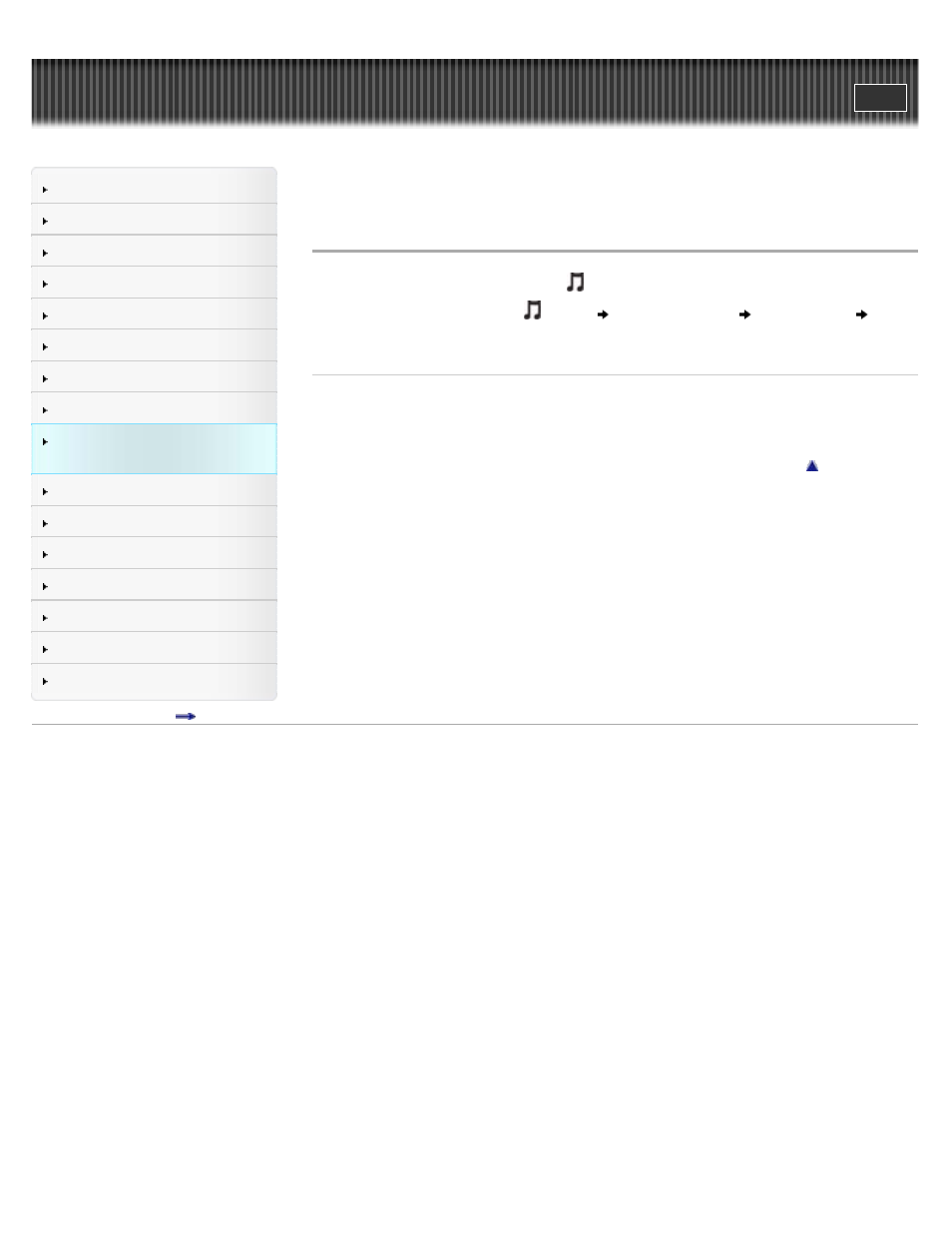
Search
Making/ Playing Voice
Recordings
Top page > Making/ Playing Voice Recordings > Playing Voice Recordings > Playing voice
recordings
Playing voice recordings
To play back recorded voice files, select [Music] on the Home menu.
1. From the Home menu, select [Music]
[Voice Recording]
desired folder
desired recorded voice file.
Related Topics
How to use the Home menu
Browsing and using the music screen
Copyright 2012 Sony Corporation
118
This manual is related to the following products:
