Figure 11, Tn2312bp circuit pack faceplate – Avaya S8710 User Manual
Page 78
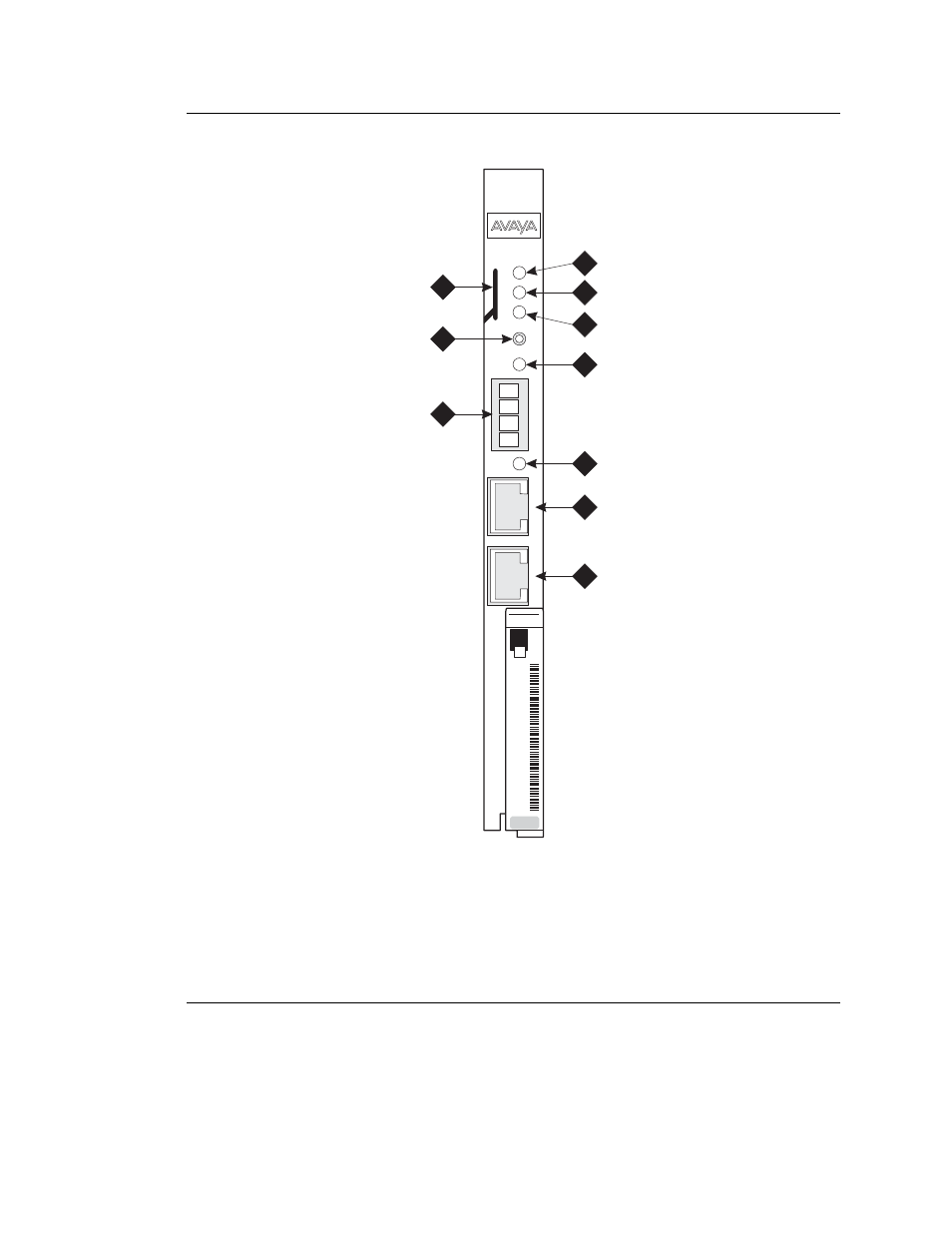
7 Testing the media server installation
LED indicators
78
Installing and Configuring the Avaya S8700 or S8710 Media Server
June 2004
Figure 11: TN2312BP circuit pack faceplate
Figure notes
1
Red
LED
2
Green LED
3
Amber LED
4
Yellow LED (Tone Clock status)
5
Emergency Transfer LED
6
Services RJ45 connector
7
Network Control RJ45 connector
8
4-character LED display
9
Pushbutton switch
10
Slot for maintenance cable
c
kdfips2 KLC 091403
CLK
S
E
R
V
I
C
E
N
E
T
W
O
R
K
700060643
A
V
AYA
01DR06142246
TN2312AP IPSI
3
4
5
8
9
1
2
6
7
10
