Telneting to media server, Enabling alarms, To inads via modem – Avaya S8710 User Manual
Page 65: To inads via snmp, To inads on second server
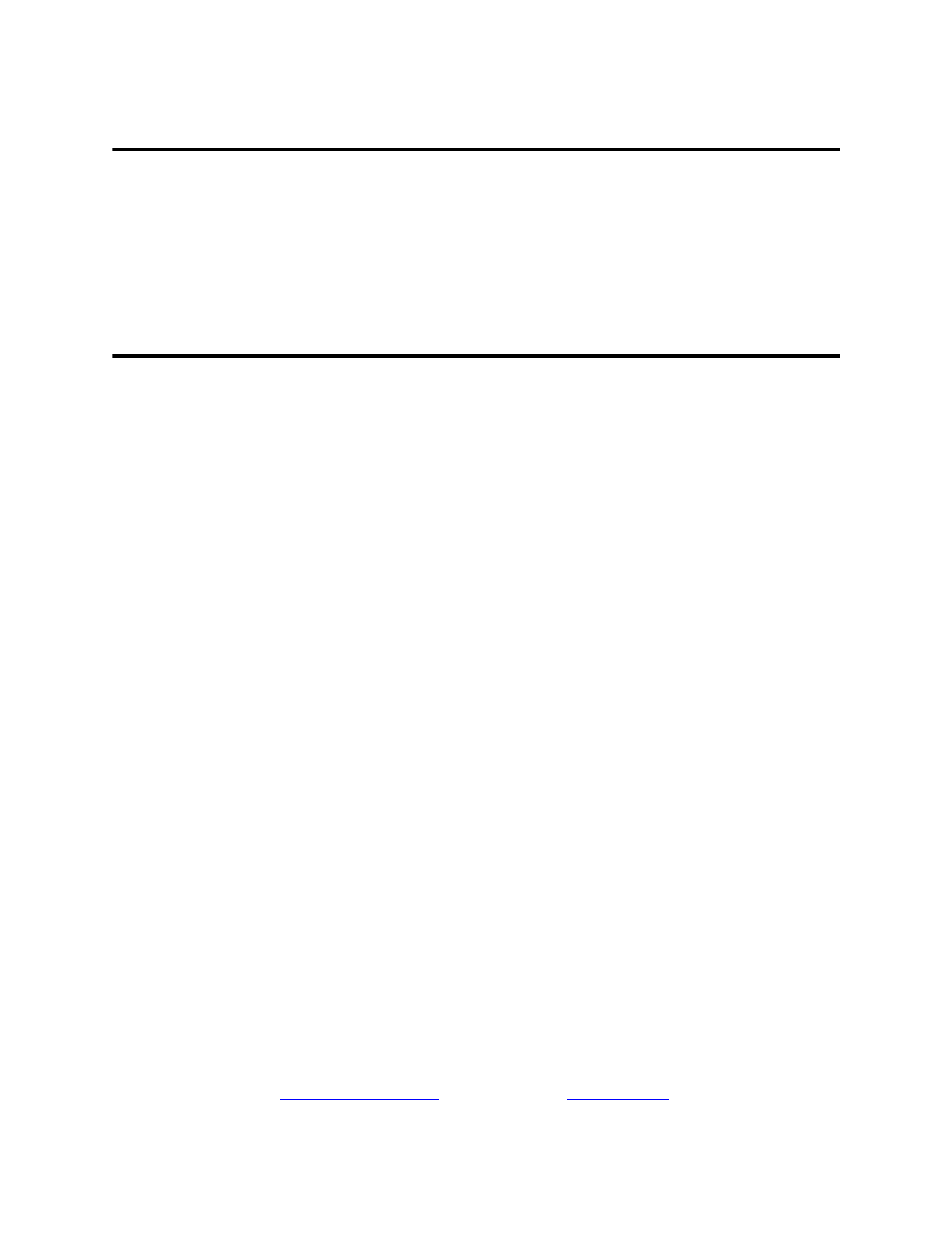
5
Completing the installation administration
Telneting to media server
Installing and Configuring the Avaya S8700 or S8710 Media Server
65
June 2004
Telneting to media server
Enabling alarms uses Linux commands through Telnet.
1
Click Start > Run to open the Run dialog box
2
Type
telnet 192.11.13.6
and press Enter.
3
Log in as
craft
or
dadmin
(if business partner).
Enabling alarms
To INADS via modem
NOTE:
These steps must be done on both media servers.
1
Type
almenable -d b
and press Enter
.
2
Type
almenable
and press Enter to verify that the alarms are enable
d.
To INADS via SNMP
NOTE:
Do these steps only if a Secure Service Gateway (SSG) is being installed.
NOTE:
These steps must be done on both media servers.
1
Type
almsnmpconf -d ipaddress -c communityname
and press Enter, where ipaddress is the
trap receiver address for the SSG device and communityname is the community string name
required by the SSG device.
2
Type
almsnmpconf
and press Enter.
Verify that the correct information was entered.
3
At the prompt, type
almenable -s y
and press Enter.
4
Type
almenable
and press Enter.
Verify that the SNMP alarm origination is enabled. If used, verify that alarm origination via
modem is still enabled.
5
Log off.
To INADS on second server
1
Connect to the second media server
2
Repeat
on page 65 through
on page 65 on the second
server.
