Led indicators, S8700 media server leds, S. see – Avaya S8710 User Manual
Page 71
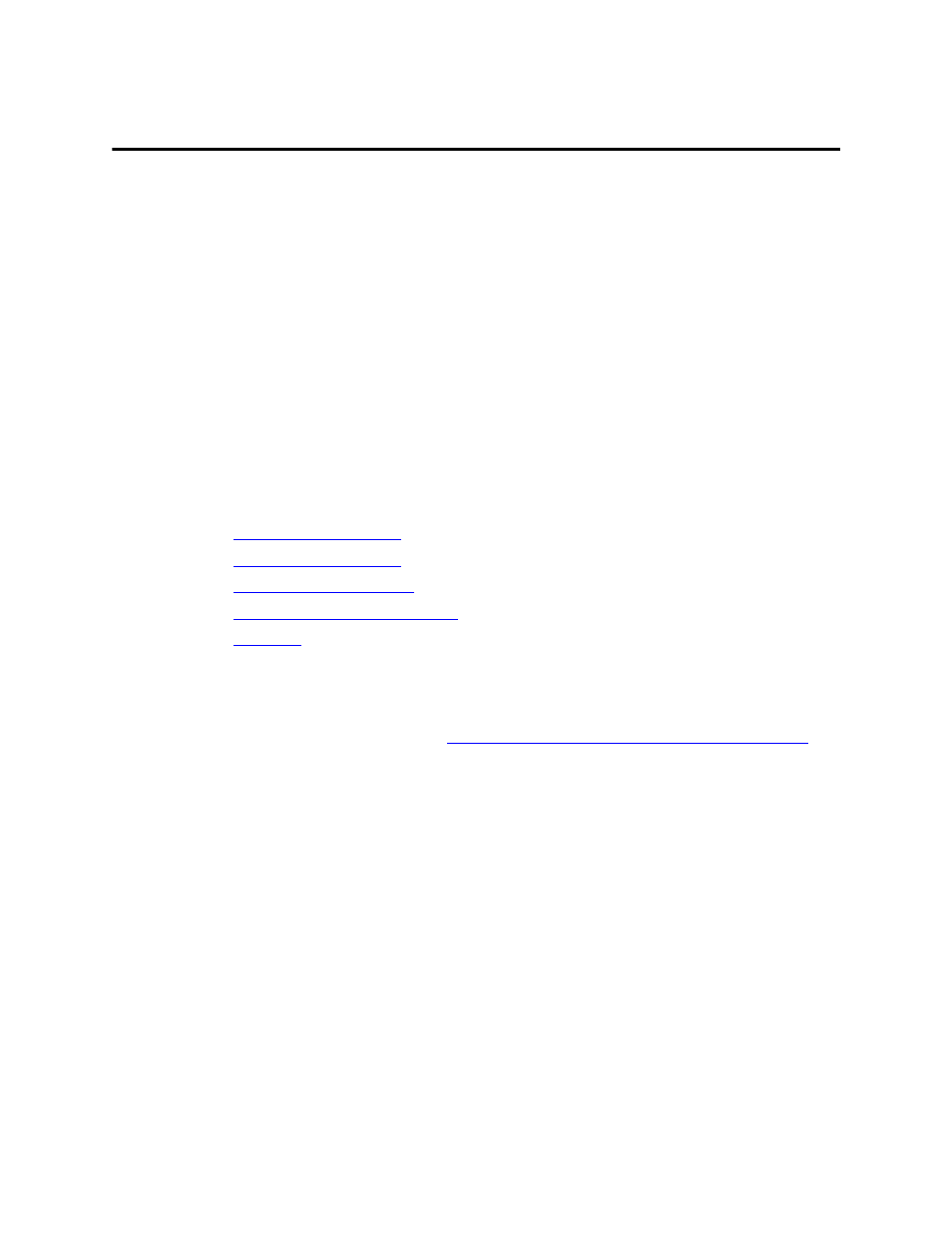
7
Testing the media server installation
LED indicators
Installing and Configuring the Avaya S8700 or S8710 Media Server
71
June 2004
LED indicators
See the Maintenance Alarms for Avaya Communication Manager 2.1, Media Gateways and Servers (03-
300190) for detailed alarm and LED descriptions. If a maintenance object begins to fail some periodic
tests, the media server generates an alarm. The media server identifies three levels of alarms:
•
Major Alarms
—
Failures that cause critical degradation of service and require immediate
attention.
•
Minor Alarms
—
Failures that cause some degradation of service, but do not cause a critical
portion of the configuration to be inoperable. This condition requires action, but its consequences
are not immediate. Problems might be impaired service to a few trunks or stations or interfering
with one feature across the entire configuration.
•
Warning Alarms
—
Failures that cause no significant degradation of service or failures in
equipment external to the configuration. Warning alarms are not reported to the attendant console
or INADS.
Alarms are communicated to users and technicians by entries in the alarm and system logs and the
lighting of LEDs located on the media server.
More detailed information is available here for:
•
•
•
•
Uninterruptible power supply LEDs
•
S8700 Media Server LEDs
The media server has the LEDs shown in
