S8700 media server, S8710 media server, 1introduction connecting to the customer’s network – Avaya S8710 User Manual
Page 23
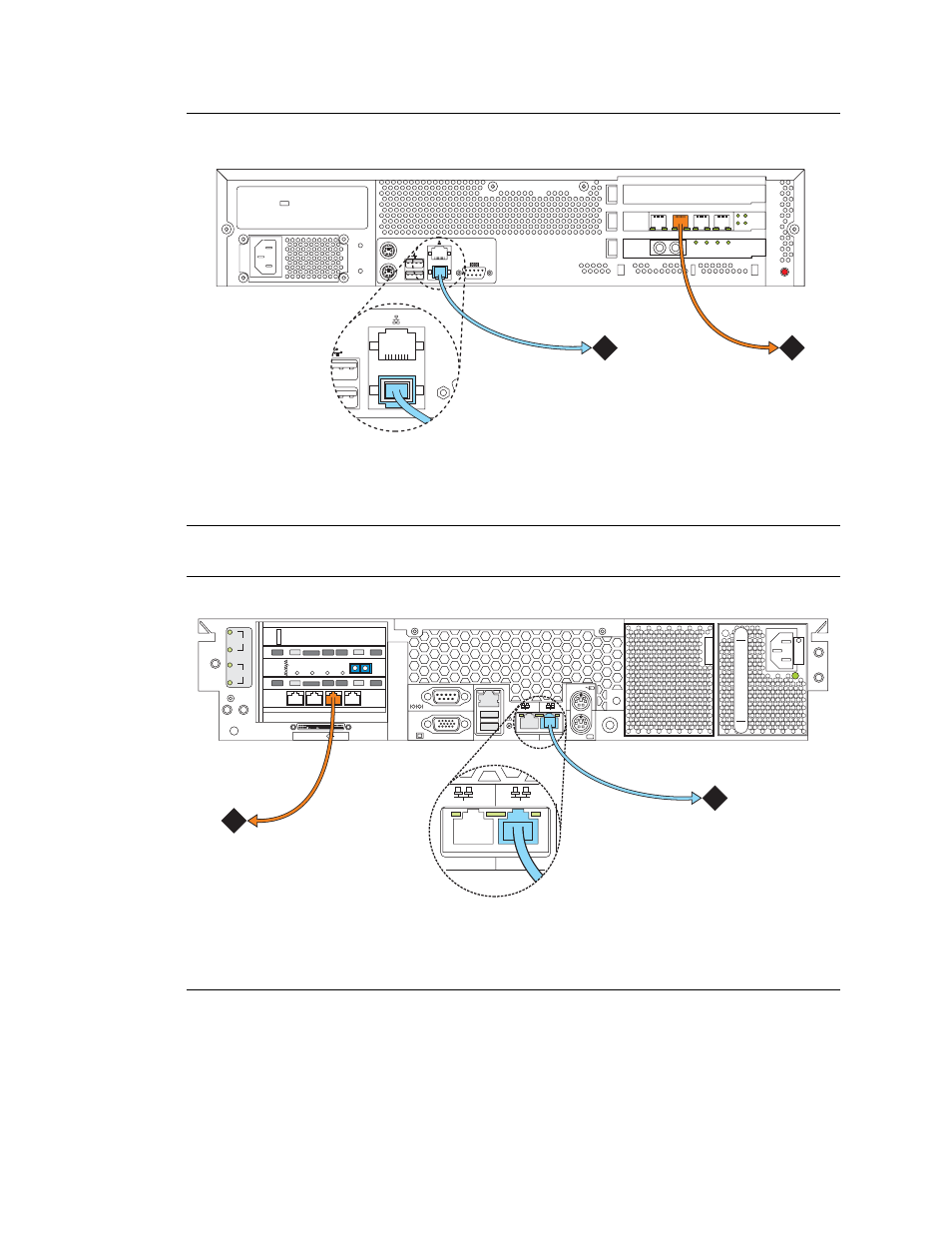
1
Introduction
Connecting to the customer’s network
Installing and Configuring the Avaya S8700 or S8710 Media Server
23
June 2004
Figure 1: CAT5 cable connected to a port on the back of the Avaya S8700 Media Server
Figure 2: CAT5 cable connected to a port on the back of the Avaya S8710 Media Server
Figure notes
1
To network (nondedicated control network)
2
To network (dedicated control network)
Figure notes
1
To network (nondedicated control network)
2
To network (dedicated control network)
cadlnetw KLC 051602
1
2
2
1
2
1
5
5
4
4
3
3
2
2
D
A
I - 1
DUP
MEMOR
Y
LINE
RECEIVE
TRANS
LINK
ST
A
T
AVA
YA
cadsnet2 KLC 043004
2
3
iLO
VDCI
D
AL1
DUP
MEMOR
Y
RECEIVE
MODE
LINC
SYNC
TRANS
MODE
LINC
A
CTIVE
1
2
3
133 MGz
100 MGz
100 MGz
UID
2
1
1
2
1
2
