Apple Color OneScanner 600/27 User Manual
Page 71
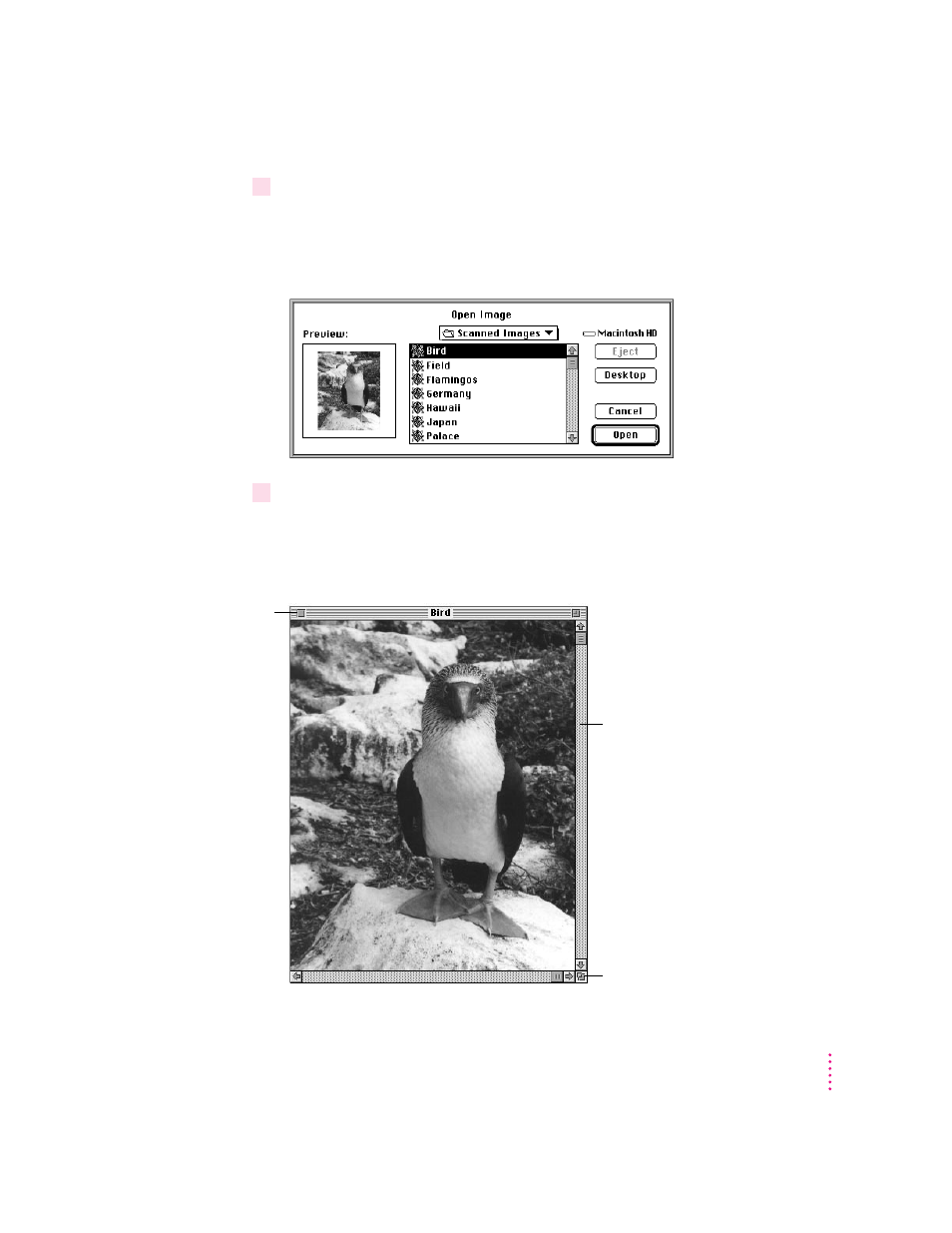
3
Open the folder that contains your saved images.
The first image is automatically selected. A preview appears on the left to
help you identify the image. Selecting another image name changes the
preview.
4
To open the image document, double-click an image name.
The document opens, and the tool, color, and brush palettes become
available. If you don’t see the tools, choose Show Tools, Show Brushes, or
Show Colors from the Window menu.
63
Editing Scanned Images
Scroll bar
Resize tool
Close box
This manual is related to the following products:
