Apple Color OneScanner 600/27 User Manual
Page 141
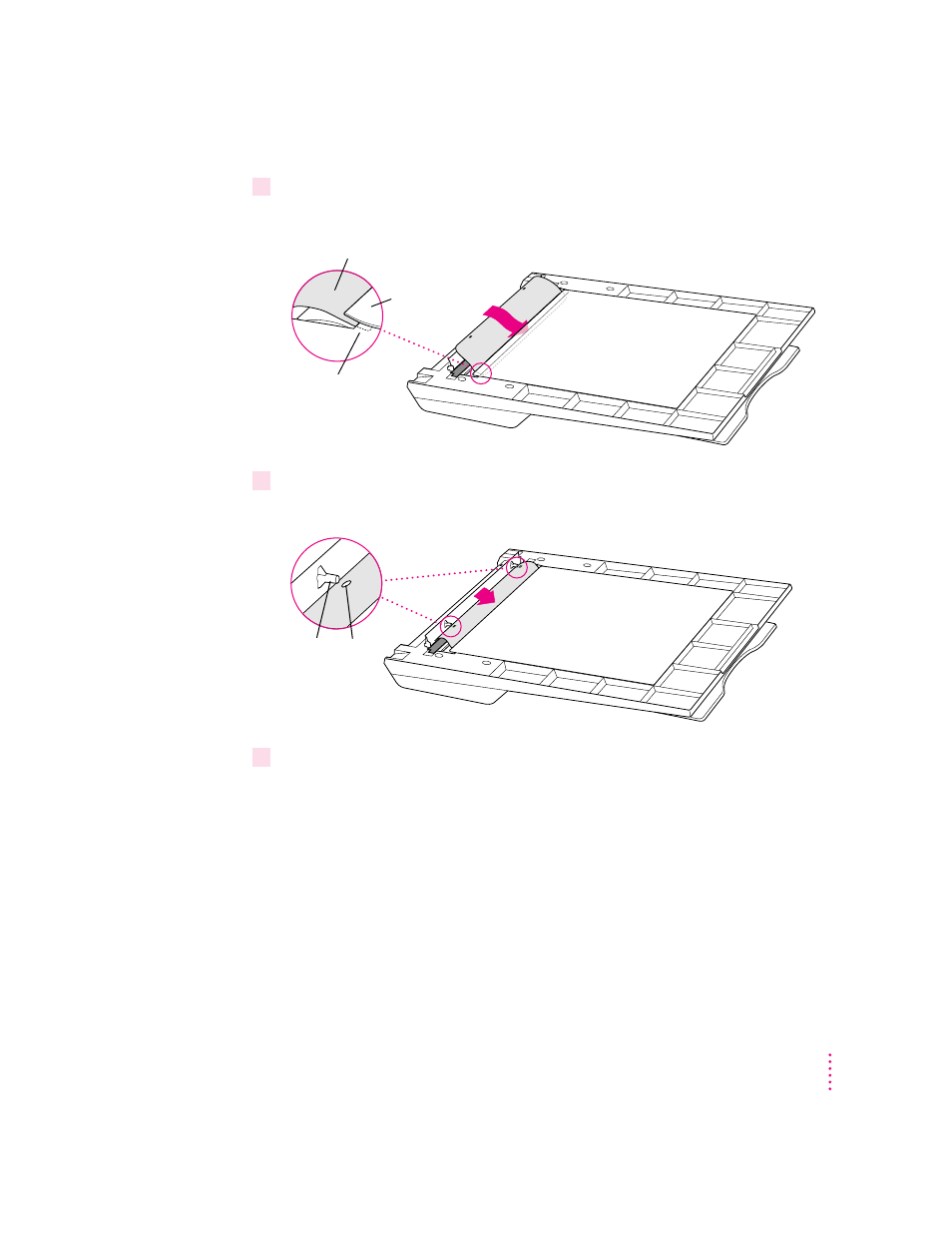
7
Slide the new delivery guide sheet under the document feeder casing beneath the white
plastic cover.
8
Align the two holes in the delivery guide sheet with the pegs on the flap (as shown), and
close the flap.
9
Replace the document feeder on the scanner.
Peg
Hole
New delivery guide sheet
Document
feeder casing
White plastic
cover
133
Using the Automatic Document Feeder
This manual is related to the following products:
