Apple Color OneScanner 600/27 User Manual
Page 179
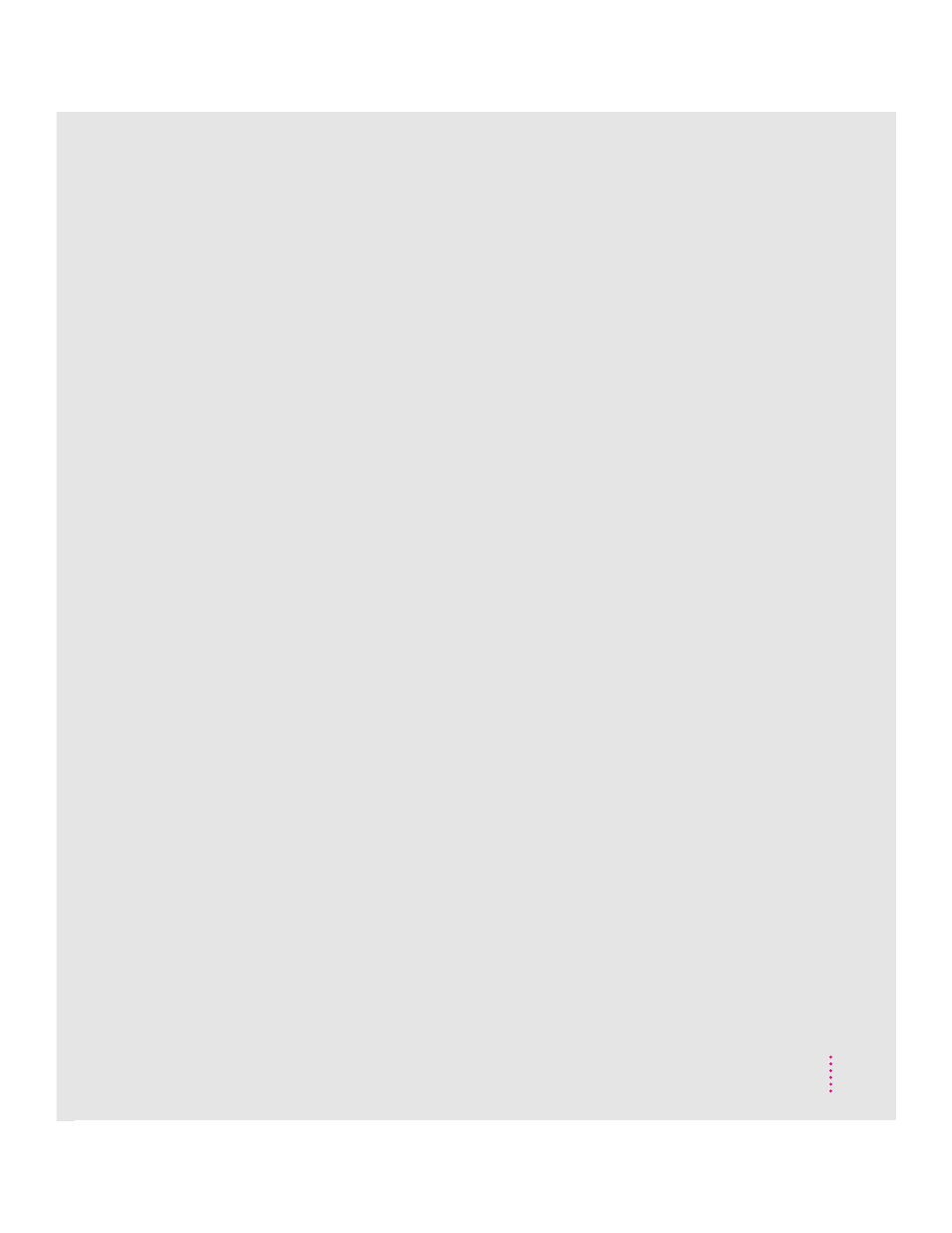
images. See also scanned images;
scanning images
automatic adjustments 38–39
changing ruler units 57
changing size 39
choosing type 36
custom options 51–56
depth 87
editing 33
editing tools 64, 68–74, 108–109
faxing or printing from scanner 42–43
from film 137
formats 41
opening saved 44
previewing 37, 63
printing or faxing saved images
45–46
quality problems 150–152
renaming 40–41, 45
saving documents 40–41
scanning options 36–38
selecting name 63
sending to printer or fax 33
sharpening 105
sideways 84
specifying type of 42
from transparencies 137
upside-down 84
information, reference 3
inkjet printer, scanning resolution 52
installation disks 19–20
Installer program 19
installing
Apple Color OneScanner plug-in
module 22–23
scanner software 20–22
Transparent Media Adapter 137–141
interference
electromagnetic 9
radio and television vii
internal termination, SCSI 13
Internet
converting text files for 94
image format for 41
Invert command (Image menu) 104
irregular shape, selecting 67
J
JPEG (Joint Photographic Experts
Group) image format 41
K
Kai’s Power Tools and Convolver,
installing 26
L
lamp, in Transparent Media Adapter 150
laser printer, scanning resolution 52
lasso tool (tool palette) 64, 108
legal-size paper, in document feeder 118
light, power on 10
light correction zone 146, 150
line, dashed 66
line art 28
line drawings, sending from scanner
42–43
Linotronic imagesetter, scanning
resolution 52
loading Automatic Document Feeder
118–119
locking scanner 11
M
MacDraw Pro application, scanning
images for 47–48, 49
Macintosh
connecting scanner in SCSI chain
163–166
connecting SCSI cable 14
Macintosh PowerBook, connecting SCSI
power devices 13
Macintosh skills, help with 2
Macintosh IIfx, connecting scanner to 6
magazines. See originals
maintaining Automatic Document Feeder
cleaning 129
replacing delivery guide sheet
130–133
171
Index
