Apple Color OneScanner 600/27 User Manual
Page 101
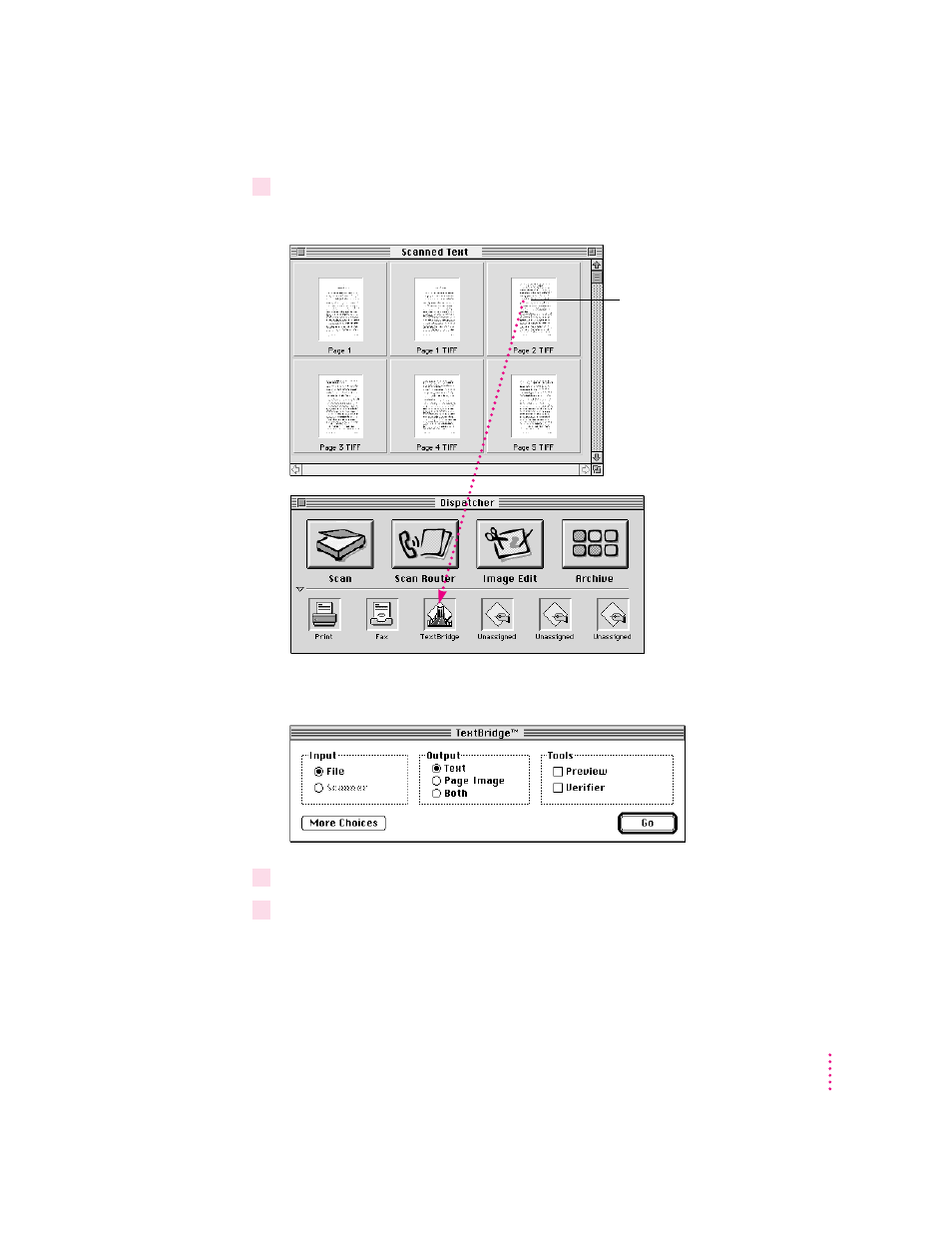
3
Drag the text thumbnail from the archive onto the TextBridge icon on the bottom panel of
the Dispatcher window.
The TextBridge dialog box opens.
4
Click Go.
5
See your TextBridge manual for information about the next steps.
In the TextBridge application, the image is converted to text. You can now
move the text into a word-processing, page-layout, or desktop publishing
document for editing.
93
Scanning Text
Drag the text
image to the
TextBridge icon.
This manual is related to the following products:
