Apple AppleVision 850 User Manual
Page 49
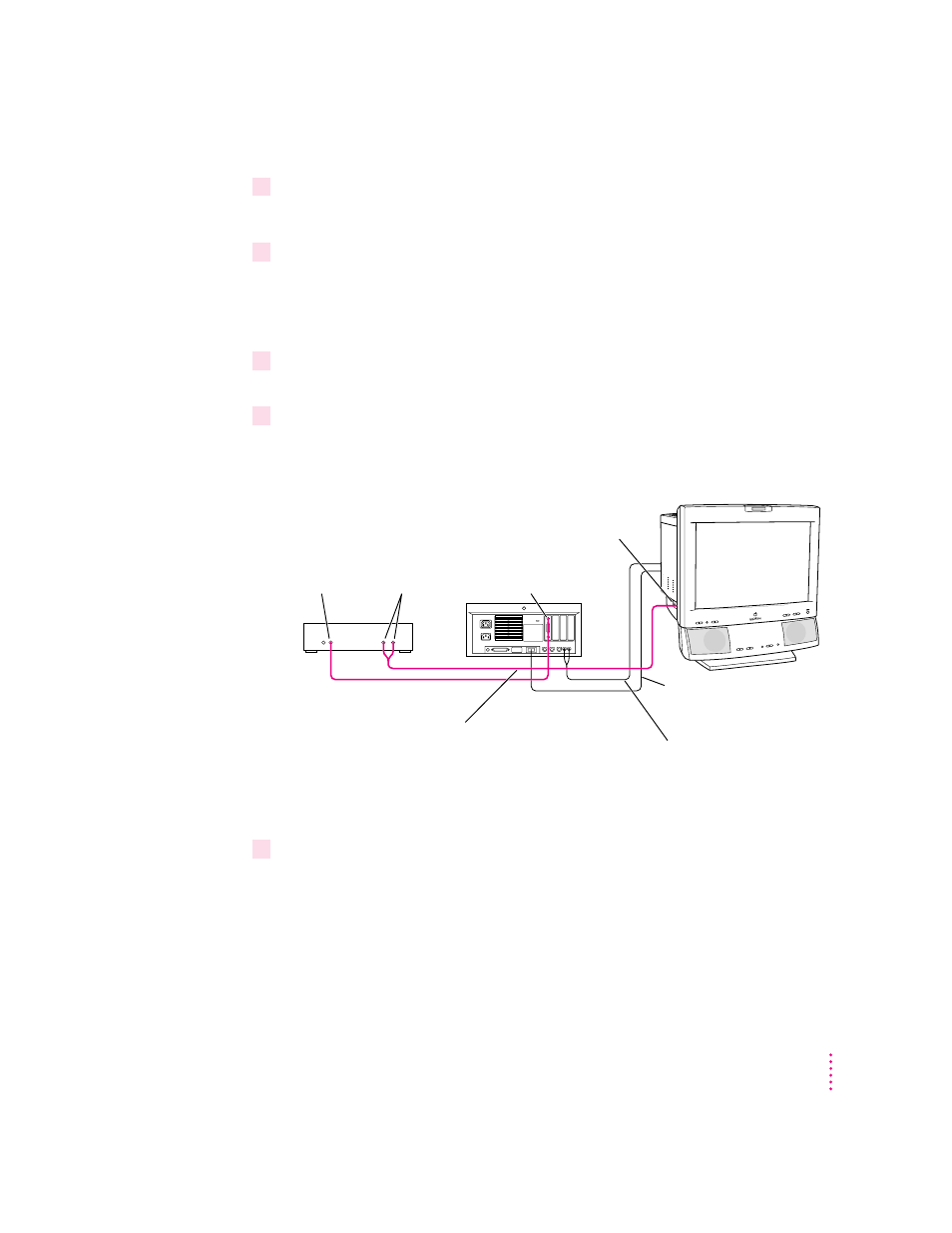
2
Plug one end of the video cable into the Video Out port on the VCR.
Follow the instructions that came with the VCR.
3
Plug the other end of the video cable into the S-video input port (
æ
) or the composite
video input port (
˜
) on your computer.
If the connector doesn’t slide easily into the port, realign it and try again.
Don’t use force, which could damage the computer or cable.
4
Plug the dual RCA plugs on the audio cable into the left and right Audio Out ports on
the VCR.
5
Plug the stereo miniplug on the audio cable into the sound input port (marked by
≈
) on
the left side of your AppleVision 850
AV
Display.
Your finished S-video connections should look like this:
If you use composite video connections, your finished connections will
be similar.
6
Turn on the computer, the monitor, and the VCR.
Video Out
port
Audio Out ports
(left and right)
3.5-mm miniplug to dual RCA-plug cable
(available at most electronics supply stores)
VCR
S-video
input port
æ
Sound cable
Monitor cable
(includes monitor connector
and ADB connector)
Sound input port
≈
49
Using Sound and Video With Your AppleVision 850
A V
Display
