Using the control strip, Using digitalcolor meter – Apple AppleVision 850 User Manual
Page 36
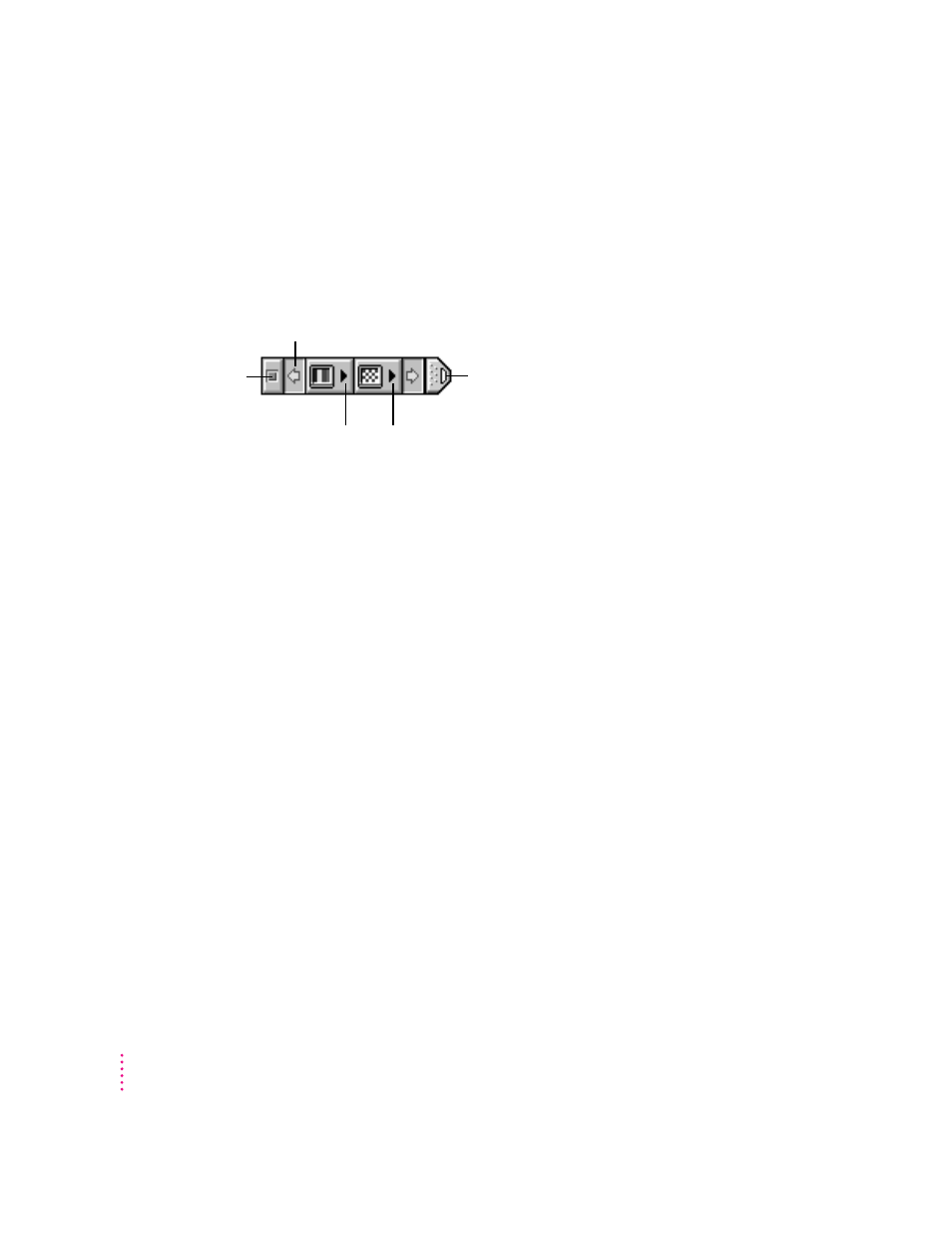
Using the Control Strip
When you turn on your monitor, a small pull tab appears in the lower-left
corner of the screen. Click once on the pull tab to open it. This is called the
Control Strip.
The Control Strip is a quick and easy way to make changes to the features you
use most on your computer, such as screen resolution and color depth.
The Control Strip may look slightly different depending on the options on
your computer. Move the pointer over the item you want to use and hold
down the mouse button. A pop-up menu appears with a selection of choices.
Hold down the Option key and drag the Control Strip up or down the left or
right side of the desktop. Release the Option key and mouse button when the
Control Strip is located where you want it.
Using DigitalColor Meter
DigitalColor Meter and your monitor work together to identify colors on your
screen based on the standard color gamuts defined by the Commission on
Illumination (CIE).
DigitalColor Meter can also identify colors using the Pantone
®
system.
Pantone is a color-matching system used to specify ink colors for high-end
printers. Pantone colors are described using their printing ink formulation,
which is identified by a specific Pantone number. DigitalColor Meter
performs color matching and provides Pantone numbers for coated (CVC),
uncoated (UVC), and process (CVP) color samples. Use the Pantone numbers
when you have your work professionally printed to ensure that the printer will
use colors similar to those displayed on your screen.
36
Chapter 2
Close Box
Scroll arrows let you view
Control Strip items that are
not visible.
For changing
color depth
For changing
screen resolution
Pull tab
