Sony VGN-SZ5VWN User Manual
Page 9
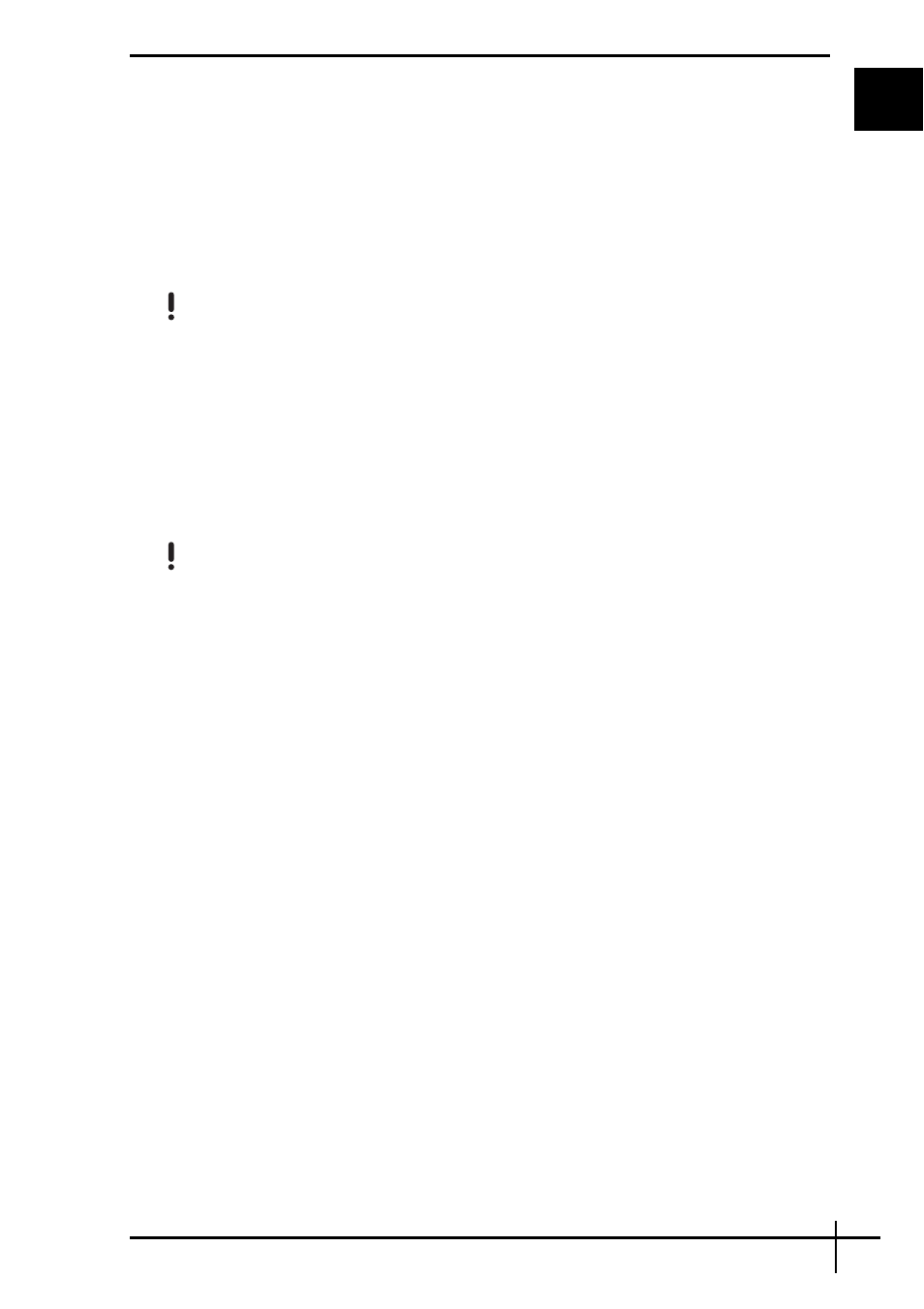
7
GB
To make a backup copy of your file with the Back Up Files wizard
1
Click Start, Control Panel, System and Maintenance, and Backup and Restore
Center.
2
Click Back up files.
The User Account Control window appears.
3
Click Continue.
If you are currently logged onto your computer as a standard user, enter an administrator name
and password and click Continue.
4
Follow the on-screen instructions.
You cannot select which files to restore when restoring the files from the backup copy you made
with the Windows Complete PC Backup and Restore feature.
The files which you have changed or created after the backup cannot be restored.
To restore your data from the backup copy made with the Back Up Files wizard
1
Click Start, Control Panel, System and Maintenance, and Backup and Restore
Center.
2
Click Restore files.
Follow the on-screen instructions.
On VGN-AR series models, restore the backup data of the Recorded TV folder where the video
contents recorded by Windows Media Center are saved to C:\Users\Public manually.
To make a backup copy of your file with the Windows Complete PC Backup and
Restore feature
1
Click Start, Control Panel, System and Maintenance, and Backup and Restore
Center.
2
Click Back up computer.
The User Account Control window appears.
3
Click Continue.
If you are currently logged onto your computer as a standard user, enter an administrator name
and password and click Continue.
4
Follow the on-screen instructions.
