If windows does not start – Sony VGN-SZ5VWN User Manual
Page 17
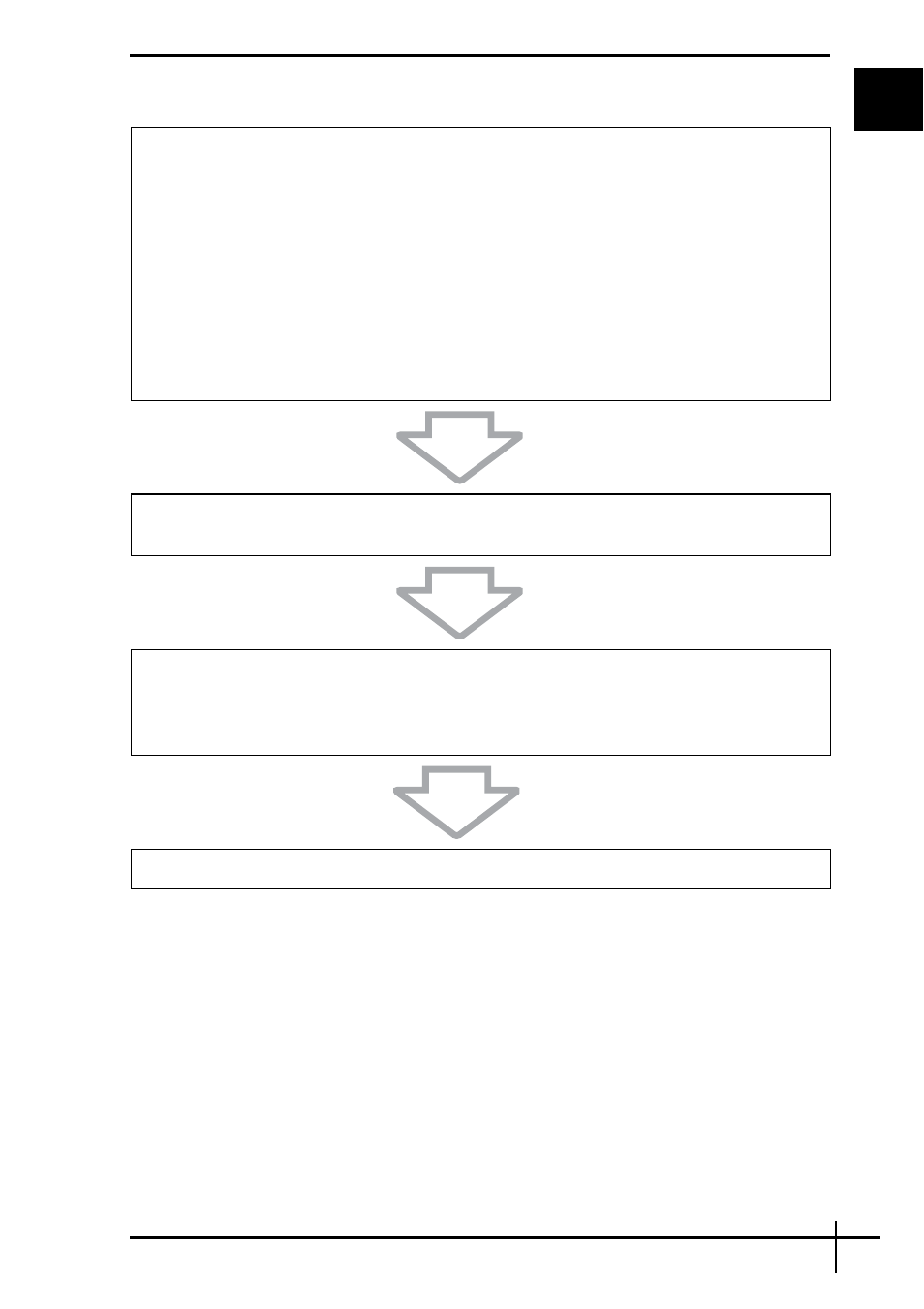
15
GB
If Windows does not start
Follow these steps to get your computer back to normal when you cannot start Windows:
1
Try any of the following:
❑
Restore system files (see page 9).
Restore system files from the latest restore point when your computer was
working normally.
❑
Restore your data from the backup copy made with the Windows Complete PC
Backup and Restore feature (available on models with Windows Vista
Ultimate or Windows Vista Business only) (see page 8).
You cannot restore your files which you have changed or created after the
backup. If you have such files and want to restore them, make backup copies of
them with the Rescue Data software. For instructions on how to use the Rescue
Data software, see “To back up your data with Rescue Data” on page 11.
2
Make backup copies of your files with the Rescue Data software if you have not yet
made them (see page 11).
3
Examine your computer hardware (a CPU, memory module, hard disk, etc.) with the
VAIO Hardware Diagnostics software.
For instructions on how to use the software, see the help file on the VAIO Hardware
Diagnostics software.
4
If you still cannot start Windows, recover your computer system (see page 16).
