Creating your own recovery discs – Sony VGN-SZ5VWN User Manual
Page 6
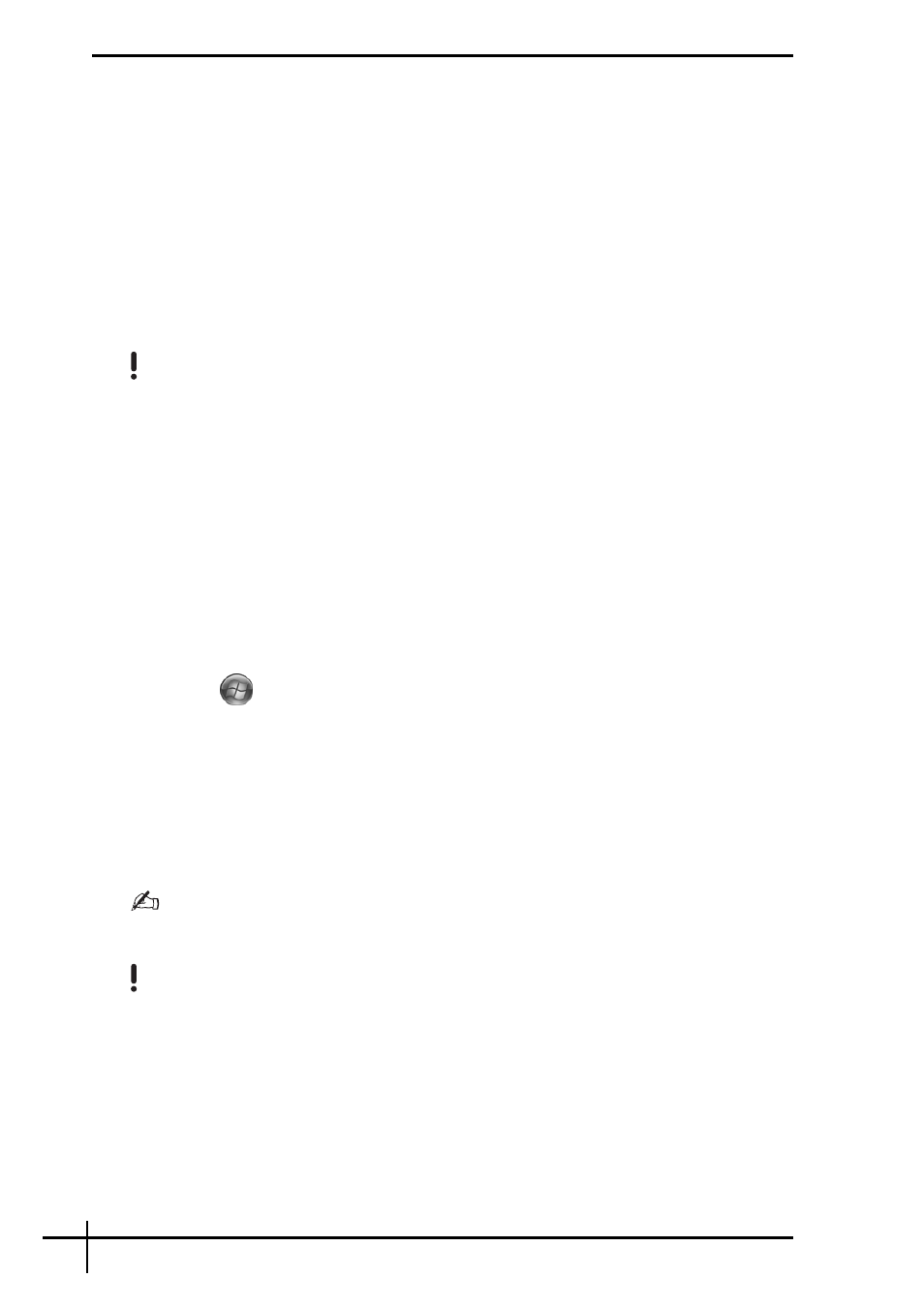
4
Creating your own recovery discs
Recovery discs enable you to recover your computer system to its original state. You can
create the recovery discs with the VAIO Recovery Utility software. Recover the computer
system in the following cases:
❑
Your computer has been infected with a computer virus.
❑
Your computer has been unstable.
❑
Your computer system is experiencing problems which cannot be solved through
troubleshooting.
❑
You have formatted the C drive on your computer by mistake.
Depending on your computer state, you may need recovery discs to recover your computer
system.
You may not be able to recover your computer system from the recovery partition in the following
cases due to modifications of the recovery partition.
❑
You have used software to modify the recovery partition.
❑
You have installed an operating system different from the preinstalled operating system on
your computer.
❑
You have formatted your hard disk without using the VAIO Recovery Utility software.
In these cases, recover your computer system with the recovery discs. If you have not yet created
them, you need to purchase them or repair the computer at your expense.
To create recovery discs
When your computer is ready for use, follow these steps to create recovery discs.
1
Click Start ,
All Programs, VAIO Recovery Tool, and VAIO Recovery Utility.
The User Account Control window appears.
2
Click Continue.
If you are currently logged onto your computer as a standard user, enter an administrator name
and password and click Continue.
The main menu appears.
3
Select Create Recovery Media Kit and OK.
4
Follow the on-screen instructions.
You can confirm the number of necessary discs and types of media you can use for recovery disc
creation in the Disc Confirmation window.
You may not be able to use CD-R discs as recovery discs depending on your computer. In this
case, use DVD discs.
Note that you cannot use Blu-ray Discs, DVD+RW, DVD-RW, DVD-RAM, or CD-RW discs as
recovery discs. To find which types of media your optical disc drive supports, see the on-screen
User Guide.
