F. troubleshooting – Karcher HDR 777-VA User Manual
Page 30
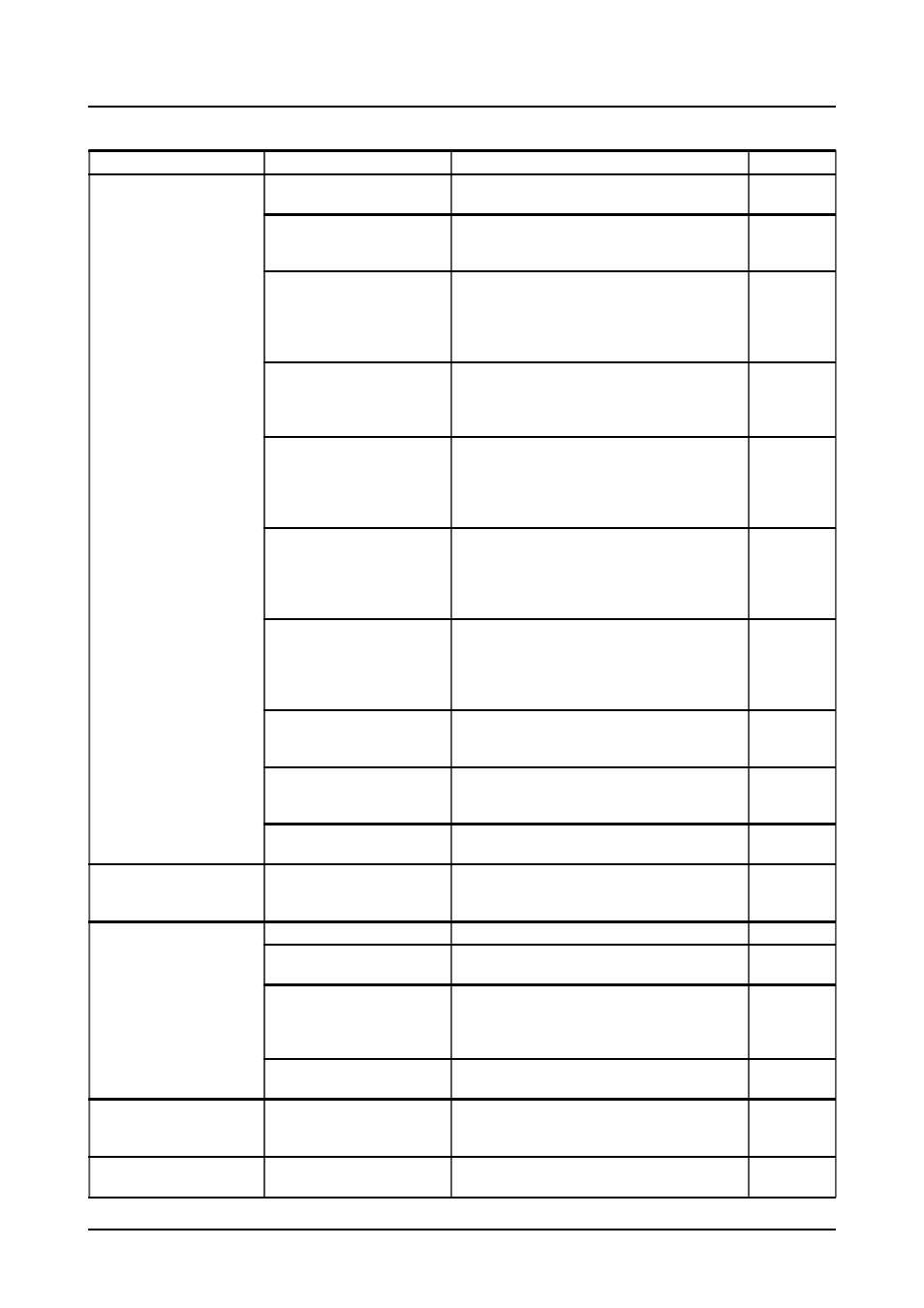
HDR 777
English
5.959-106 A2006570 09/03
F. Troubleshooting
F1
Problem
Possible cause
Remedy
By whom
Malfunction indicator light
is illuminated
Filter is full
Clean or replace filter
(see maintenance schedule)
Operator
Liquid cleavage agent
metering unit (5) empty
Turn main switch to “0”
Fill metering unit 2/3 full with splitting agent
Switch system on again
Operator
Liquid cleavage agent
metering unit (4) empty or
disinfectant metering tank
(6) empty (only in recycling
mode)
Set master switch to "0"
Top up liquid cleavage agent or disinfectant
Operator
Short level sensor in
reaction tank (3) triggers, as
long sensor in the reaction
tank does not trigger
Set master switch to "0",
drain reaction tank, clean sensors and then
switch on system again. If the short level
sensor triggers again, inform customer service
Operator
Contact problem in the
reaction tank (long level
sensor) triggers, although
the empty sensor displays
tank empty
Set master switch to "0",
clean sensors and then switch system back
on. If the same problem occurs again, inform
customer service
Operator
Contact problem in the
industrial water storage tank
(9). Sensors trigger,
although the long sensor
displays tank empty
Set master switch to "0",
clean sensors and then switch the system
back on. If the same problem occurs again,
inform customer service
Operator
Contact problem with the
sensors in the float box of
the ABS 2.638-300 (only
possible for recycling via
ABS 2.638-300!)
Set master switch to "0",
clean the sensors in the float box of the ABS
and then switch the system back on. If the
same problem occurs again, inform customer
service
Operator
Runtime of the pumps
beneath the reaction tank
exceeded
Inform customer service
Operator
Float switch in the dirt trap
(option) triggers
Check HDR 777 + HD unit and if necessary
inform customer service
Operator/
Customer
Service
Agitator shaft detached from
motor shaft
Attach shaft and tighten coupling securely
Customer
Service
Reaction tank (3)
overflows
Level sensors in reaction
tank (3) are dirty, defective
or misaligned
Check, clean and adjust, if required, or
replace
Operator/
Customer
Service
System does not start up
No supply voltage
Plugged into mains? Check electricity supply.
Operator
Empty sludge trap (1)
Fill sludge trap or position submersible pump
lower down
Operator
Filter unit holding (9) tank is
full
For recycling mode: wait until water has been
consumed by high-pressure device;
otherwise, clean or replace submersible pump
(12).
Operator/
Customer
Service
Problems with contacts or
control unit is defective
Check contacts or replace control board
Customer
Service
Wastewater pump (14) in
dirt trap (1) wont work
Pump not connected
Float switch (S2) not closed
Pump or defect
Connect pump
Connect float switch S 2 or bridge contact on
printed circuit board clean or replace
Customer
Service
Wastewater pump (14)
wont switch off
Level sensor in the reaction
tank (3) soiled or defective
Clean or replace
Customer
Service
