Nfs port status values, Table d.2: nfs port status values – Avocent CCM User Manual
Page 125
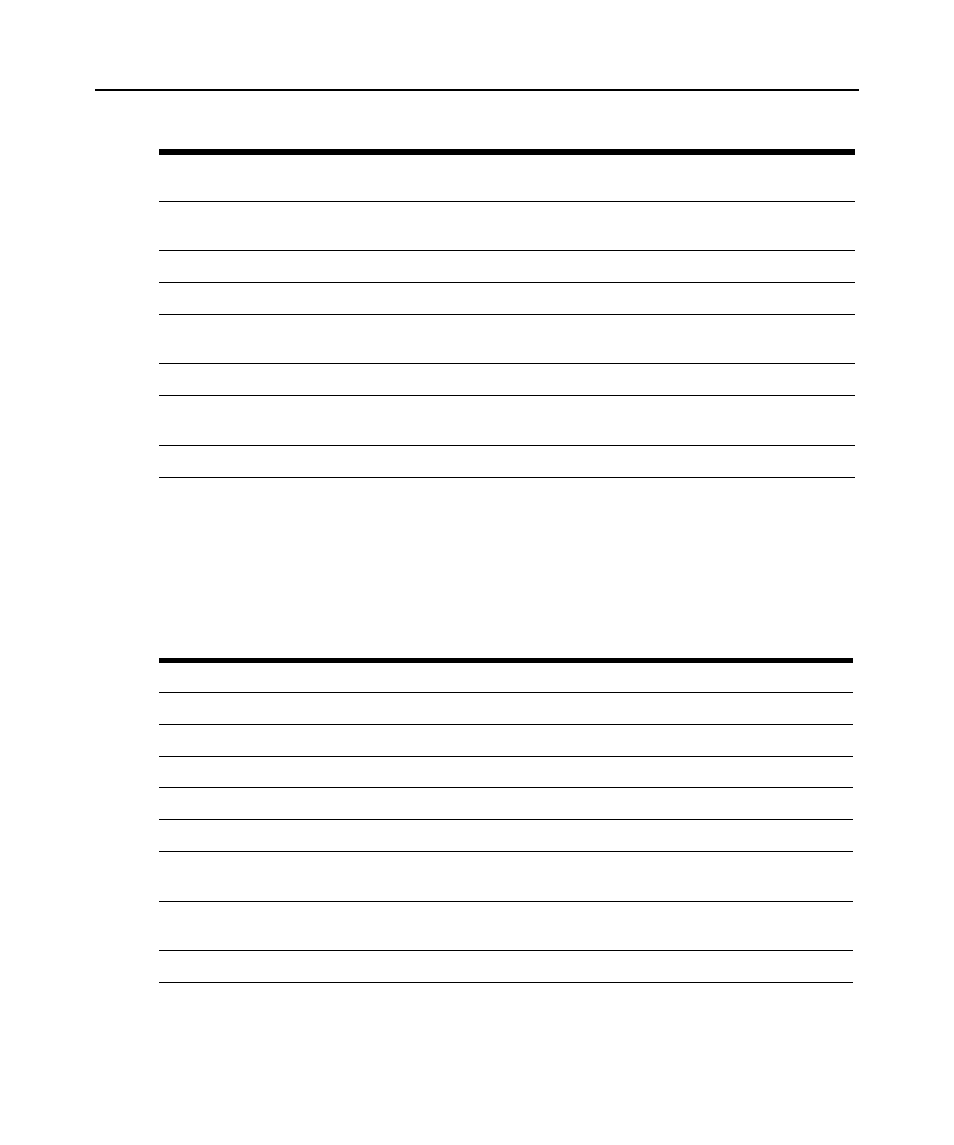
Appendices 111
NFS port status values
Table D.2 describes the port status values that may be reported by the CCM appliance for NFS
history file operations.
127
An illegal operation value has been specified in the arg op field of a COMPOUND or
CB_COMPOUND procedure.
128
The server determined a file locking deadlock condition for a blocking lock request.
129
The operation cannot be successfully processed because a file used in the operation is currently open.
130
Due to administrator intervention, the lock owner’s record locks, share reservations and delegations
have been revoked by the server.
131
The callback path is down.
132
The NFS server does not support the TCP protocol for this service. To resolve this, issue an NFS
Enable command with the Protocol=UDP parameter.
9999
No error.
Table D.1: NFS Error Codes (Continued)
Error
Code
Description
Table D.2: NFS Port Status Values
Value
Description
1
Mount needed
2
Error opening history file - still retrying
3
Error opening history file - gave up
4
Current write error encountered (on most recent write to file)
5
Recent write error encountered (most recent write succeeded)
6
Current overrun encountered and no recent write errors have occurred (unable to write to the file
fast enough)
7
Recent overrun encountered and no recent write errors have occurred (unable to write to the file
fast enough)
9999
No recent errors
