Avocent CCM User Manual
Page 115
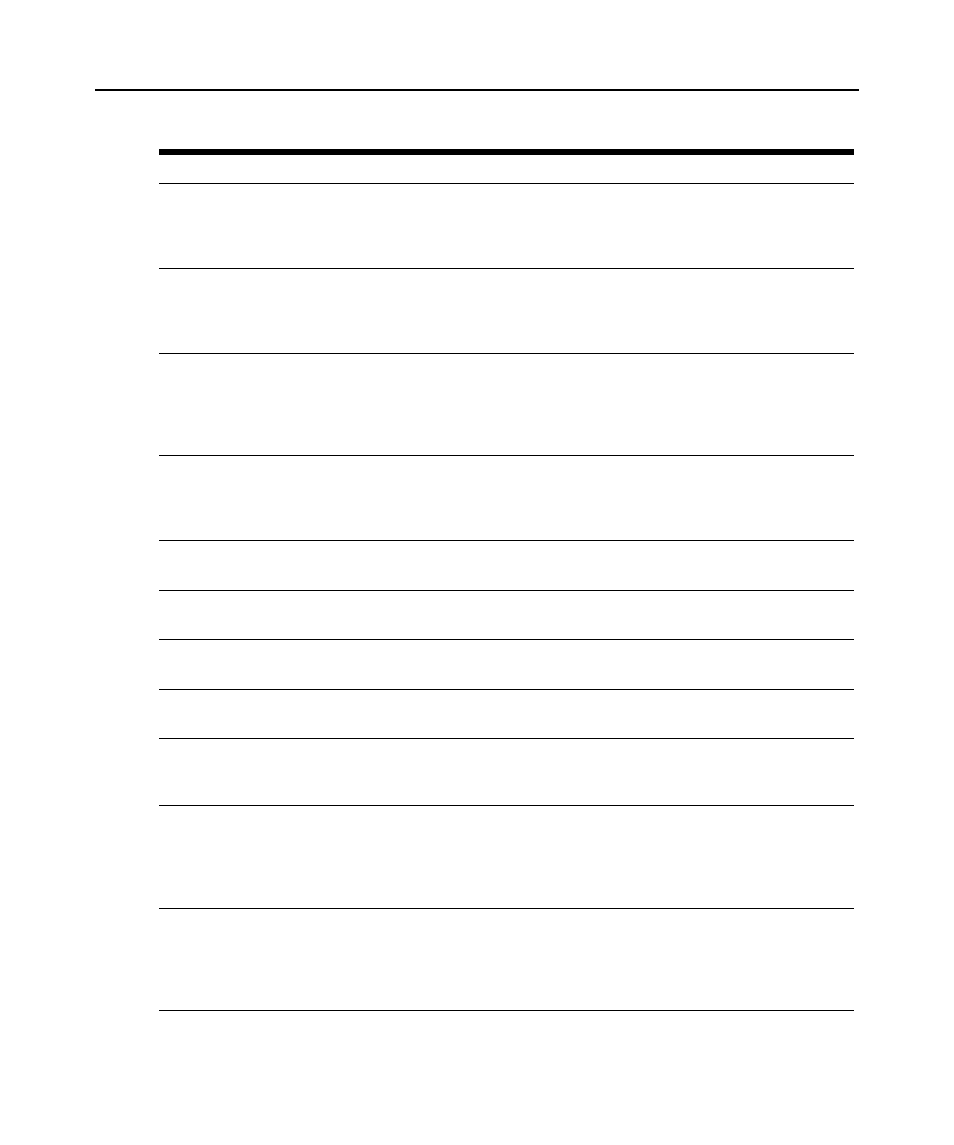
Appendices 101
NFSMountFailed
Retrying
NFS is enabled and the first mount attempt failed. Additional mount retries are still
being performed.
Variables: primary and secondary NFS error codes (see NFS Error Codes and Port
Status on page 105)
NFSMountLost1stRetry
Failed
NFS is enabled and a mount completed successfully. That mount was lost and the first
attempt to reestablish that mount has now failed. Additional retries are being performed.
Variables: primary and secondary NFS error codes (see NFS Error Codes and Port
Status on page 105)
NFSMountLostGaveUp
NFS is enabled and a mount completed successfully. That mount was lost and
repeated attempts to reestablish that mount have failed. No addition mount retries
will be performed.
Variables: primary and secondary NFS error codes (see NFS Error Codes and Port
Status on page 105)
NFSMountLostRetrying
NFS is enabled and a mount completed successfully; however, that mount has now
been lost and is being retried.
Variables: primary and secondary NFS error codes (see NFS Error Codes and Port
Status on page 105)
NFSMountVerifiedOK
NFS is enabled and has successfully verified the mount in response to a subsequent
NFS Enable command.
NFSPortDisableRqstd
An NFS Port Disable command has been issued.
Variables: initiating username and CCM appliance port number
NFSPortEnableRqstd
An NFS Port Enable command has been issued.
Variables: initiating username and CCM appliance port number
NFSPortFileClosed
NFS has closed the history file on the NFS server.
Variable: CCM appliance port number
NFSPortFileOpenOK
NFS is enabled on the port and has successfully opened the history file on the
NFS server.
Variable: CCM appliance port number
NFSPortNeedsMount
NFS is enabled on the port, but a mount is required (using an NFS Enable command)
before the port can open and/or write to the history file on the NFS server.
Variables: CCM appliance port number, port error status (see NFS Error Codes and
Port Status on page 105) plus primary and secondary NFS error codes (see NFS
Error Codes and Port Status on page 105)
NFSPortNoRecent
Errors
NFS is enabled on the port and has successfully opened the history file on the NFS
server; however, an NFSPortWriteError and/or an NFSPortOverrunError trap was
previously sent for that port. A successful write to the file has since been performed
and 15 minutes have subsequently elapsed without any errors being encountered.
Variable: CCM appliance port number
Table C.1: CCM Appliance Enterprise Traps (Continued)
Trap
Description and Variable(s)
