Sending and receiving messages – Avaya T3 (IP) Comfort User Manual
Page 64
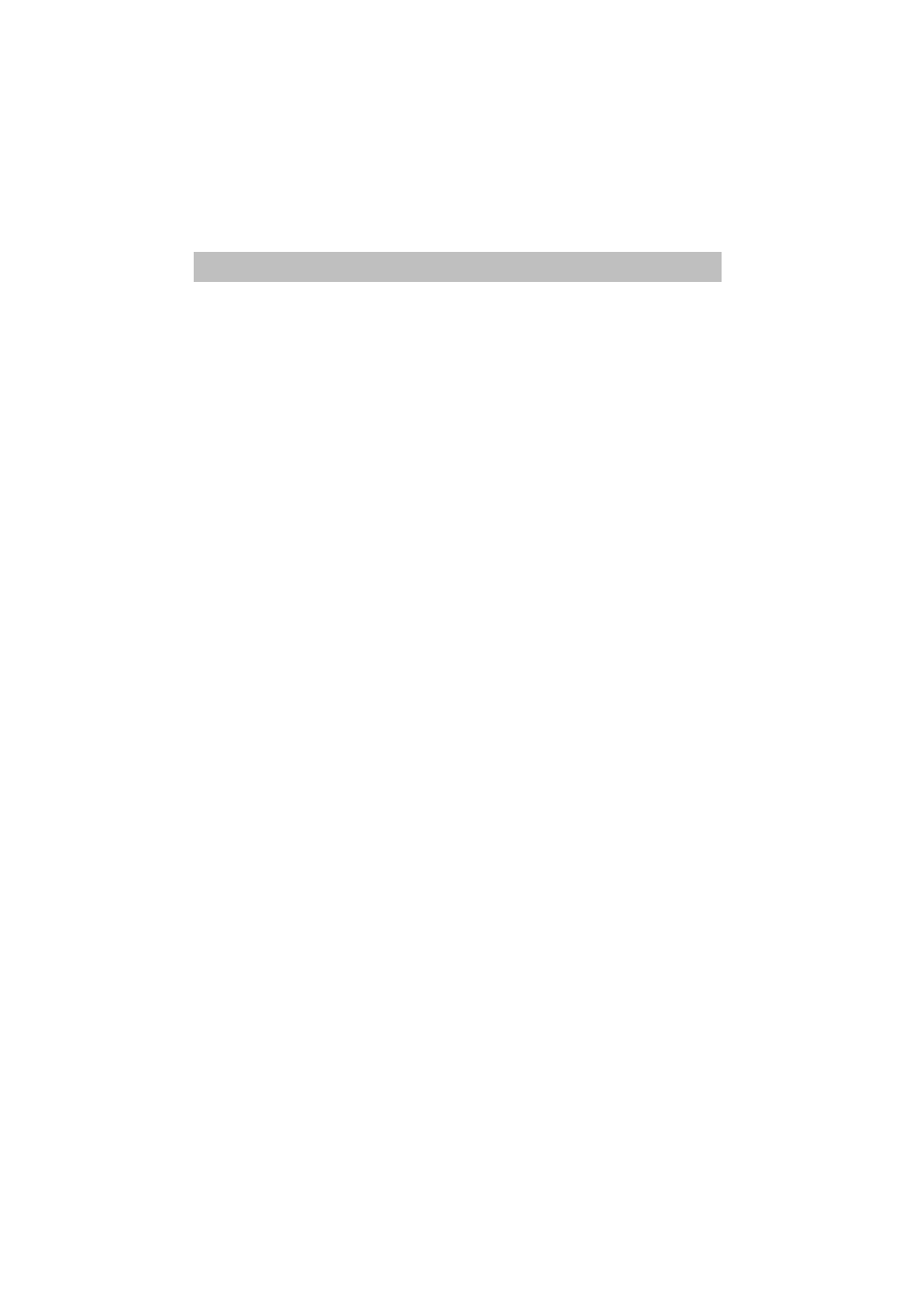
Sending and receiving messages
64
Making calls with ease
Sending and receiving messages
If a subscriber in your system does not answer the phone or the line is busy, you can
send a text message. Text messages can only be received by telephones equipped
with a display. A maximum of 10 messages can be accepted.
You can also make announcements to subscribers in your telephone system via the
loudspeakers fitted in the telephones. You can address individual subscribers, a
selected group or all subscribers. The announcement can be answered directly if this
function is enabled.
Inhalt
Contents
Viewing and deleting received text messages (
Writing and sending your own text message (
Selecting a prepared text message and sending it to individual subscribers (
Selecting prepared text message and sending to all subscribers (
Writing a text message for an internal caller (
Announcement (
Announcement to called subscriber (
Replying to an announcement (
