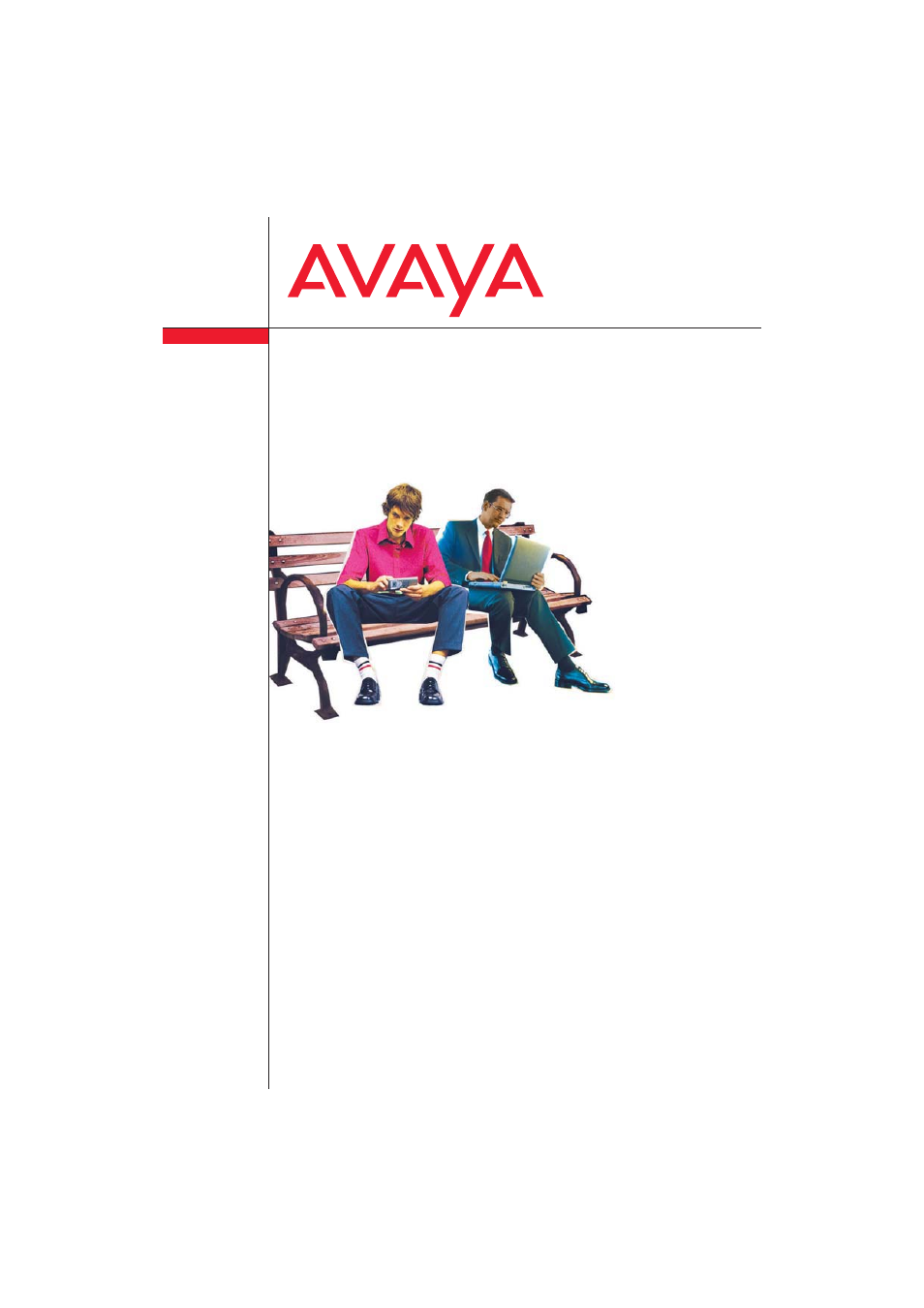Avaya T3 (IP) Comfort User Manual
Avaya Phones
Table of contents
Document Outline
- Contents
- Familiarize yourself with your telephone
- Important notes
- Which systems can you connect your telephone to?
- Declaration of conformity (T3)
- Declaration of conformity (T3 IP)
- Software License
- Which system is your telephone connected to?
- Hints for the location of the phone
- Repairs
- What you should definitely read
- Additional functions
- ... telephoning made easy
- User manual in other languages
- Dispose of waste equipment properly - the environment will thank you for it
- Your T3 (IP) Comfort at a glance
- All keys at a glance
- Basic rules of operation
- Putting the telephone into service (T3 IP only)
- Important notes
- Making calls as usual
- Answering calls
- Calling someone
- Making calls within your telephone system
- Calling outside your telephone system
- Presenting yourself with specified call numbers
- Making a call with one key stroke
- Redial
- Redialling a call number
- In the event of a busy signal (auto callback)
- Deleting automatic callback
- Callback, line
- Cutting in on another call (cut-in)*
- Call waiting
- Anonymous call
- Direct access tone dialling (DTMF)
- Making several connections
- Consultation during a call (Refer-back)
- Switching between two external callers (brokering)
- Forwarding callers
- Forwarding a second caller
- Conference - connecting a subscriber to a call
- Conference - connecting a party to a call using refer-back
- Expand conference with another participant
- Interconnecting conference partners
- Conference, ending
- Making calls without the handset
- Listening to the opposite party over the loudspeaker (monitoring)
- Making a call with the handset on-hook (handsfree)
- Continuing a call in handsfree mode when the handset is off-hook
- Handsfree - continuing the call using the receiver
- Handsfree - ending a call
- Tips for handsfree monitoring and handsfree calling
- Making calls with ease
- Using the call list
- Routing calls
- Diverting calls for your telephone
- Routing calls to your telephone
- Diverting calls for another telephone*
- Signalling calls on two telephones (twinning)
- Deactivate call divert/twinning
- Changing call divert/twinning remotely*
- b) Routing calls from an internal subscriber (Route from, follow-me)
- Bundle diversion*
- Changing bundle diversion*
- Using the phone book
- Setting reminders (appointments)
- Viewing charges*
- Locking the telephone
- Sending and receiving messages
- Viewing and deleting received text messages
- Writing and sending your own text message
- Selecting a prepared text message and sending it to individual subscribers
- Selecting prepared text message and sending to all subscribers
- Writing a text message for an internal caller
- Announcement
- Announcement to called subscriber
- Replying to an announcement
- Outside business hours (night service)*
- Telephoning with partners
- Mobile system subscribers (MMA)
- Use conference room
- Customizing the telephone
- Setting audio, contrast and language
- Assigning functions/phone numbers to keys
- Changing general settings
- Automatic handsfree after dialling
- LN on dialling
- Line / off-hook
- Number of redials
- Redialling every x seconds
- Automatic handsfree when called
- Number display for outside calls
- Direct dial
- Deactivating second call
- Code*
- Extended call display
- VIP call (pager)*
- Hunt group
- General call
- Setting up headset*
- Headset - receiver volume*
- Headset - side tone / wake-up tone*
- Selecting alphanumeric keypad*
- Serial call
- Call filter
- Managed Mobility Access (MMA)
- MMA - add dial-in authorised number*
- MMA - delete dial-in authorised number*
- Set up conference room*
- Conference room - change access PIN
- Conference room - Release standard access*
- Conference room - change standard PIN*
- Settings for your telephone system
- IP-specific settings
- Auxiliary devices*
- Extras for your telephone
- Look it up whenever in doubt
- Integral 5 Managed Mobility Access