Ferguson Ariva TT HD PVR User Manual
Page 66
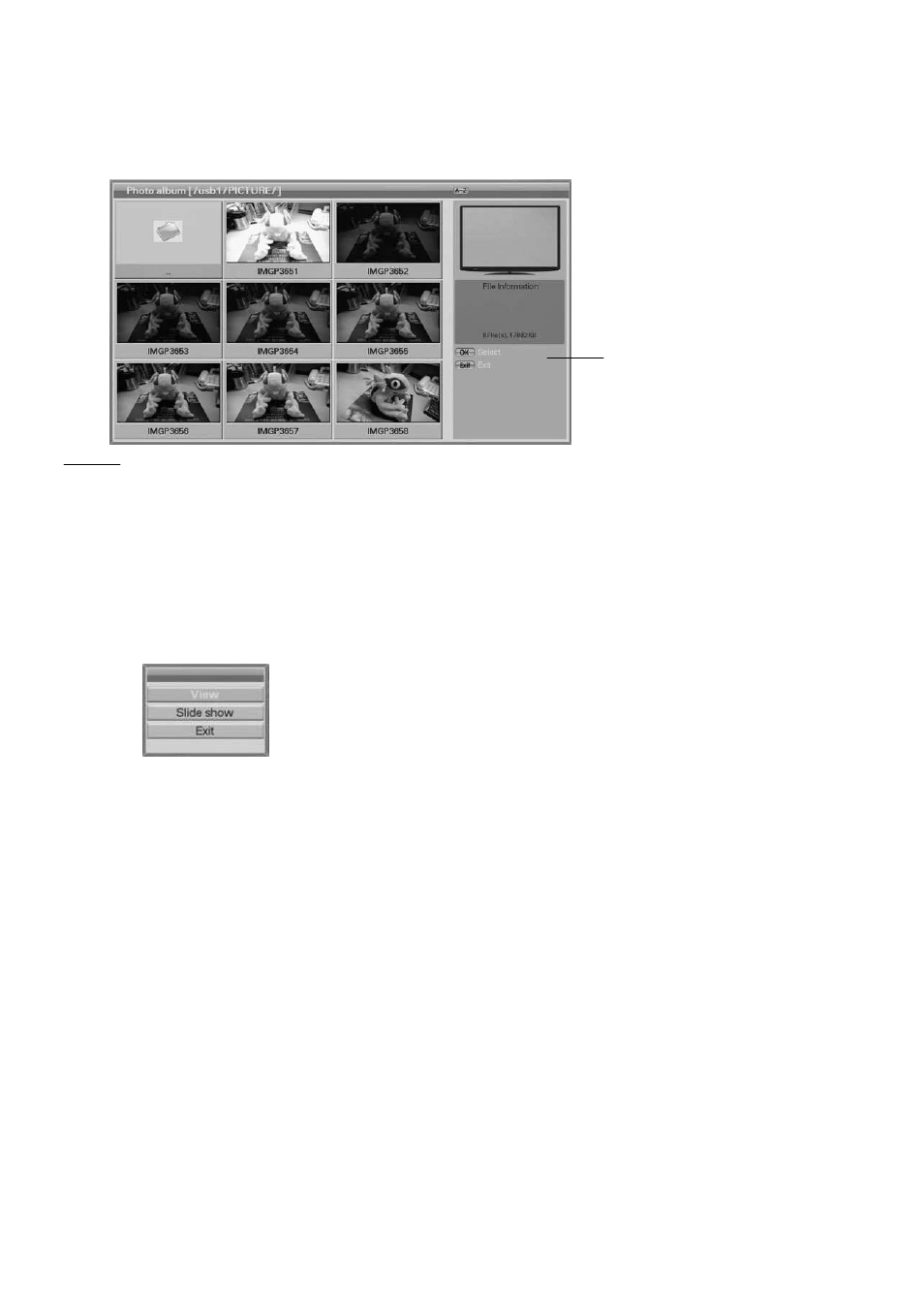
66
7.2 Photo album
The photo album can be open by press the button JPEG.
The controls for the photo album are the same like the file list.
The functions Show, Delete etc. will be select by the buttons red
Show a picture
Select one picture by using the buttons
/
/
/
and press OK.
Now you can select if you want to see only this picture or you want
to see a slide show.
Please note, only pictures in JEPG-format can be display.
For don’t have long loading times, it is recommend a file size with
around 2 MB. This is full HD resolution for your display.
Function Information
Hard disk information
