Ferguson Ariva TT HD PVR User Manual
Page 46
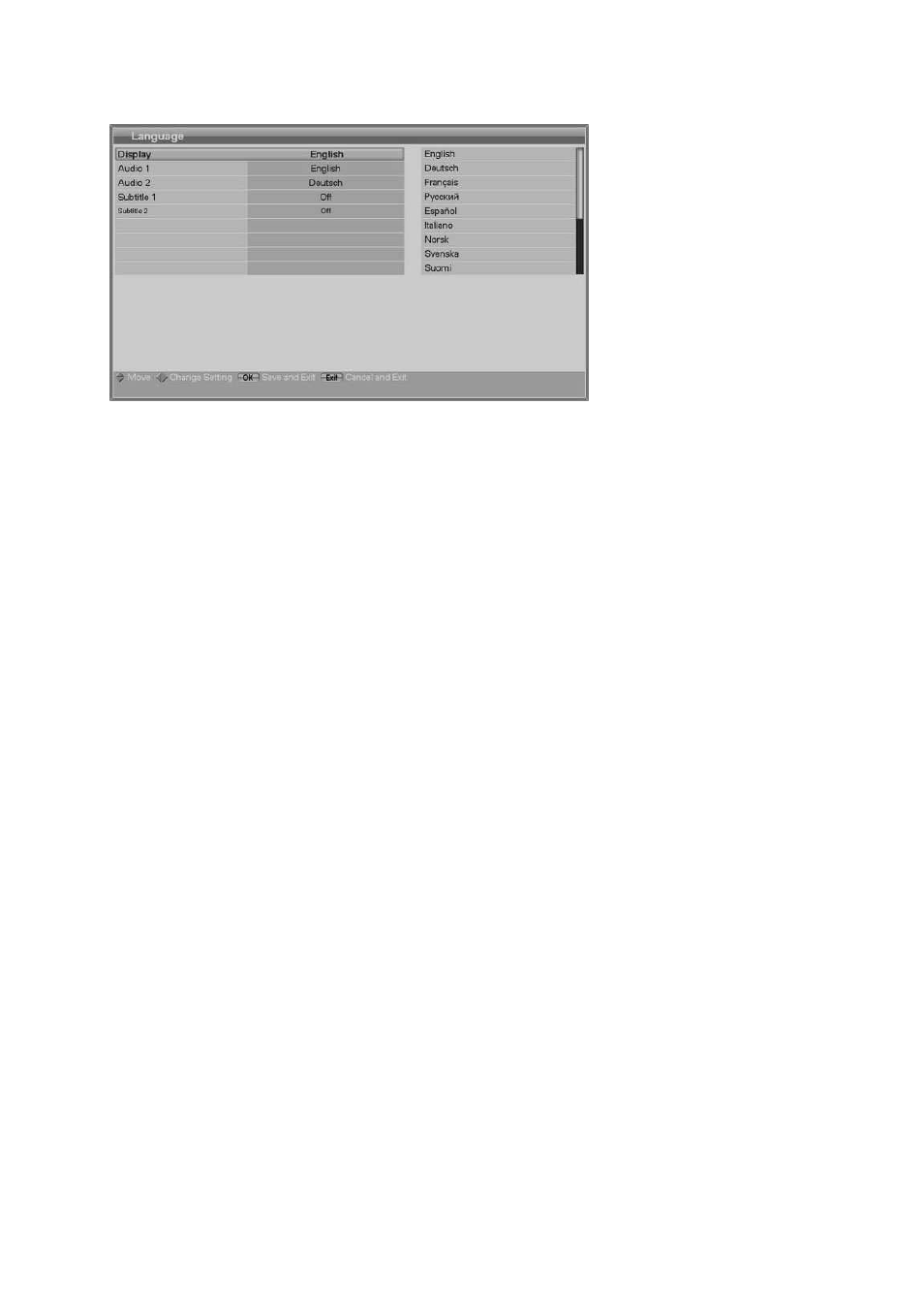
46
5.5.5 Language
Select the language options
using the
/
/
/
button.
Press the OK button to
change the selected
language.
Di splay:
Selection for the language used in on screen display (menu).
Audio 1-2:
Select here what is your first and second favourite language for the audio, if the channel/provider
support it
Subtitle 1-2:
Select here what is your first and second favourite language for the subtitle, if the channel/provider
support it
