2 installation – Ferguson Ariva TT HD PVR User Manual
Page 24
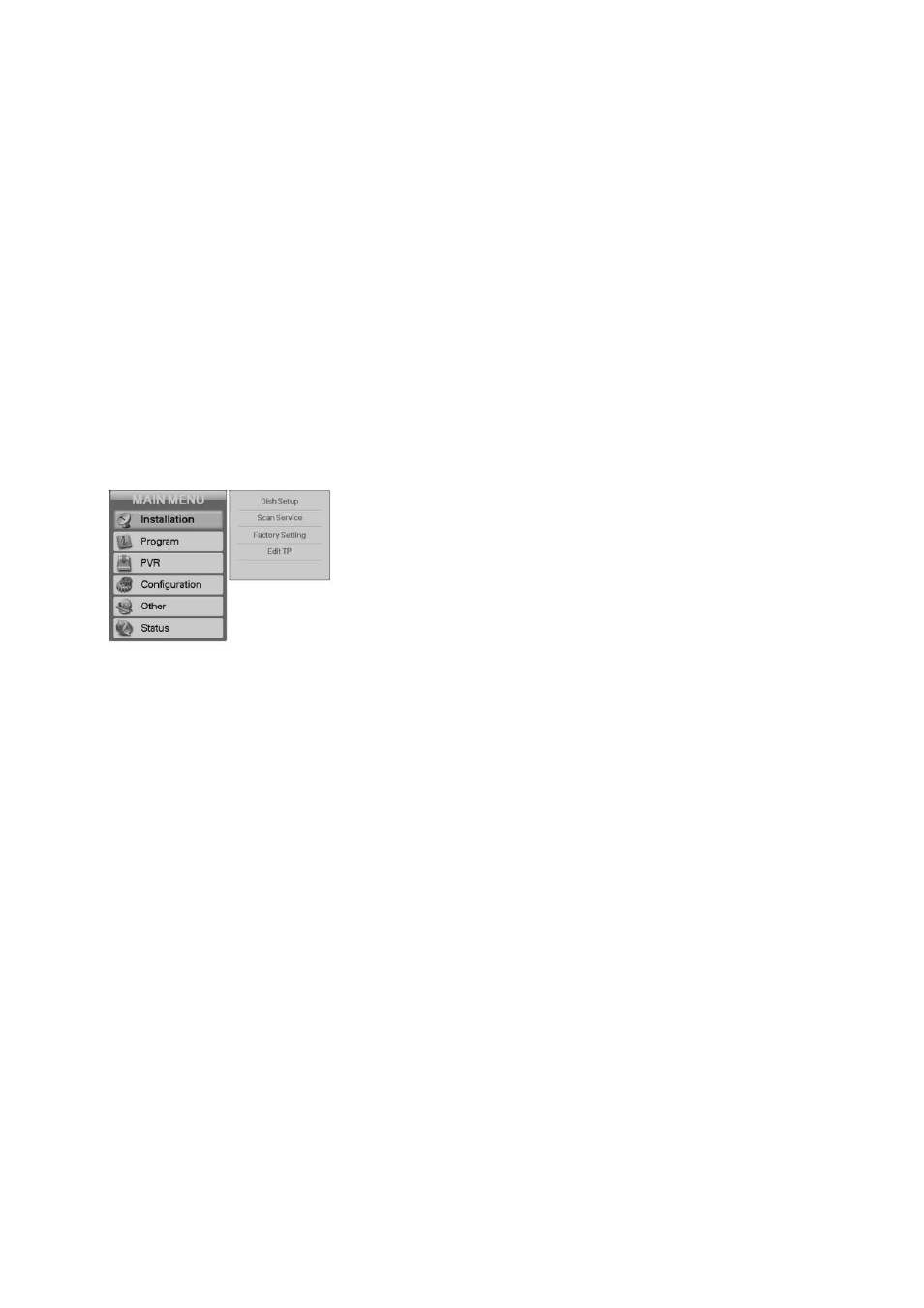
24
Press the OK button to confirm and go to the next step.
Previous Step button : If you want to go to the previous step, press the Red button and then you can
reset options.
Canc el and Exit button : If you want to skip ‘First installation’, press the Exit button
5.2 Installation
5.2.1 Di sh
In other to go to submenu press the Menu button to display the
main menu.
Go to submenu use the
/
buttons.
Dish:
Selection and adjustment for satellite,
transponder and LNB for channel
search.
Scan Service:
Automatic search for channels without
special inputs.
Most recommend search.
Manual search for channels with
information given by user.
Factory Setting: Set the receiver back to factory default.
Edit TP:
Delete, Edit and Add from satellite and
transponder information.
