Menu overview – Ferguson Ariva TT HD PVR User Manual
Page 18
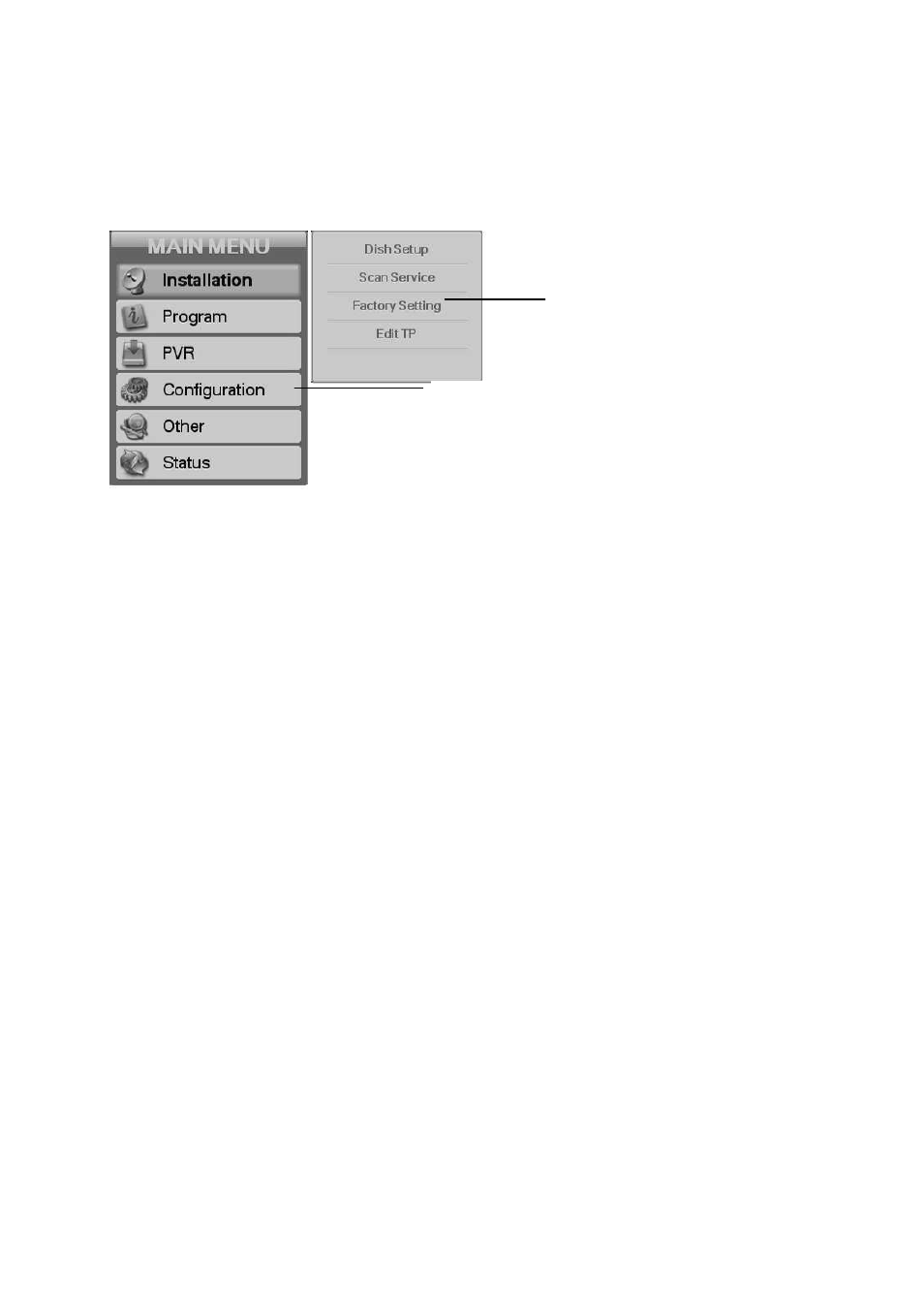
18
4. Menu overview
4.1 How to use inside menu
-
Press the menu button on the remote cont rol for open the main menu.
-
The submenu you can choose by using the buttons
/
/
/
.
-
The selected sub menu will be high light.
-
When you have select, press the button OK for open it.
-
In other to go back to previous menu or leave it, use the EXIT button.
4.2 Help for menu
You can see the symbol at the bottom of menu.
That means you can use this button on the menu.
Main menu
Sub menu
