elektraLite P100 Manual Part Two User Manual
Page 69
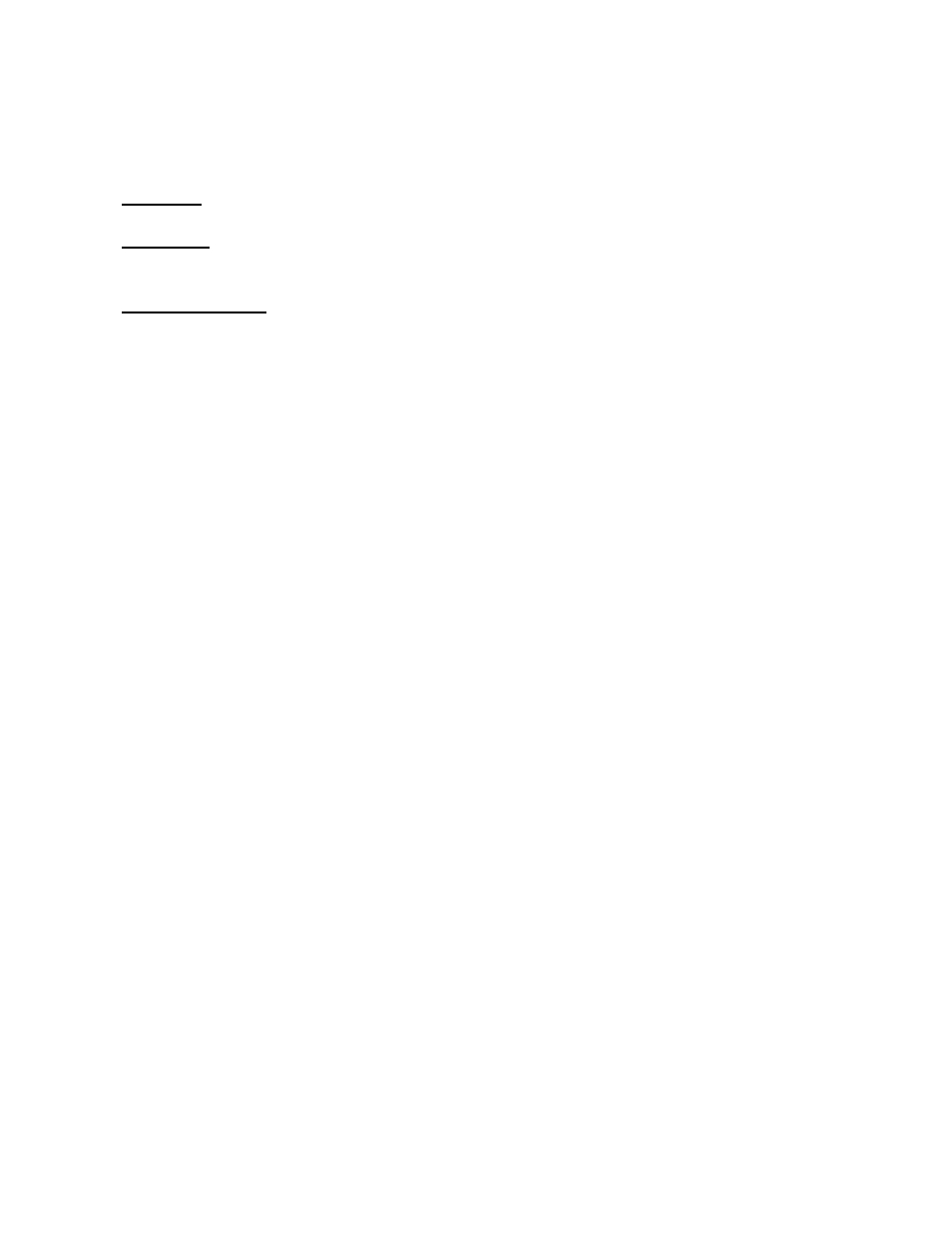
141
each for pan and tilt, the CP-100 will only have you controlling two rotaries; one for pan and one for
tilt. First, use the rotaries or your trackball/mouse/touch pad to get the fixture roughly into the
position you want and then use the fine button to tune into the exact position. Please remember
however, that the fine is only moving 1/256th of 1/ 256th! So you are not going to see very much
happening for a lot of movement in your rotaries or trackball/mouse/touch pad.
12. Help files. We are now working on bringing new expanded help files to the CP-100 they will be
accessible via F1.
13. The editor. Pressing
cue enter
,
macro enter
,
chase enter
,
preset enter
,
feature preset enter
,
submaster enter
, or
group enter
, gets the programmer into the editor screen for the specific
function. In this screen, the programmer can edit or just check out the specific function.
14. The command set. Please look at the main manual : command set. This is the best place to look
at for additional help because here are all the valid commands that you can use and it comes complete
with explanatory notes. USE IT, it really is a great tool.
