Using manual focus, A39), Press l (focus mode) to display the focus menu – Nikon P6000 User Manual
Page 53
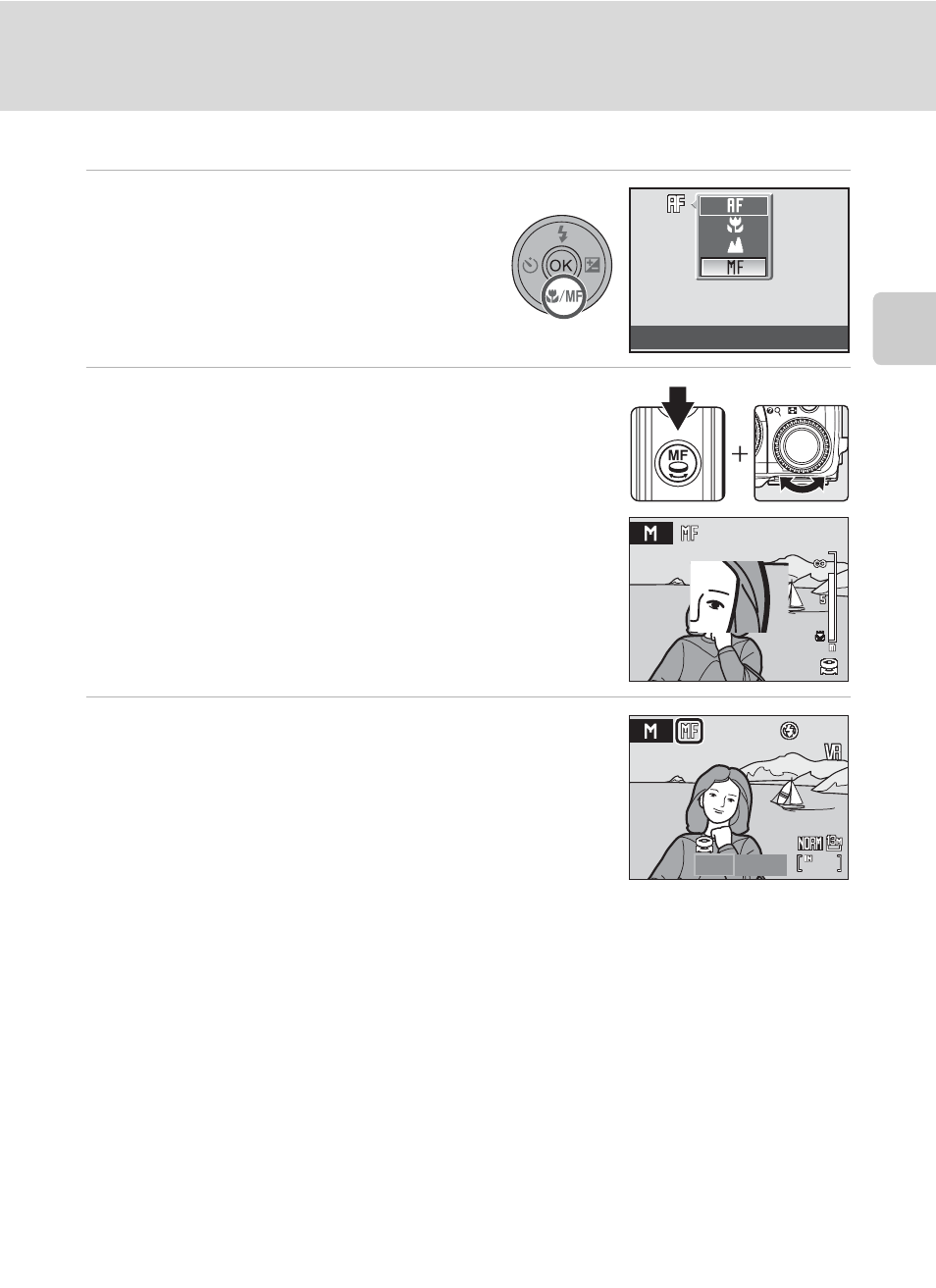
39
Choosing a Focus Mode
B
a
sic
Ph
o
tog
ra
p
h
y
a
n
d
Pl
a
yb
a
ck
: A
u
to
M
o
d
e
Using Manual Focus
1
Press L (focus mode) to display
the focus menu.
• Use the multi selector to choose E, and
press the
k button.
2
Focus while rotating the command dial and
pressing the J button.
• Adjust the focus while viewing the image in the monitor.
• Rotate clockwise to focus on far subjects.
• Rotate counterclockwise to focus on near subjects.
3
Release the J button to end the setting for manual
focus.
• W appears at the top of the monitor, and the focus is
locked to the set focus.
• To readjust the focus, repeat steps 2 to 3.
C
Notes on E (Manual Focus)
• Press the shutter-release button halfway to preview the depth of field (the area of focus on the
subject).
• Digital zoom is not available.
• Focus mode will change to A (autofocus) when the monitor is turned off.
Focus
1/60
1/60
1/60
F4.5
F4.5
F4.5
14
14
F4.5
F4.5
F4.5
1/60
1/60
1/60
14
- D800 (472 pages)
- D800 (38 pages)
- D800 (48 pages)
- N80 (116 pages)
- n65 (116 pages)
- D300 (452 pages)
- D80 (162 pages)
- F100 (57 pages)
- D200 (48 pages)
- D200 (221 pages)
- D40X (139 pages)
- D100 (212 pages)
- D60 (204 pages)
- D40 (139 pages)
- Coolpix S3000 (184 pages)
- Coolpix L110 (156 pages)
- F3 (3 pages)
- F3 (71 pages)
- D50 (148 pages)
- D700 (472 pages)
- COOLPIX-P100 (216 pages)
- COOLPIX-S8100 (220 pages)
- D90 (300 pages)
- D90 (2 pages)
- D3000 (68 pages)
- D3000 (216 pages)
- D5000 (256 pages)
- D3100 (224 pages)
- D300s (432 pages)
- EM (34 pages)
- FG (34 pages)
- fe (49 pages)
- fe2 (66 pages)
- f2 (70 pages)
- n2000 (54 pages)
- COOLPIX P500 (252 pages)
- Coolpix S550 (2 pages)
- Coolpix 5400 (4 pages)
- Coolpix 775 (2 pages)
- Coolpix 2500 (120 pages)
- Coolpix S4 (28 pages)
- Coolpix S4 (8 pages)
- Coolpix S560 (172 pages)
- SQ (116 pages)
- Coolpix 990 (50 pages)
