Connecting the camera and printer, A96) – Nikon P6000 User Manual
Page 110
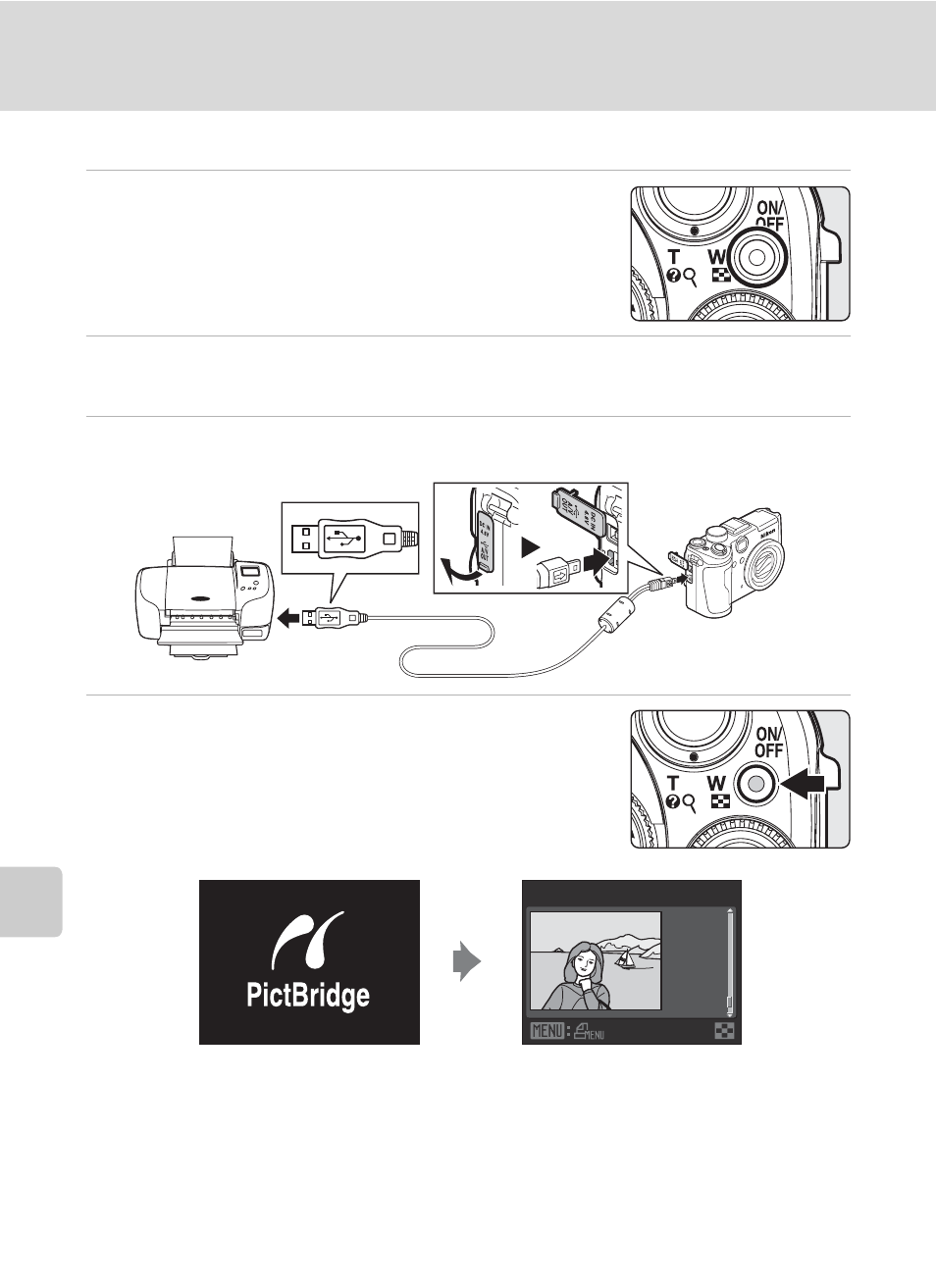
96
Connecting to a Printer
C
o
n
n
ec
ti
ng
to
T
e
le
v
isi
o
n
s,
C
o
mp
uters an
d
P
rin
ters
Connecting the Camera and Printer
1
Turn off the camera.
2
Turn on the printer.
• Check printer settings.
3
Connect the camera to the printer using the supplied USB cable.
4
Turn on the camera.
• When connected correctly, the PictBridge startup
screen 1 will be displayed in the camera monitor. Then
the print selection screen will be displayed 2.
B
Connecting the USB Cable
When connecting the USB cable, be sure that the connectors are oriented correctly. Do not use force when
connecting the USB cable. When disconnecting the USB cable, do not pull the connector at an angle.
D
More Information
See “Printing Images of Size 1:1” (
A128) for more information.
15/11
2008
NO. 32
[ 32]
Print selection
1
2
- D800 (472 pages)
- D800 (38 pages)
- D800 (48 pages)
- N80 (116 pages)
- n65 (116 pages)
- D300 (452 pages)
- D80 (162 pages)
- F100 (57 pages)
- D200 (48 pages)
- D200 (221 pages)
- D40X (139 pages)
- D100 (212 pages)
- D60 (204 pages)
- D40 (139 pages)
- Coolpix S3000 (184 pages)
- Coolpix L110 (156 pages)
- F3 (3 pages)
- F3 (71 pages)
- D50 (148 pages)
- D700 (472 pages)
- COOLPIX-P100 (216 pages)
- COOLPIX-S8100 (220 pages)
- D90 (300 pages)
- D90 (2 pages)
- D3000 (68 pages)
- D3000 (216 pages)
- D5000 (256 pages)
- D3100 (224 pages)
- D300s (432 pages)
- EM (34 pages)
- FG (34 pages)
- fe (49 pages)
- fe2 (66 pages)
- f2 (70 pages)
- n2000 (54 pages)
- COOLPIX P500 (252 pages)
- Coolpix S550 (2 pages)
- Coolpix 5400 (4 pages)
- Coolpix 775 (2 pages)
- Coolpix 2500 (120 pages)
- Coolpix S4 (28 pages)
- Coolpix S4 (8 pages)
- Coolpix S560 (172 pages)
- SQ (116 pages)
- Coolpix 990 (50 pages)
