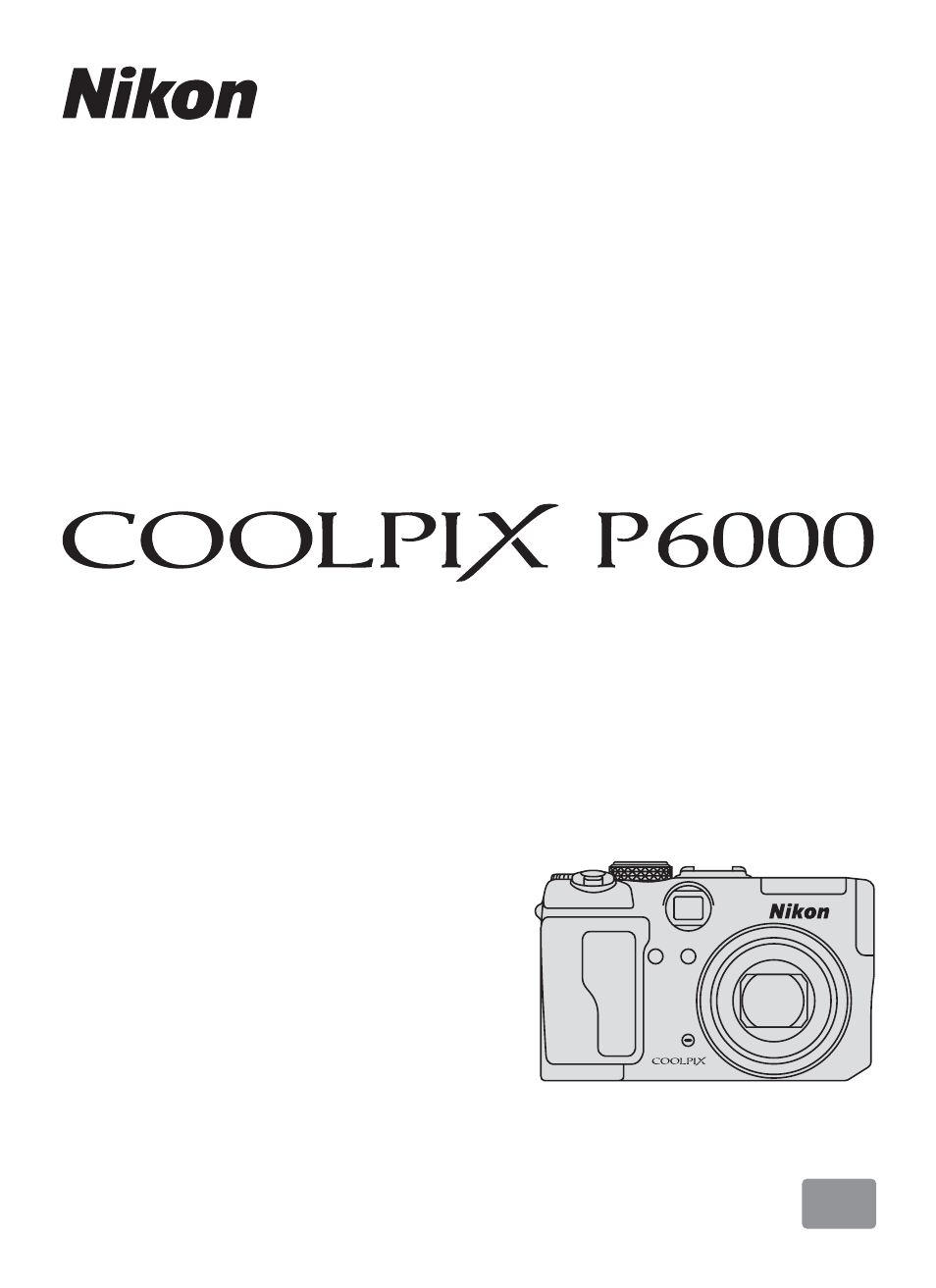Nikon P6000 User Manual
User’s manual
Table of contents
Document Outline
- For Your Safety
- Notices
- Table of Contents
- Introduction
- First Steps
- Basic Photography and Playback: Auto Mode
- Shooting Suited for the Scene
- Shoot pictures using P, S, A and M
- Using the GPS
- More on Playback
- Movies
- Voice Recordings
- Connecting to Televisions, Computers and Printers
- Uploading Pictures to the my Picturetown Server (Picture Bank)
- Shooting, Playback and Setup Menus
- Shooting Options: The Shooting Menu
- Displaying the Shooting Menu
- Image Quality
- Image Size
- Picture Control (COOLPIX Picture Control)
- Custom Picture Control (COOLPIX Custom Picture Control)
- White Balance
- ISO Sensitivity
- Metering
- Continuous
- Auto Bracketing
- AF Area Mode
- Autofocus mode
- Flash Exp. Comp.
- Flash Control
- Noise Reduction
- Distortion Control
- Wide-angle Converter
- Restrictions on Camera Settings
- Playback Options: The Playback Menu
- Basic Camera Setup: The Setup Menu
- Shooting Options: The Shooting Menu
- Technical Notes