Nikon V3 User Manual
Page 80
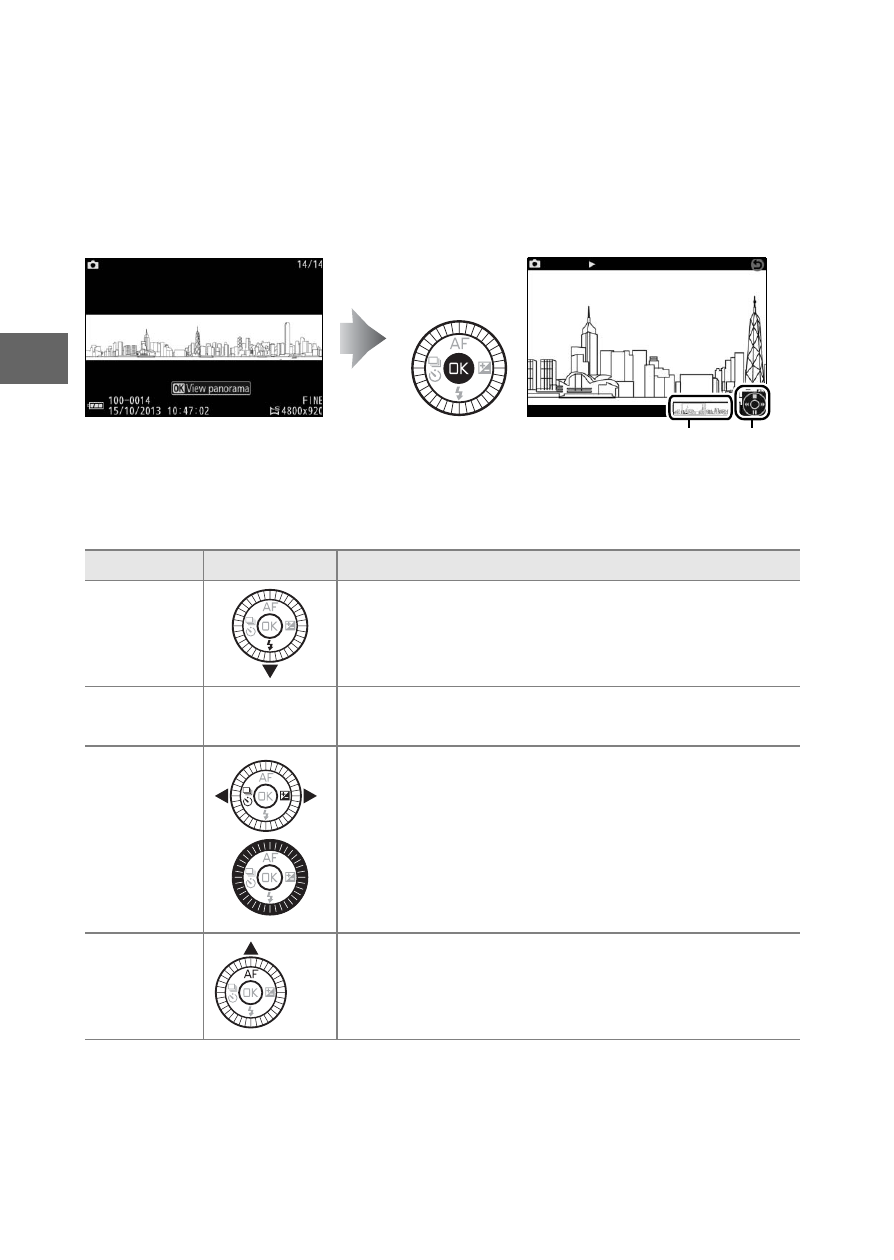
56
z
❚❚ Viewing Panoramas
Panoramas can be viewed by pressing
J when a panorama is
displayed full frame (
0 41). The start of the panorama will be
displayed with the smallest dimension filling the display and the
camera will then scroll through the picture in the original pan
direction.
The following operations can be performed:
Navigation
window
Guide
To
Use
Description
Pause
Pause playback.
Play
J
Resume playback when the panorama is
paused or during rewind/advance.
Advance/
rewind
/
Press
4 to rewind, 2 to advance. If playback is
paused, the panorama rewinds or advances a
segment at a time; keep the button pressed
for continuous rewind or advance. You can
also rotate the multi selector to rewind or
advance when playback is paused.
Return to
full-frame
playback
/
K Press 1 or K to exit to full-frame playback.
- D800 (48 pages)
- D800 (472 pages)
- D800 (38 pages)
- N80 (116 pages)
- n65 (116 pages)
- D300 (452 pages)
- D80 (162 pages)
- F100 (57 pages)
- D200 (48 pages)
- D200 (221 pages)
- D40X (139 pages)
- D100 (212 pages)
- D60 (204 pages)
- D40 (139 pages)
- Coolpix S3000 (184 pages)
- Coolpix L110 (156 pages)
- F3 (3 pages)
- F3 (71 pages)
- D50 (148 pages)
- D700 (472 pages)
- COOLPIX-P100 (216 pages)
- COOLPIX-S8100 (220 pages)
- D90 (2 pages)
- D90 (300 pages)
- D3000 (68 pages)
- D3000 (216 pages)
- D5000 (256 pages)
- D3100 (224 pages)
- D300s (432 pages)
- EM (34 pages)
- FG (34 pages)
- fe (49 pages)
- fe2 (66 pages)
- f2 (70 pages)
- n2000 (54 pages)
- COOLPIX P500 (252 pages)
- Coolpix S550 (2 pages)
- Coolpix 5400 (4 pages)
- Coolpix 775 (2 pages)
- Coolpix 2500 (120 pages)
- Coolpix S4 (28 pages)
- Coolpix S4 (8 pages)
- Coolpix S560 (172 pages)
- SQ (116 pages)
- Coolpix 990 (50 pages)
