The setup menu – Nikon V3 User Manual
Page 233
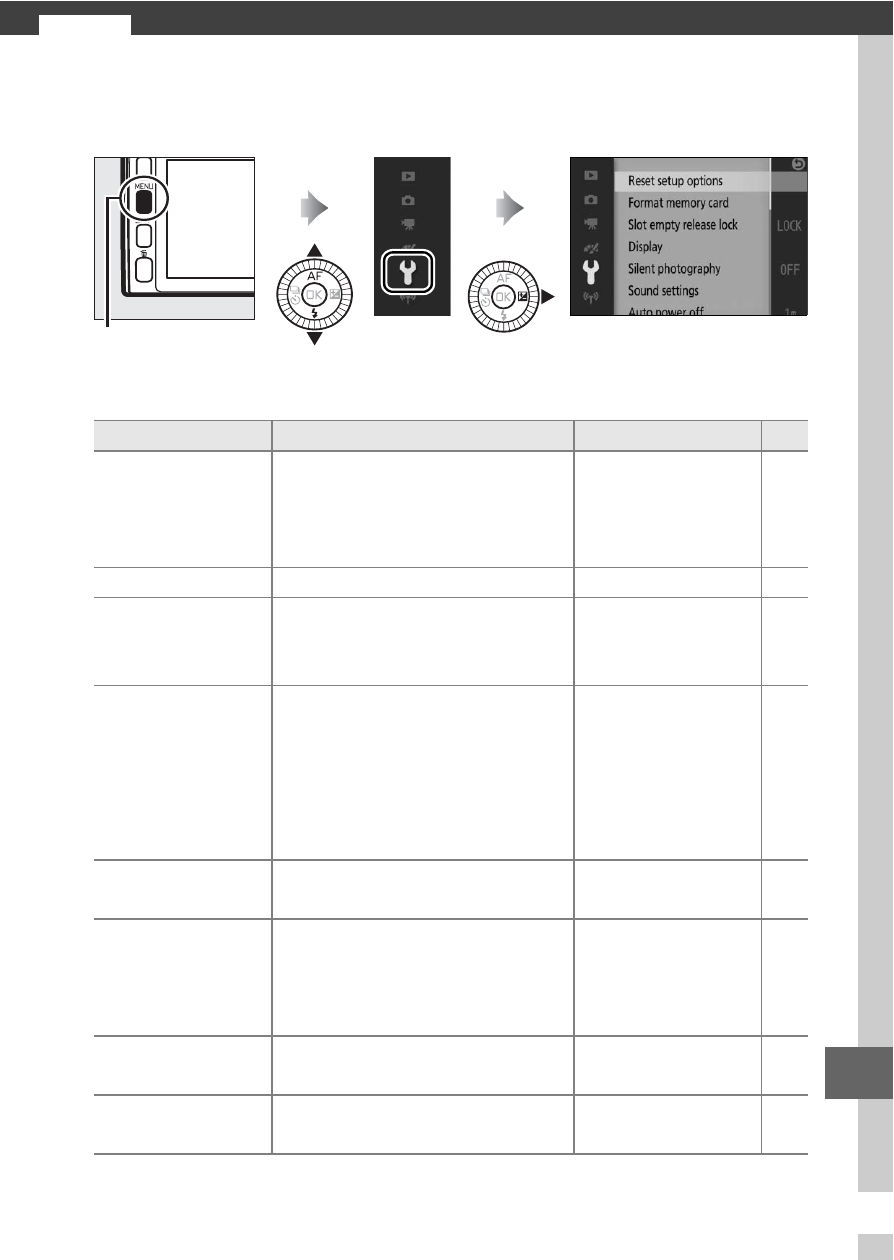
209
g
g
The Setup Menu
To display the setup menu, press
G and select Setup.
The setup menu contains the following options:
G button
Option
Description
Default
0
Reset setup options
Reset setup menu options
other than
Flicker reduction,
Time zone and date, and Lan-
guage to default values.
—
—
Format memory card
Format the memory card.
—
Slot empty release
lock
Allow the shutter to be
released when no memory
card is inserted in the camera.
Release locked
Display
Adjust display brightness,
view or hide a framing grid,
and choose the information
displayed in the monitor.
Display brightness: 0
Viewfinder
brightness
1
: 0
Grid display: Off
Playback highlight
display: Off
Silent photography
Mute the sounds made dur-
ing shooting.
Off
Sound settings
Choose the beeps made by
the camera.
AF: On
Self-timer: On
Touch-screen
controls: On
Auto power off
Choose the auto power off
delay.
1 min
Touch-screen
controls
Enable or disable touch-
screen controls (
Enable
—
- D800 (472 pages)
- D800 (38 pages)
- D800 (48 pages)
- N80 (116 pages)
- n65 (116 pages)
- D300 (452 pages)
- D80 (162 pages)
- F100 (57 pages)
- D200 (48 pages)
- D200 (221 pages)
- D40X (139 pages)
- D100 (212 pages)
- D60 (204 pages)
- D40 (139 pages)
- Coolpix S3000 (184 pages)
- Coolpix L110 (156 pages)
- F3 (3 pages)
- F3 (71 pages)
- D50 (148 pages)
- D700 (472 pages)
- COOLPIX-P100 (216 pages)
- COOLPIX-S8100 (220 pages)
- D90 (300 pages)
- D90 (2 pages)
- D3000 (68 pages)
- D3000 (216 pages)
- D5000 (256 pages)
- D3100 (224 pages)
- D300s (432 pages)
- EM (34 pages)
- FG (34 pages)
- fe (49 pages)
- fe2 (66 pages)
- f2 (70 pages)
- n2000 (54 pages)
- COOLPIX P500 (252 pages)
- Coolpix S550 (2 pages)
- Coolpix 5400 (4 pages)
- Coolpix 775 (2 pages)
- Coolpix 2500 (120 pages)
- Coolpix S4 (28 pages)
- Coolpix S4 (8 pages)
- Coolpix S560 (172 pages)
- SQ (116 pages)
- Coolpix 990 (50 pages)
