Nikon V3 User Manual
Page 228
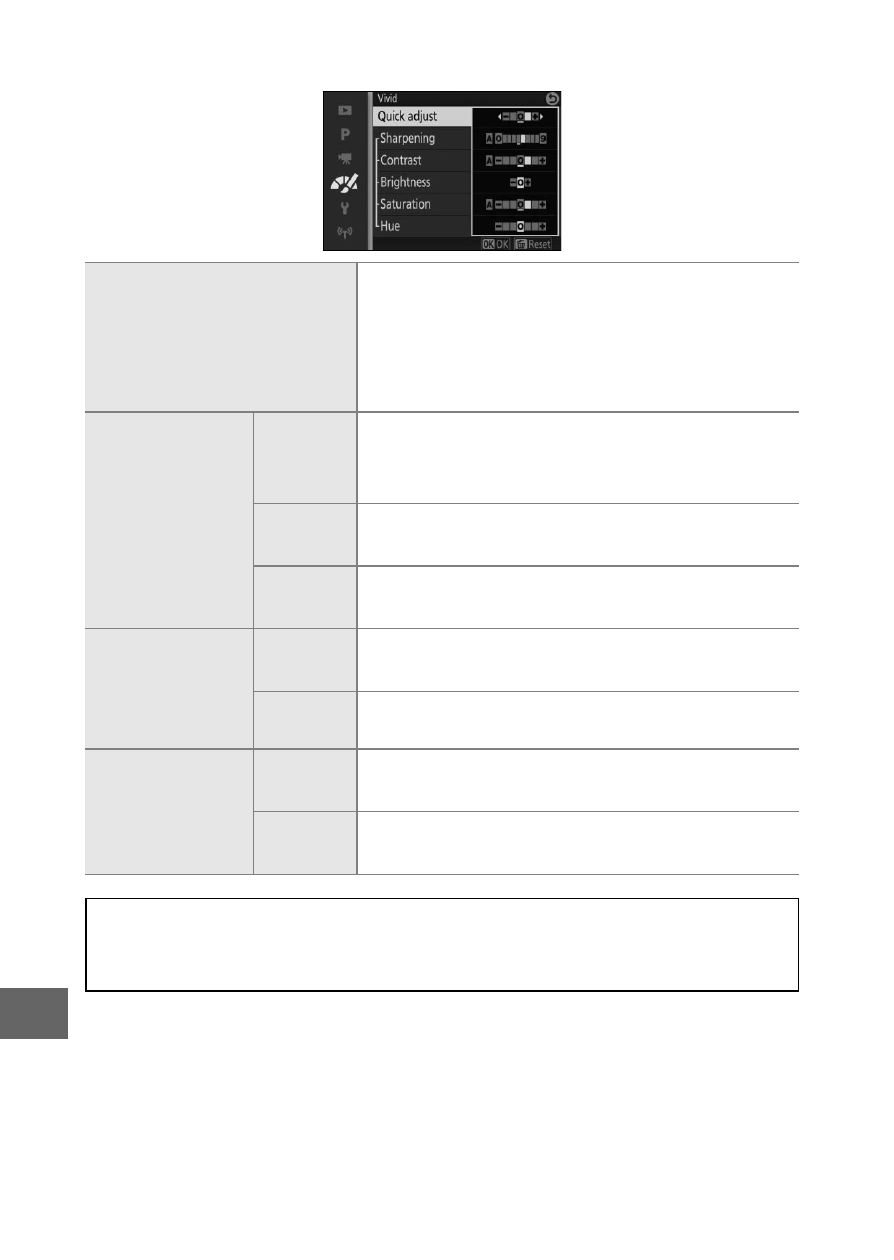
204
)
❚❚ Picture Control Settings
Quick adjust
Mute or exaggerate the effect of the
selected Picture Control (note that this
resets all manual adjustments). Not avail-
able with Neutral, Monochrome, or custom
Picture Controls.
Manual
adjustments
(all Picture
Controls)
Sharpening
Manually adjust the sharpness of outlines,
or select A to adjust sharpness automati-
cally.
Contrast
Adjust contrast manually, or select A for
automatic contrast adjustment.
Brightness
Adjust brightness without affecting expo-
sure.
Manual
adjustments
(non-monochrome
only)
Saturation
Control the vividness of colors. Select A to
adjust saturation automatically.
Hue
Adjust hue.
Manual
adjustments
(monochrome only)
Filter
effects
Simulate the effect of color filters on mono-
chrome photographs.
Toning
Choose the tint used in monochrome pho-
tographs.
D
“A” (Auto)
Results for auto sharpening, contrast, and saturation vary with expo-
sure and the size and position of the subject in the frame.
- D800 (48 pages)
- D800 (472 pages)
- D800 (38 pages)
- N80 (116 pages)
- n65 (116 pages)
- D300 (452 pages)
- D80 (162 pages)
- F100 (57 pages)
- D200 (48 pages)
- D200 (221 pages)
- D40X (139 pages)
- D100 (212 pages)
- D60 (204 pages)
- D40 (139 pages)
- Coolpix S3000 (184 pages)
- Coolpix L110 (156 pages)
- F3 (3 pages)
- F3 (71 pages)
- D50 (148 pages)
- D700 (472 pages)
- COOLPIX-P100 (216 pages)
- COOLPIX-S8100 (220 pages)
- D90 (2 pages)
- D90 (300 pages)
- D3000 (68 pages)
- D3000 (216 pages)
- D5000 (256 pages)
- D3100 (224 pages)
- D300s (432 pages)
- EM (34 pages)
- FG (34 pages)
- fe (49 pages)
- fe2 (66 pages)
- f2 (70 pages)
- n2000 (54 pages)
- COOLPIX P500 (252 pages)
- Coolpix S550 (2 pages)
- Coolpix 5400 (4 pages)
- Coolpix 775 (2 pages)
- Coolpix 2500 (120 pages)
- Coolpix S4 (28 pages)
- Coolpix S4 (8 pages)
- Coolpix S560 (172 pages)
- SQ (116 pages)
- Coolpix 990 (50 pages)
