Easy panorama – Nikon V3 User Manual
Page 78
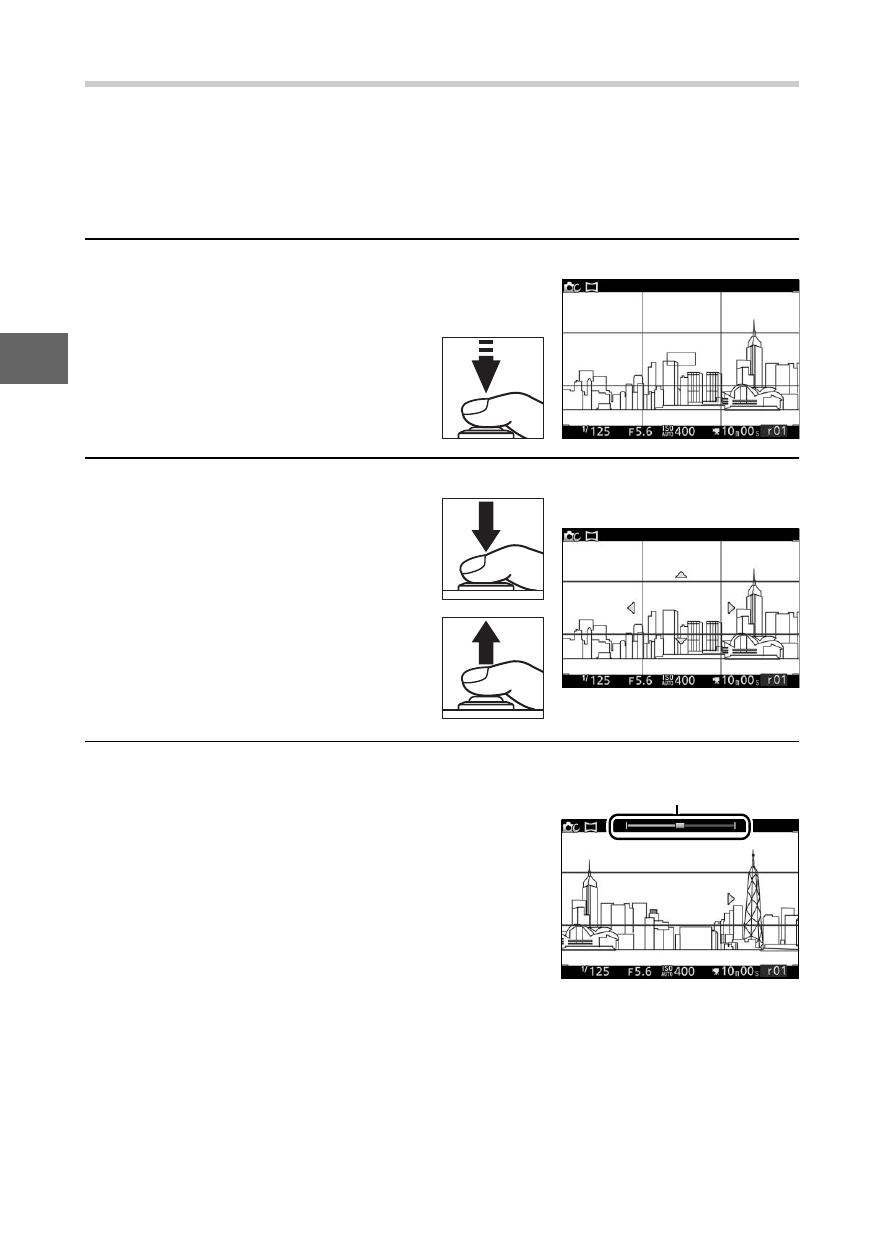
54
z
Easy Panorama
Follow the steps below to shoot panoramas. During shooting,
the camera focuses using auto-area AF (
0 185); face detection
(
0 45) is not available. Exposure compensation (0 104) can be
used, but the built-in flash and optional flash units will not fire.
1
Set focus and exposure.
Frame the start of the pan-
orama and press the shut-
ter-release button halfway.
Guides will appear in the
display.
2
Start shooting.
Press the shutter-release
button the rest of the way
down and then lift your fin-
ger from the button.
1, 3,
4, and 2 icons will appear
in the display to indicate
the possible pan directions.
3
Pan the camera.
Slowly pan the camera up, down, left,
or right as shown below. Shooting will
start when the camera detects the pan
direction and a progress indicator will
appear in the display. Shooting ends
automatically when the end of the
panorama is reached.
Progress indicator
- D800 (472 pages)
- D800 (38 pages)
- D800 (48 pages)
- N80 (116 pages)
- n65 (116 pages)
- D300 (452 pages)
- D80 (162 pages)
- F100 (57 pages)
- D200 (48 pages)
- D200 (221 pages)
- D40X (139 pages)
- D100 (212 pages)
- D60 (204 pages)
- D40 (139 pages)
- Coolpix S3000 (184 pages)
- Coolpix L110 (156 pages)
- F3 (3 pages)
- F3 (71 pages)
- D50 (148 pages)
- D700 (472 pages)
- COOLPIX-P100 (216 pages)
- COOLPIX-S8100 (220 pages)
- D90 (300 pages)
- D90 (2 pages)
- D3000 (68 pages)
- D3000 (216 pages)
- D5000 (256 pages)
- D3100 (224 pages)
- D300s (432 pages)
- EM (34 pages)
- FG (34 pages)
- fe (49 pages)
- fe2 (66 pages)
- f2 (70 pages)
- n2000 (54 pages)
- COOLPIX P500 (252 pages)
- Coolpix S550 (2 pages)
- Coolpix 5400 (4 pages)
- Coolpix 775 (2 pages)
- Coolpix 2500 (120 pages)
- Coolpix S4 (28 pages)
- Coolpix S4 (8 pages)
- Coolpix S560 (172 pages)
- SQ (116 pages)
- Coolpix 990 (50 pages)
