Nikon D70S User Manual
Page 98
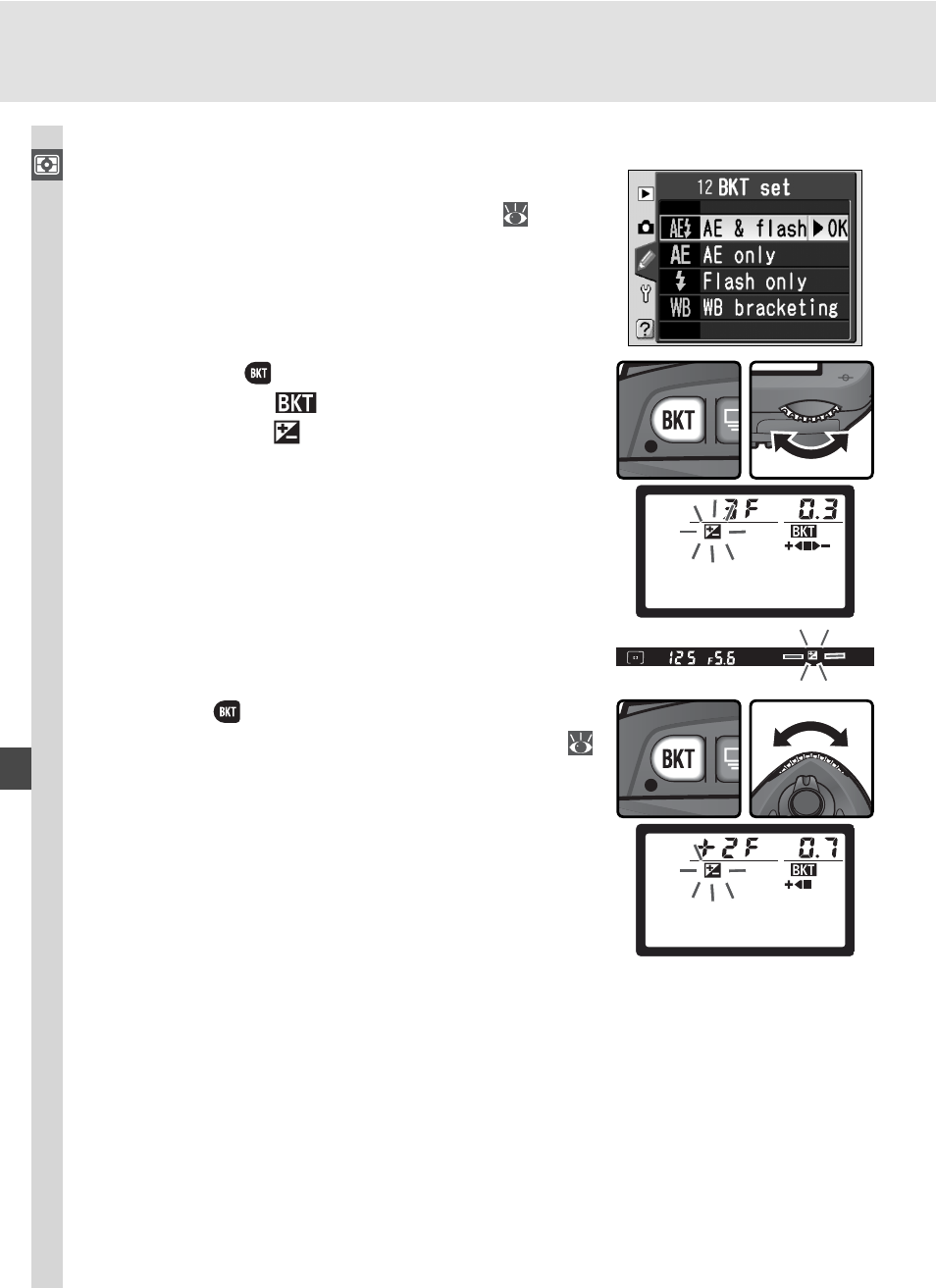
88
Taking Photographs—Exposur
e
Exposure and Flash Bracketing
1
Se lect the type of brack et ing to be per formed
us ing Cus tom Set ting 12 (BKT set;
146).
Choose AE & fl ash to vary both ex po sure and
fl ash level (the de fault setting), AE only to
vary only exposure, or Flash only to vary only
fl ash level.
2
Press ing the
button, rotate the main com-
mand dial until
is displayed in the control
panel and the
icons in the control panel
and viewfi nder start to blink.
3
Press the
button and rotate the sub-com-
mand dial to choose a bracketing program (
90–91).
