Sensitivity (iso equivalency) – Nikon D70S User Manual
Page 56
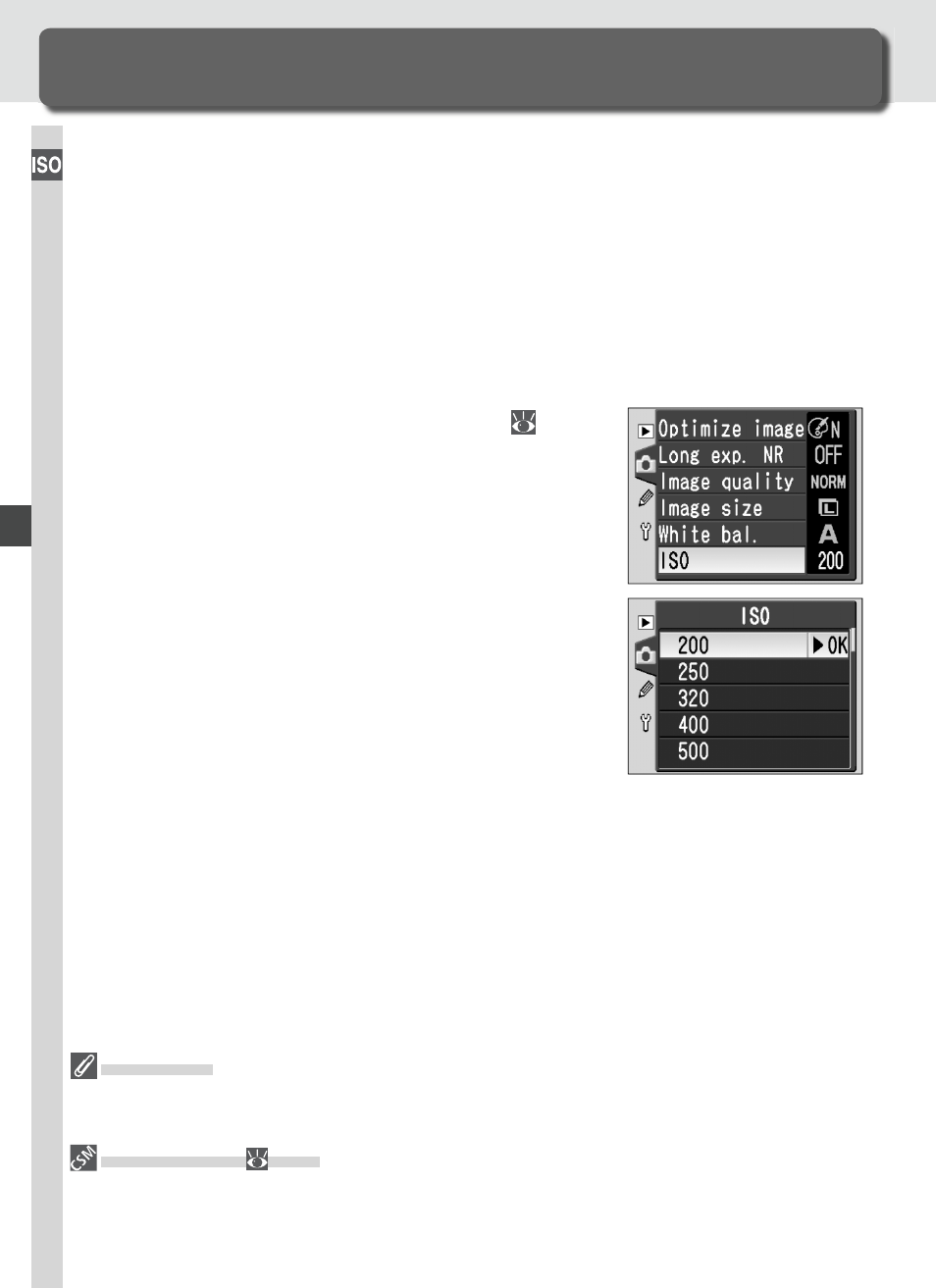
46
Taking Photographs—Sensitivity (ISO Equivalency)
“Sensitivity” is the digital equivalent of fi lm speed. The higher the sensitivity,
the less light needed to make an exposure, allowing higher shutter speeds
or smaller apertures.
Sensitivity can be set between values roughly equivalent to ISO 200 and ISO
1600 in steps equivalent to
1
/
3
EV. Sensitivity can be adjusted using the ISO
option in the shooting menu or by pressing the ISO button and rotating the
main command dial.
The ISO Menu
1
Highlight ISO in the shooting menu (
132)
and press the multi selector to the right.
Sensitivity
The higher the sensitivity, the more likely pictures are to be subject to “noise” in the
form of randomly-spaced, brightly-colored pixels.
5—ISO Auto (
142)
When On is selected for Custom Setting 5 (ISO auto), the camera will automatically
vary sensitivity from the value selected by the user to help ensure optimum exposure.
Sensitivity (ISO Equivalency)
Reacting Faster to Light
2
High light the de
sired op
tion and press the
multi se lec tor to the right. The shooting menu
will be displayed.
