Basic setup – Nikon D70S User Manual
Page 26
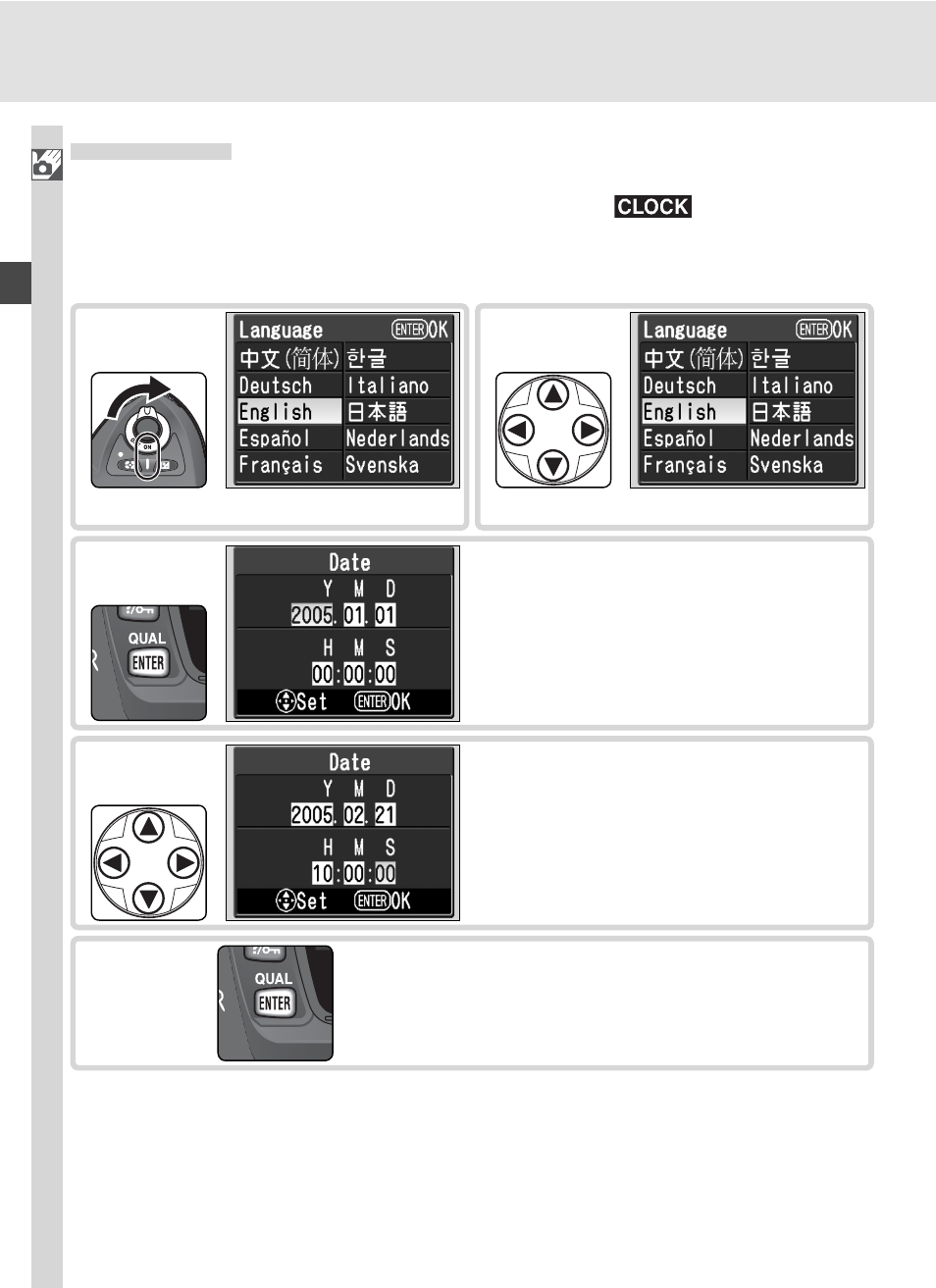
16
Intr
oduction—First Steps
Basic Setup
The fi rst time the camera is turned on, the language selection dialog shown
in Step 1 will be displayed in the monitor and the
icon will fl ash in
the control panel. Follow the steps below to choose a language and set the
time and date.
Select language.
2
Edit Year, Month, Day, Hour, Minute,
and Second. Press multi selector left
or right to select item, up or down to
change.
4
Language selection dialog displayed.
1
Display DATE menu.
3
Exit DATE menu. Monitor turns off.
5
See also other documents in the category Nikon Camcorders:
- F4 (181 pages)
- FM10 (2 pages)
- FM2 (78 pages)
- D7000 (348 pages)
- D7000 (94 pages)
- DCR-PC10 (124 pages)
- 800S (2 pages)
- 550A S (2 pages)
- Coolpix L24 (144 pages)
- S1200PJ (228 pages)
- Coolpix S1100pj (216 pages)
- N50 (3 pages)
- Image Converter (46 pages)
- S70 (1 page)
- S70 (192 pages)
- S70 (2 pages)
- Coolpix P300 (200 pages)
- D5100 (92 pages)
- D5100 (260 pages)
- J1 (88 pages)
- J1 (216 pages)
- ONESHOT360 990 (2 pages)
- SA-30 (4 pages)
- D2HS (271 pages)
- Coolpix S80 (204 pages)
- Coolpix S4100 (208 pages)
- L105 (152 pages)
- EL2 (75 pages)
- N4004s (84 pages)
- 7600 (140 pages)
- Coolpix S9300 (244 pages)
- N6000 (132 pages)
- Coolpix S30 (194 pages)
- Laser 550 (2 pages)
- WT-5A Wireless Transmitter (64 pages)
