Inserting batteries – Nikon D70S User Manual
Page 24
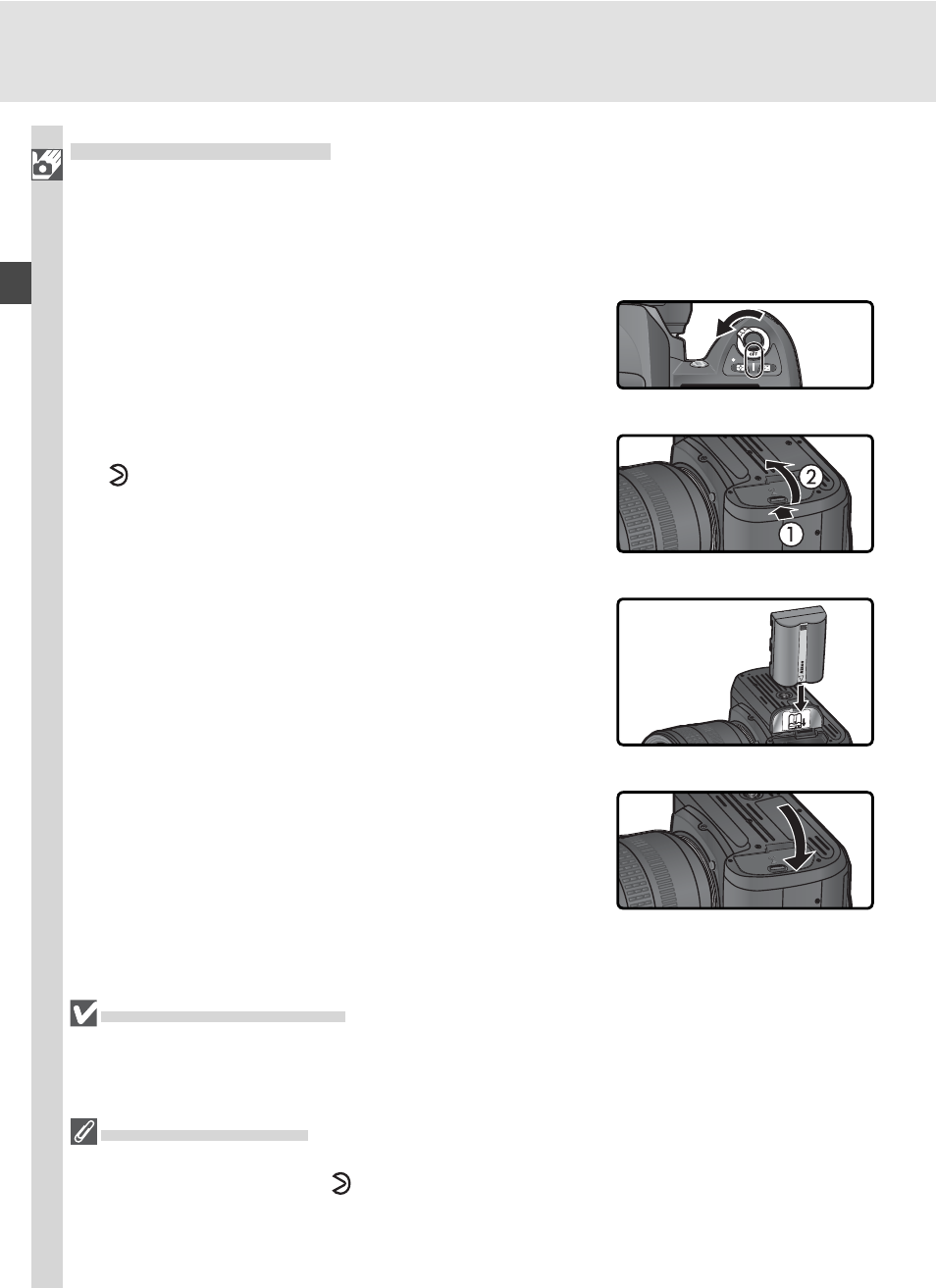
14
Intr
oduction—First Steps
Inserting Batteries
The D70S uses a rechargeable EN-EL3a Li-ion battery (supplied). Charge the
battery before fi rst use or after long periods of disuse (see the charger manual
for details). About two hours are required to recharge a fully-discharged bat-
tery.
1
Turn the camera off
Turn the cam
era off before inserting or re-
mov ing bat ter ies.
2
Open the bat tery-chamber cover
Slide the battery-chamber cover latch to the
position (
ᕃ) and open the battery-chamber
cover (
ᕄ).
3
In sert the bat tery
In sert the battery as shown at right.
L
i-
io
n
B
A
T
T
E
R
Y
P
A
C
K
4
Latch the battery-cham ber cover
To prevent the battery from being dis lodged
during operation, be sure the cover is securely
latched.
Read Battery Warnings
Read and follow the warnings and cautions on pages ii–iii and 196–197 of this
manual, together with any warnings and instructions provided by the battery
manufacturer.
Removing Batteries
Before removing batteries, turn the camera off and slide the bat tery-chamber cover
latch to the open po si tion ( ). Replace the terminal cover when the EN-EL3a is not
in use.
