Nikon D70S User Manual
Page 201
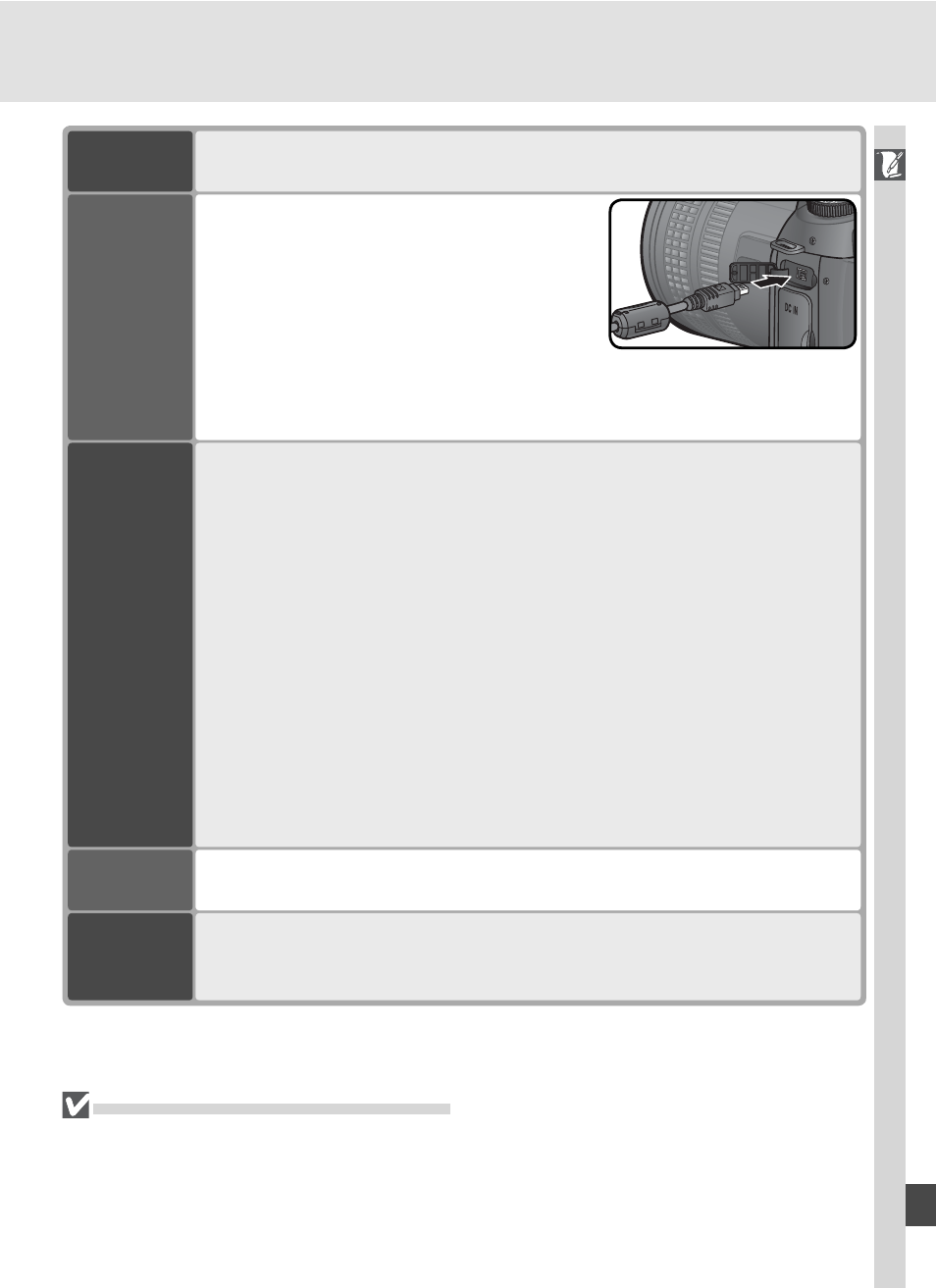
191
Technical Notes—Optional Accessories
Use Only Nikon Brand Ac ces so ries
Only Nikon brand ac ces so ries cer ti fi ed by Nikon spe cifi cal ly for use with your Nikon
dig i tal cam era are engineered and proven to op er ate with in its op er a tion al and safety
requirements. T
HE
USE
OF
NON
-N
IKON
AC
CES
SO
RIES
COULD
DAMAGE
YOUR
CAM
ERA
AND
MAY
VOID
YOUR
N
IKON
WAR
RAN
TY
.
Filters
• Nikon fi lters can be divided into three types: screw-in, drop-in, and rear-
interchange. Use Nikon fi lters; other fi lters may interfere with au to fo cus
or elec tron ic range fi nd ing.
• The D70S can not be used with linear polarizing fi lters. Use the C-PL
circular polarizing fi lter instead.
• The NC and L37C fi lters are recommended for pro tect ing the lens.
• When using an R60 fi lter, set exposure compensation to +1.
• To prevent moiré, use of a fi lter is not recommended when the sub-
ject is framed against a bright light, or when a bright light source is
in the frame.
• Color matrix and 3D color matrix metering may not produce the desired
results when used with fi lters with an exposure factor (fi lter factor) over
1 × (Y44, Y48, Y52, O56, R60, X0, X1, C-PL, ND2S, ND4S, ND4, ND8S,
ND8, ND400, A2, A12, B2, B8, B12). We recommend center-weighted
metering. For details, see the manual provided with the fi lter.
Body caps
♦BF-1A Body Cap: The BF-1A keeps the mirror, viewfi nder screen, and
low-pass fi lter free of dust when no lens is mounted on the camera.
Remote
controls and
cords
♦MC-DC1 Remote Cord: Prevents blur
caused by camera shake; features a
shutter-release button lock for long
time-exposures. When connecting,
open the remote cord connector cover
and insert the MC-DC1 as shown.
♦ML-L3 Wireless Remote Control: The ML-L3 can be used to release the
shutter remotely, without touching the camera or attaching a cable.
Use for self-portraits.
PC card
adapters
♦EC-AD1 PC Card Adapter: The EC-AD1 PC card adapter allows Type I
CompactFlash mem o ry cards to be inserted in PCMCIA card slots.
Software
♦Nikon Capture 4 (Version 4.2 or Later): Nikon Capture 4 version 4.2
or later can be used to capture photos to a computer and to edit and
save RAW images in other formats.
