Product documentation – Nikon D70S User Manual
Page 2
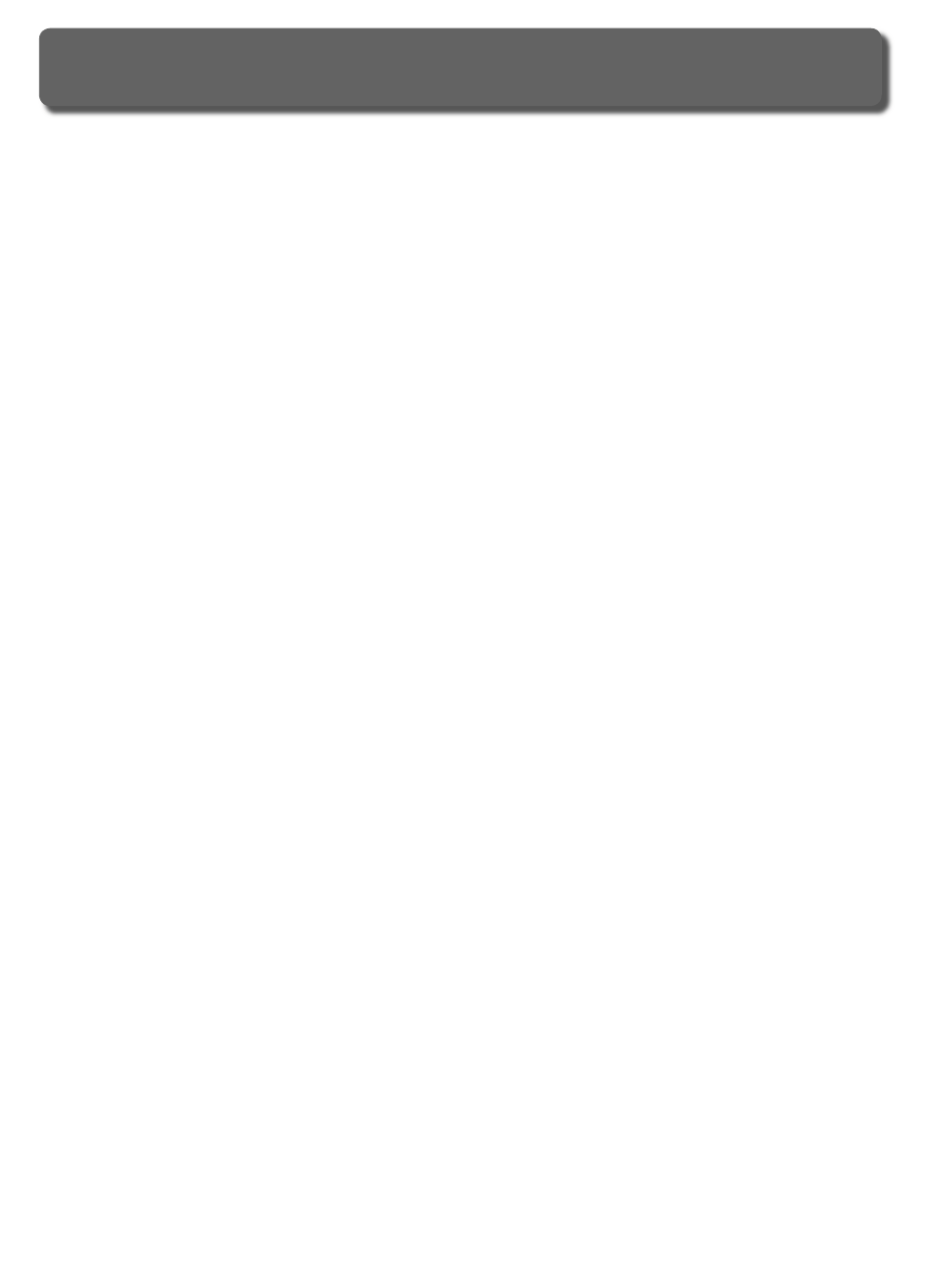
The documentation for this product includes the manuals listed below.
Please be sure to read all instructions thoroughly to get the most from your
cam era.
Quick Start Guide
The Quick Start Guide takes you through the process of unpacking and
set ting up your Nikon digital camera, taking your fi rst photographs, and
trans fer ring them to your computer.
Guide to Digital Photography
The Guide to Digital Photography (this manual) provides complete op er at ing
in struc tions for your camera.
PictureProject Reference Manual (on CD)
The PictureProject Reference Manual contains information on using the
PictureProject software provided with your camera. For information on
view ing the reference manual, see the Quick Start Guide.
CAUTION: Foreign Matter on the Low-Pass Filter
Nikon takes every possible precaution to pre vent foreign matter from com ing into
con tact with the low-pass fi lter during production and ship ping. The D70S, how ev er,
is designed to be used with interchangeable lens es, and for eign matter may enter the
camera when lens es are removed or exchanged. Once inside the camera, this for eign
matter may adhere to the low-pass fi lter, where it may appear in photographs tak en
under cer tain con di tions. To prevent foreign matter from entering the camera, do not
exchange lenses in dusty environments. To pro tect the camera when no lens is in place,
be sure to replace the body cap pro vid ed with the camera, being care ful to fi rst remove
all dust and other foreign matter that may be ad her ing to the body cap.
Should foreign matter fi nd its way onto the low-pass fi lter, clean the low-pass fi lter as
instructed on pages 194–195 of this manual, or have the low-pass fi lter cleaned by
authorized Nikon ser vice per son nel. Pho to graphs affected by the presence of for eign
matter on the low-pass fi lter can be re touched us ing Nikon Capture 4 version 4.2 or
later (available separately) or the clean image options available in some third-party
im ag ing software.
Product Documentation
