Optional accessories, Lenses for the d70s, Lenses and other accessories – Nikon D70S User Manual
Page 193
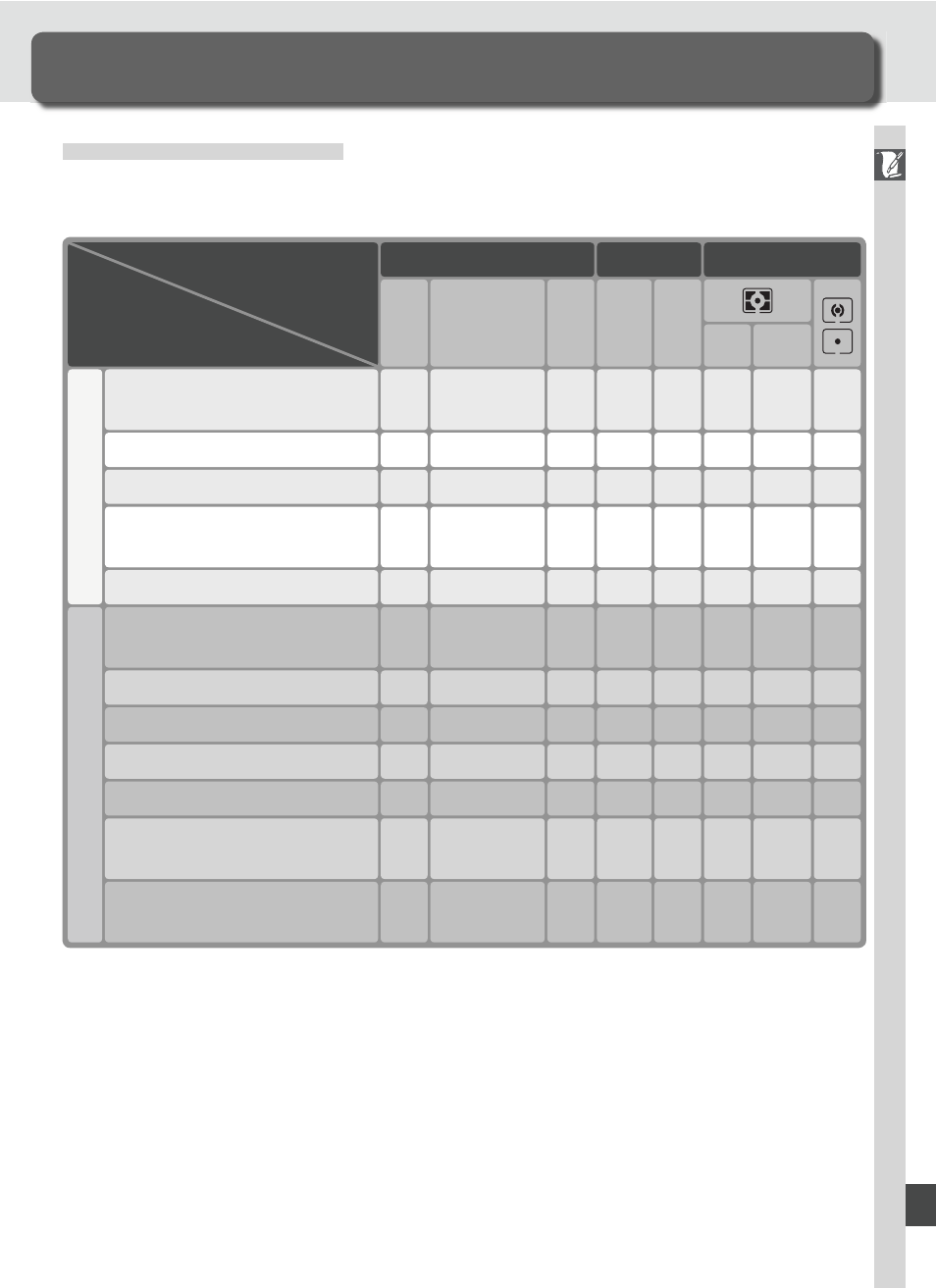
183
Technical Notes—Optional Accessories
Optional Accessories
Lenses and Other Accessories
Lenses for the D70S
CPU lenses (particularly type G and D lenses) are recommended for use with
the D70S. IX Nikkor CPU lenses can not be used.
Camera setting
Focus
Mode
Metering
AF
M (with
electronic
range fi nder)
M
DVP,
P, S,
A
M
3D Color
✔
✔
✔
✔
✔
✔
—
✔
3
Type G or D AF Nikkor
2
AF-S, AF-I Nikkor
PC-Micro Nikkor 85 mm f/2.8D
4
—
✔
5
✔
—
✔
✔
—
✔
3
Lens / accessory
AF-S / AF-I Teleconverter
6
✔
7
✔
7
✔
✔
✔
✔
—
✔
3
✔
8
✔
8
✔
✔
✔
—
✔
✔
3
Other AF Nikkor (except lenses
for F3AF)
AI-P Nikkor
—
✔
9
✔
✔
✔
—
✔
✔
3
CPU lenses
1
—
✔
9
✔
—
✔
11
—
—
—
AI-, AI-S, or Series E Nikkor
AI modifi ed Nikkor
Medical Nikkor 120 mm f/4
—
✔
✔
—
✔
12
—
—
—
Refl ex Nikkor
—
—
✔
—
✔
11
—
—
—
PC-Nikkor
—
✔
5
✔
—
✔
11
—
—
—
AI-type Teleconverter
—
✔
7
✔
—
✔
11
—
—
—
PB-6 Bellows Focusing Attach-
ment
13
—
✔
7
✔
—
✔
11
—
—
—
Auto extension rings (PK-series
11-A, 12, or 13; PN-11)
—
✔
7
✔
—
✔
11
—
—
—
Non-CPU lenses
10
1 IX Nikkor lenses can not be used.
2 Vibration Reduction (VR) supported with VR lens es.
3 Spot metering meters selected focus area.
4 The camera’s exposure metering and fl ash con trol sys tems
do not work properly when shifting and/or tilt ing the lens, or
when an aperture oth er than the maximum aperture is used.
5 Electronic range fi nder can not be used with shifting or tilting.
6 Compatible with AF-I Nikkor lenses and with all AF-S lens es
ex cept DX 12–24 mm f/4G, ED 17–35 mm f/2.8D, DX 17–
55 mm f/2.8G, DX ED 18–70 mm f3.5–4.5G, ED 24–85 mm
f/3.5–4.5G, VR ED 24–120 mm f/3.5–5.6G, and ED 28–70 mm
f/2.8D.
7 With maximum effective aperture of f/5.6 or faster.
8 If AF 80–200 mm f/2.8S, AF 35–70 mm f/2.8S, new-model AF
28–85 mm f/3.5–4.5S, or AF 28–85 mm f/3.5–4.5S is zoomed
in while focusing at minimum range, image on matte screen in
viewfi nder may not be in focus when in-focus indicator is dis-
played. Focus manually using image in viewfi nder as guide.
9 With maximum ap er ture of f/5.6 or fast er.
10 Some lenses can not be used (see following page).
11 Can be used in mode M, but camera exposure meter can not
be used.
12 Can be used in mode M at shutter speeds slower than 1/125 s,
but camera exposure meter can not be used.
13 Attach in vertical orientation (can be used in horizontal orien-
tation once attached).
