Custom setting 6: no cf card – Nikon D70S User Manual
Page 153
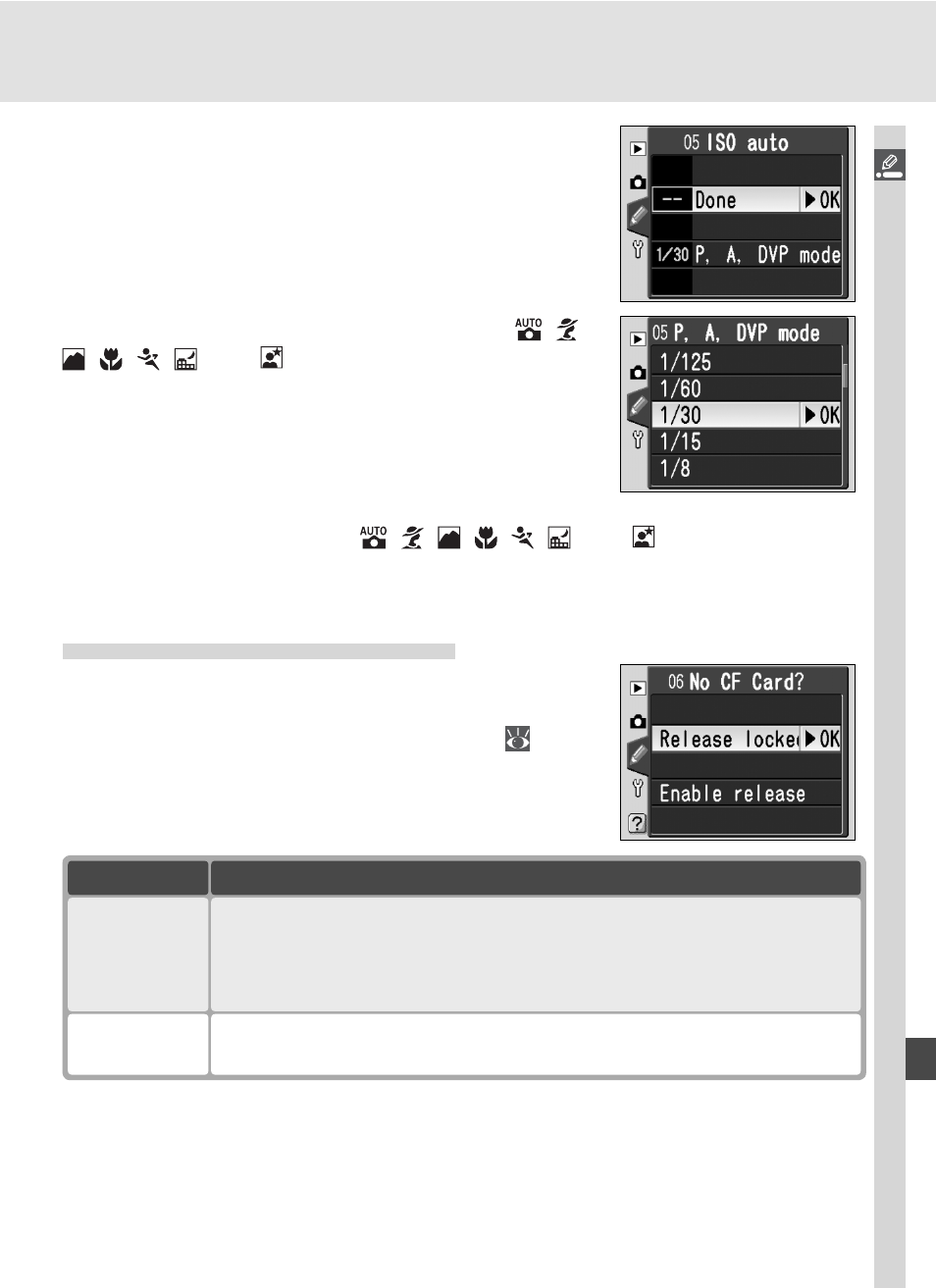
143
Menu Guide—Custom Settings
Selecting On displays the menu shown at right.
To accept the current setting for P, A, DVP mode
and turn ISO auto on, highlight Done and press
the multi selector to the right. The CSM menu
will be displayed.
To change the shutter speed limit for P, A,
, ,
, , ,
, and modes, highlight P, A, DVP
mode and press the multi selector to the right.
Press the multi selector up or down to highlight a
shutter speed between
1
/
125
to 30 s in steps equiva-
lent to 1 EV and press the multi selector to the
right to select the highlighted value and return
to the CSM menu. In P, A,
, , , , , , and modes, the camera
will automatically raise sensitivity when the shutter speed needed to obtain
optimum exposure would be slower than the selected value.
Custom Setting 6: No CF Card?
To choose whether the shutter can be released
when no memory card is inserted in the camera,
highlight No CF Card? in the CSM menu (
135)
and press the multi selector to the right. Press the
multi selector up or down to highlight an option,
then press to the right to make a selection.
Option
Description
Release
locked
(default)
Shutter-release button disabled when no memory card is inserted.
Shutter release will not lock if Nikon Capture 4 version 4.2 or later
(available separately) is being used to record photographs to com-
puter.
Enable
release
Shutter-release button enabled even when no memory card is in-
serted.
