Playback zoom, Zoom, See “playback zoom – Nikon S6400 User Manual
Page 98: A80) for m
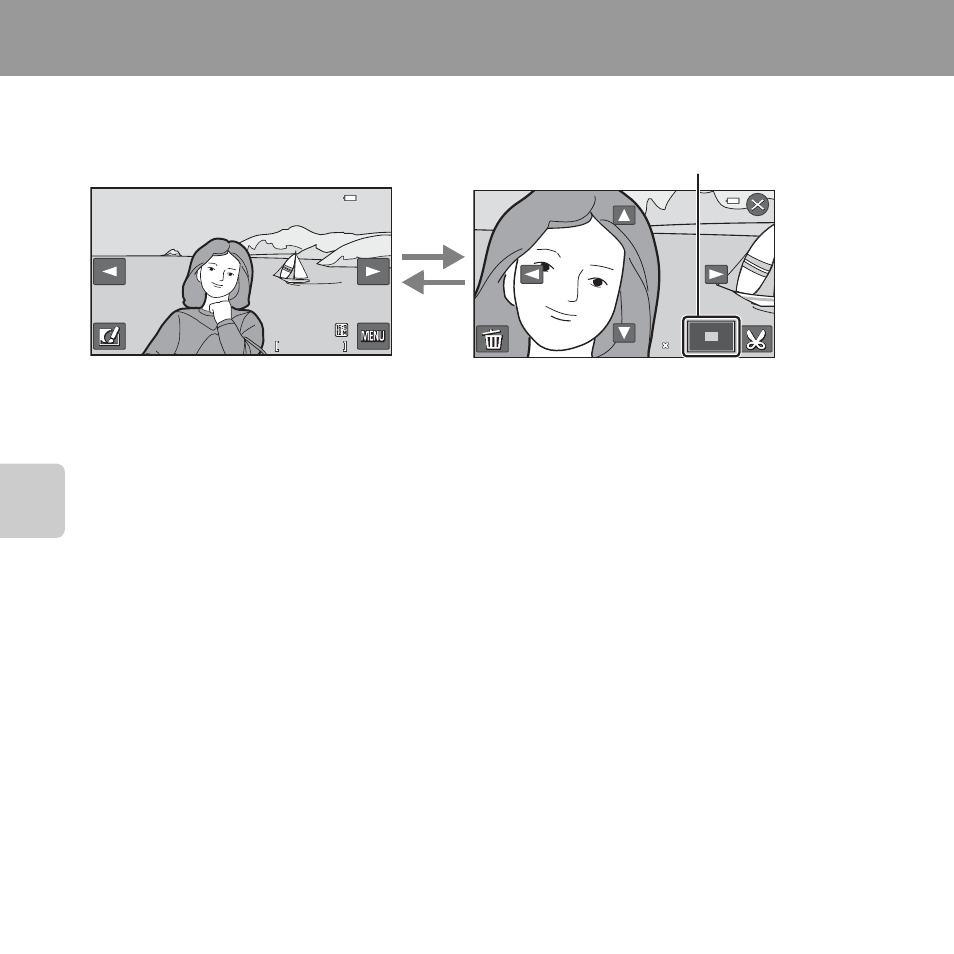
80
Play
back
Fe
atures
Playback Zoom
Rotating the zoom control to
g (i) or double-tapping an image in full-frame playback mode
A32) zooms in on the center of the image displayed in the monitor.
• You can change the zoom ratio by rotating the zoom control to
f (h) or g (i). Images
can be zoomed up to 10×.
• To view a different area of the image, drag the image or tap
A, B, C, or D.
• If you rotate the zoom control to
g (i) to zoom in on an image captured using face
detection (
A75) or pet detection (A49) (except images captured in a series), the camera
zooms in on the face detected at the time of shooting. If the camera detected multiple
faces when the image was captured, tap M or N to display a different face. Rotate the
zoom control to
g (i) or f (h) again to change the zoom ratio and return to normal
playback zoom.
• To delete images, tap E.
• You can crop the image and save the displayed area of the image as a separate file by
tapping G (
• Tap
f or double-tap the image to return to full-frame playback mode.
15
15 / 11
11 / 2012 15
2012 15 : 30
30
44
44//
0004
0004 . JPG
JPG
0004 . JPG
15 / 11 / 2012 15 : 30
3.0
3.0
3.0
g
(
i)
f
(
h)
Image is zoomed in.
Image is displayed full-frame.
Displayed area guide
