Reference section, Shooting, Playback – Nikon S6400 User Manual
Page 125: Menu, Additional information
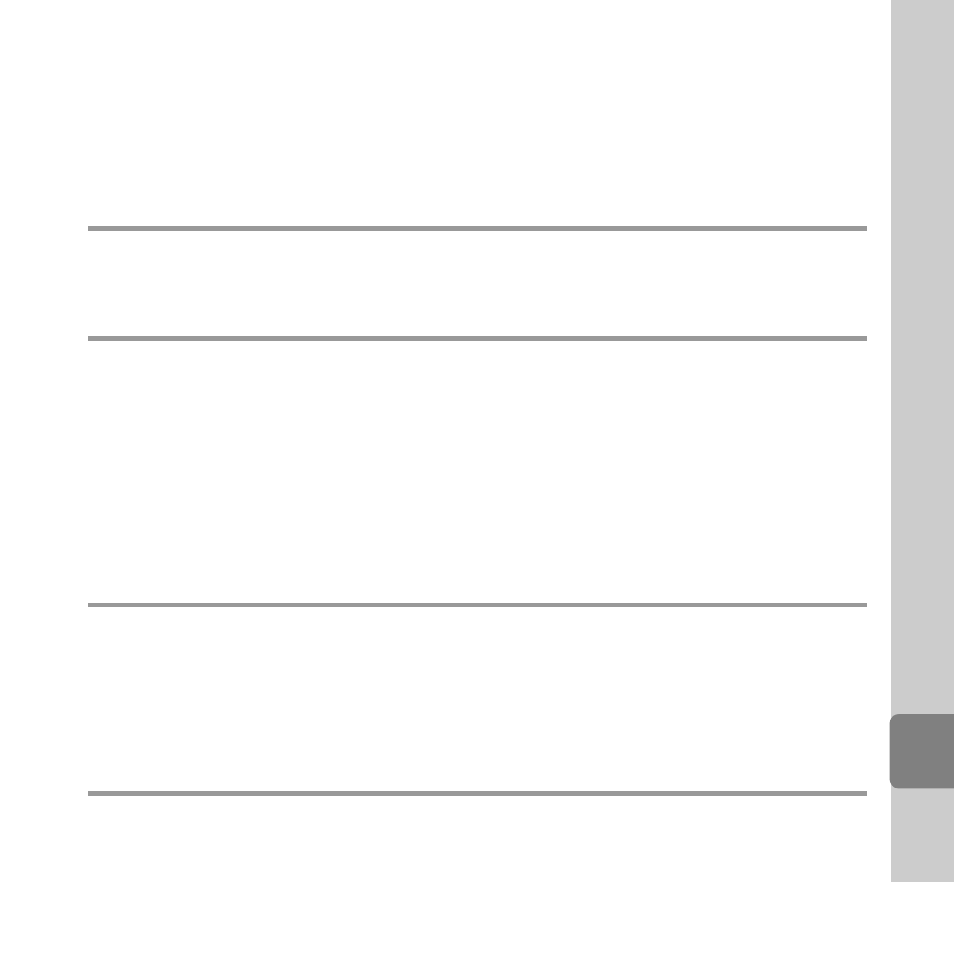
E
1
E
Refe
rence S
e
cti
o
n
Reference Section
The Reference Section provides detailed information and hints about using the camera.
Shooting
Using the Draw Option.............................................................................................
Using Easy Panorama (Shooting and Playback)..............................................
Playback
Favorite Pictures Mode.............................................................................................
Auto Sort Mode.........................................................................................................
List by Date Mode ....................................................................................................
Viewing and Deleting Images Captured Continuously (Sequence) ......
Editing Still Images ..................................................................................................
Connecting the Camera to a TV (Viewing Images on a TV).......................
Connecting the Camera to a Printer (Direct Print) .......................................
Editing Movies ...........................................................................................................
Menu
The Shooting Menu (for A (Auto) Mode).......................................................
The Smart Portrait Menu........................................................................................
The Playback Menu..................................................................................................
The Movie Menu .......................................................................................................
The Setup Menu........................................................................................................
Additional Information
File and Folder Names .........................................................................................
Optional Accessories............................................................................................
Error Messages .......................................................................................................
