Nikon S6400 User Manual
Page 260
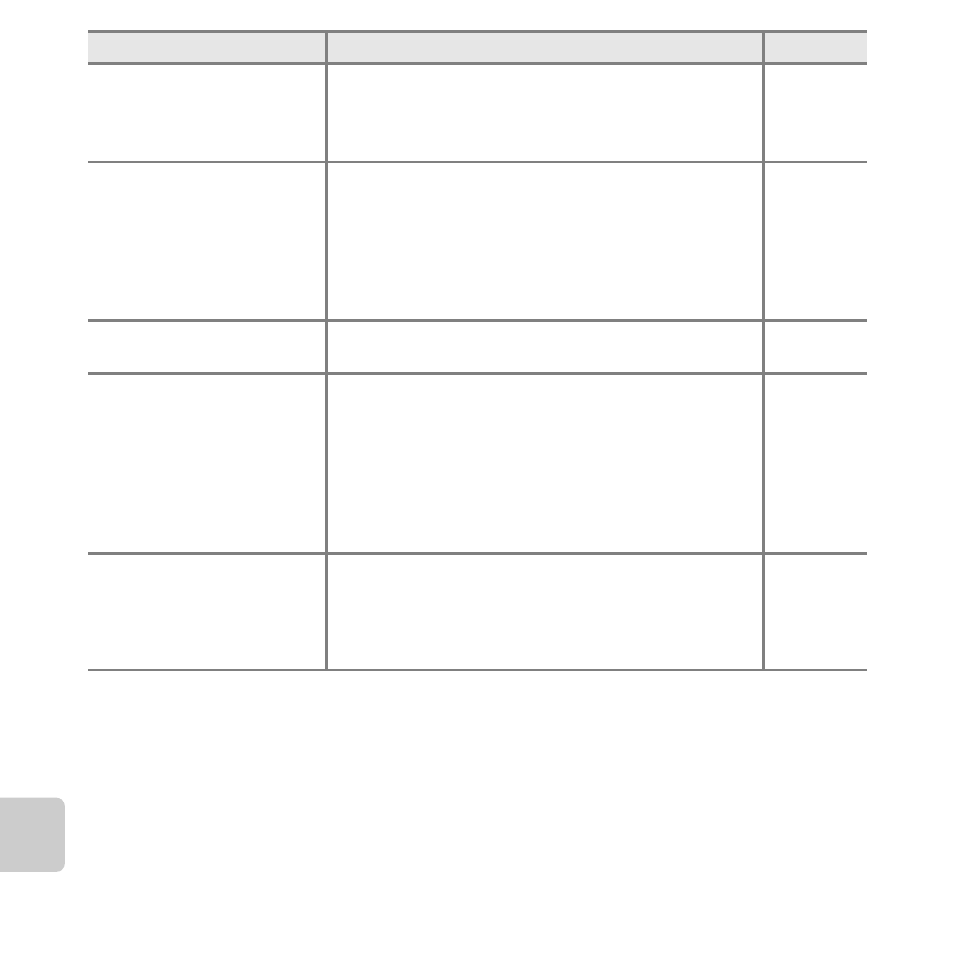
F
12
Tech
ni
cal
Not
e
s an
d
Index
Randomly spaced bright
pixels (“noise”) appear in
image.
The subject is dark, so shutter speed is too slow or ISO
sensitivity is too high. Noise can be reduced by:
• Using flash.
• Specifying a lower ISO sensitivity setting.
Images are too dark
(underexposed).
• The flash mode is set to W (off).
• Flash window is blocked.
• Subject is beyond flash range.
• Adjust exposure compensation.
• Increase ISO sensitivity.
• Subject is backlit. Select Backlighting scene mode
or set the flash mode setting to X (fill flash).
Images are too bright
(overexposed).
Adjust exposure compensation.
Unexpected results when
flash set to V (auto with
red-eye reduction).
When taking pictures with V (auto with red-eye
reduction) or fill flash with slow sync and red-eye
reduction in Night portrait scene mode, In-Camera Red
Eye Fix may be applied to areas not affected by red-eye in
rare cases. Use any scene mode other than Night
portrait, and change the flash mode to any setting other
than V (auto with red-eye reduction) and try taking a
picture again.
Skin tones are not softened.
• In some shooting conditions, facial skin tones may
not be softened.
• For images containing four or more faces, try using
the Skin softening effect in Glamour retouch, in
the retouch menu.
Problem
Cause/Solution
A
