Editing movies – Nikon S6400 User Manual
Page 171
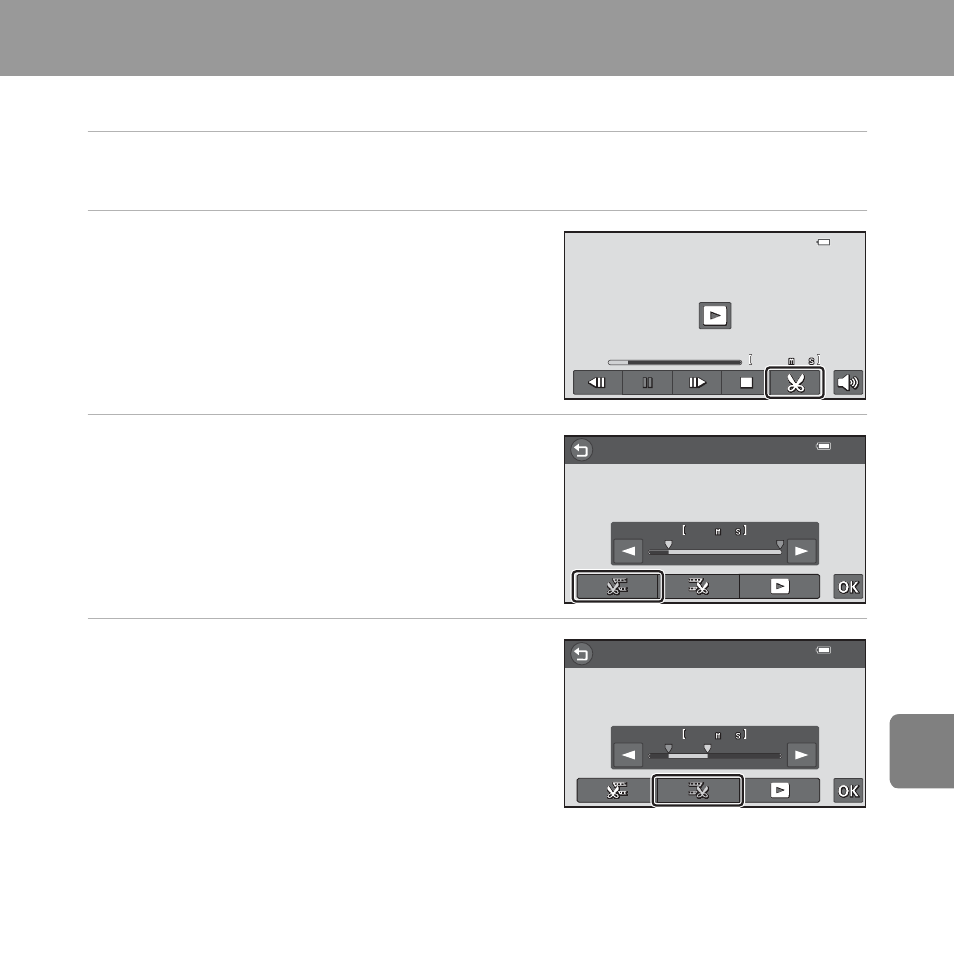
E
47
Refe
Editing Movies
The desired portions of a recorded movie can be saved as a separate file.
1
Play back the desired movie and pause at the start point of the portion
that is to be extracted (
2
Tap G.
• The movie edit screen is displayed.
3
Tap W (choose start point).
• When editing begins, the frame where playback
was paused is the start point.
• Tap
G or H to move the start point to the
beginning of the desired portion of the movie.
• To cancel editing, tap J.
4
Tap X (choose end point).
• Tap
G or H to move the end point on the right
edge to the end of the desired portion of the
movie.
11 30
30
Choose start point
88 30
30
Choose end point
33 00
00
See also other documents in the category Nikon Cameras:
- D800 (48 pages)
- D800 (472 pages)
- D800 (38 pages)
- N80 (116 pages)
- n65 (116 pages)
- D300 (452 pages)
- D80 (162 pages)
- F100 (57 pages)
- D200 (48 pages)
- D200 (221 pages)
- D40X (139 pages)
- D100 (212 pages)
- D60 (204 pages)
- D40 (139 pages)
- Coolpix S3000 (184 pages)
- Coolpix L110 (156 pages)
- F3 (3 pages)
- F3 (71 pages)
- D50 (148 pages)
- D700 (472 pages)
- COOLPIX-P100 (216 pages)
- COOLPIX-S8100 (220 pages)
- D90 (2 pages)
- D90 (300 pages)
- D3000 (68 pages)
- D3000 (216 pages)
- D5000 (256 pages)
- D3100 (224 pages)
- D300s (432 pages)
- EM (34 pages)
- FG (34 pages)
- fe (49 pages)
- fe2 (66 pages)
- f2 (70 pages)
- n2000 (54 pages)
- COOLPIX P500 (252 pages)
- Coolpix S550 (2 pages)
- Coolpix 5400 (4 pages)
- Coolpix 775 (2 pages)
- Coolpix 2500 (120 pages)
- Coolpix S4 (28 pages)
- Coolpix S4 (8 pages)
- Coolpix S560 (172 pages)
- SQ (116 pages)
- Coolpix 990 (50 pages)
