Specifications – Nikon 900 User Manual
Page 77
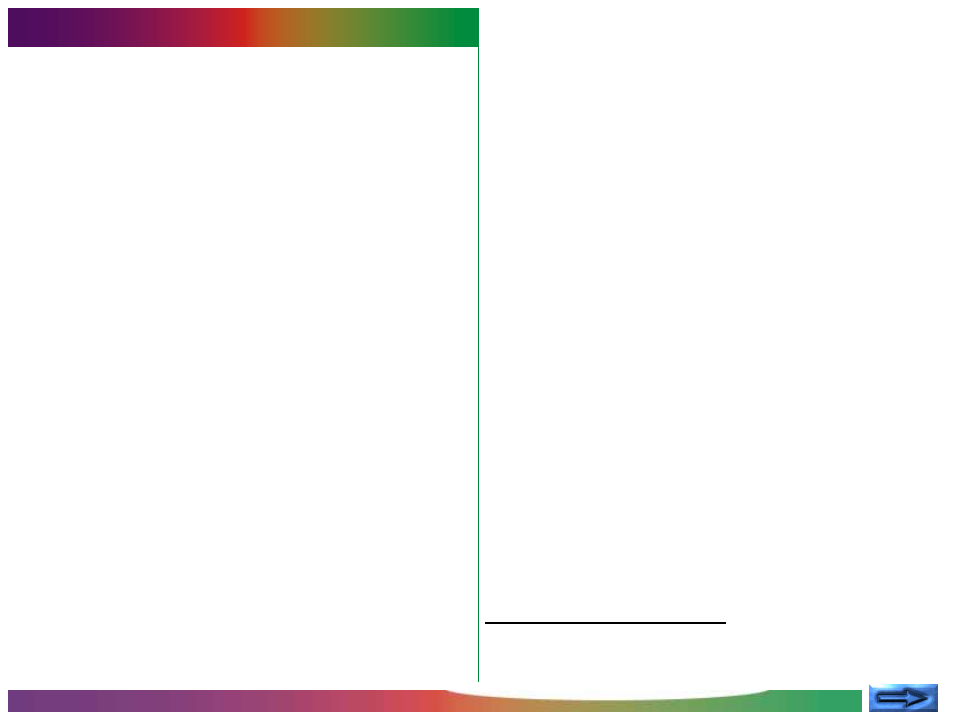
- 77 -
Specifications
Specifications
Type:
digital camera
Recording modes:
automatic (A-REC), custom (M-REC; offers
monochrome mode and allows manual
adjustments to white balance, metering,
exposure compensation, brightness, and
contrast)
Image sensor:
high-density
1
/
2.7
˝ CCD
Pixel count:
effective pixel count 1.25 million pixels
(1,290
×
966 pixels), total pixel count 1.3
million pixels (1,300
×
1,034 pixels)
Image size:
1,280
×
960 pixels
Lens:
3
×
zoom Nikkor aspherical glass lens
containing nine multi-coated elements in
seven groups, f=5.8mm–17.4mm with
macro (35mm [135] format equivalent is
38mm–115mm), F2.4–F3.6; wide-angle and
fish-eye lens adapters (sold separately) can
be attached
Range:
50cm (20˝)–
∞
; macro mode 8cm–50cm
(3˝–20˝) at maximum angle
Focus modes:
continuous autofocus (color LCD monitor
on), single autofocus (color LCD monitor
off)
Autofocus:
contrast-detect TTL autofocus with 945-
step control
Modes:
normal, forced
∞
, macro
Optical viewfinder: real-image zoom viewfinder with diopter
adjustment
Field of view:
approximately 85%
Color LCD monitor
*
:
2˝ low-temperature polysiliconTFT LCD
display
Pixel count:
114,000 pixels
Refresh rate:
30 frames per second
Field of view:
approximately 90% (approximately 100%
in playback mode)
Shutter:
combined mechanical and charge-coupled
electronic shutter
Speed:
1
/
4
–
1
/
750
sec.
Aperture:
F2.4–F6.6, selected automatically
Capture modes:
single-shot, continuous, VGA sequence
(approximately two frames recorded per
second in VGA sequence mode)
Sensitivity:
ISO 64 equivalent
Exposure metering: three-mode TTL
Modes:
sixty-four–element matrix, center-weighted,
spot
Exposure
Range (continuous):
EV4.0–15.4 (wide angle) EV5.2–16.4
(telephoto), ISO 100 equivalent
Control:
programmed autoexposure
Compensation:
-2.0EV–+2.0EV in increments of 0.5EV
* The color LCD monitor may contain a few pixels that are always lit or that do not light.
This is a characteristic common to all LCD displays and does not indicate a malfunction.
The monitor also contains a fluorescent backlight. Should the display begin to dim or
flicker, contact your Nikon service representative.
