Putting batteries in your camera – Nikon 900 User Manual
Page 18
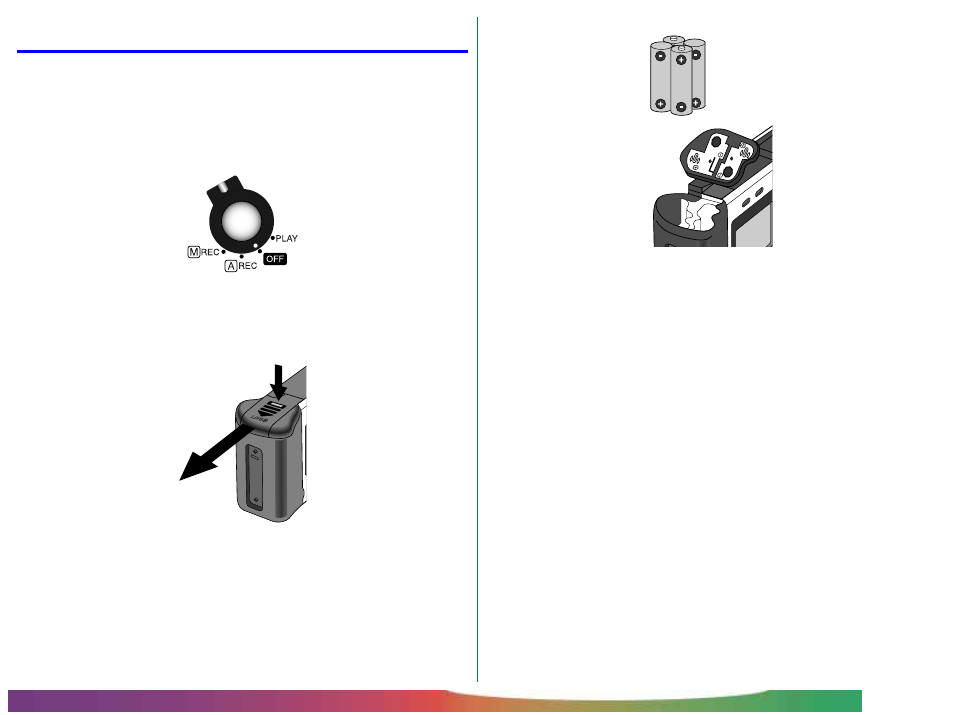
- 18 -
First Steps: Putting Batteries in Your Camera
Putting Batteries in Your Camera
When putting new batteries in your camera, first rotate the
selector dial to OFF (if you are using the AC adapter, you
should also unplug the camera). If the camera is on a tripod,
the camera must be removed from the tripod before the
batteries can be replaced.
Turn the camera upside down and unlatch the battery chamber
by pushing the button and sliding the cover away from the
camera. Then raise and open the lid.
Insert the batteries with the positive (+) and negative (-) poles
aligned as shown in the label at the entry to the battery cham-
ber.
Use only 1.5V AA (LR-6) batteries (alkaline batteries are rec-
ommended, but nickel-cadmium, nickel metal-hydride, and
lithium batteries may also be used) and be sure that all batteries
are of the same type and model; do not mix batteries of differ-
ent types or use new batteries together with old. Avoid using
old batteries, as the battery indicator may not be able to display
their level accurately. Once the batteries have been replaced,
close the cover and slide it back until it latches.
Note:
The camera’s clock-calendar is powered by a separate
rechargable battery. When you put batteries in your camera for
the first time or after a long period of storage, wait a few hours for
the clock battery to recharge before removing the main batteries.
Once the clock battery has charged, removing the batteries will not
affect the clock-calendar.
Note:
Photographs stored on the flash memory card are not
affected when the batteries are removed. All manual-mode set-
tings, with the exceptions of the date and language, will however
be reset.
