Auto off – Nikon 900 User Manual
Page 66
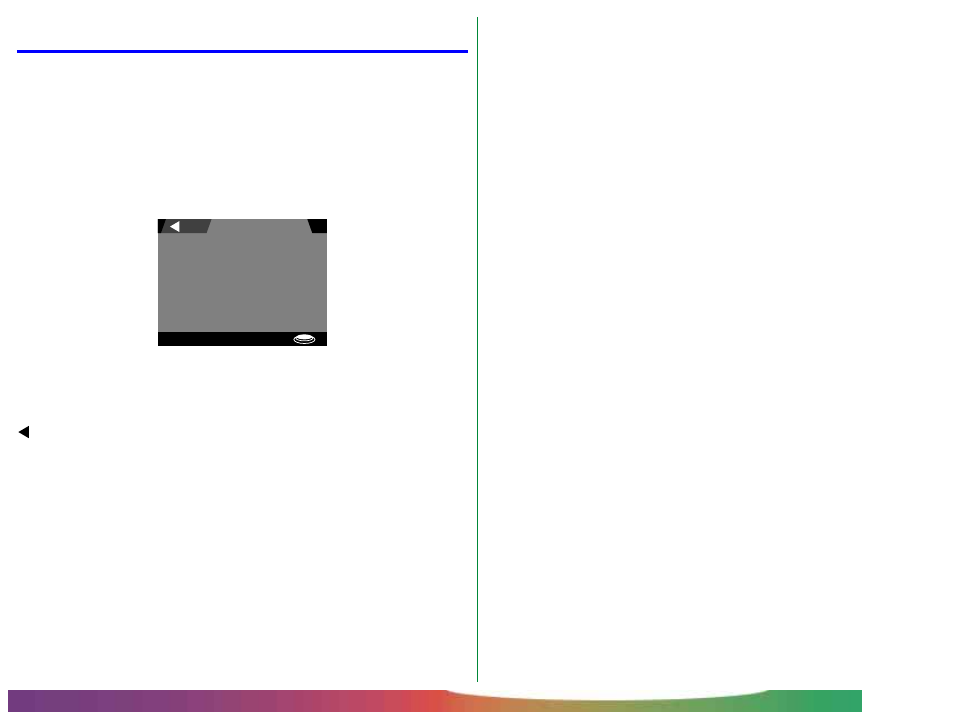
- 66 -
Playback: Auto Off
Auto Off
When the camera is operating on battery power, the monitor
turns off automatically if no action is performed for thirty sec-
onds (if a slideshow is in progress, the monitor will remain on
for thirty minutes). This limit can be extended for ordinary
playback. To change the time until the monitor turns off auto-
matically, highlight AUTO OFF in the playback menu and
press the shutter button. The following menu will appear.
B K
U
A
T O O F F
S E T
➔
S H U T T E R
5
0
s
1
m
m
0
3
3
m
Settings of thirty seconds, one minute, five minutes, and thirty
minutes are available. Highlight the desired setting and press
the shutter button to put the change into effect, or highlight
BK and press the shutter button to discard any changes and
return to the playback menu. Pressing the MENU button will
return you to playback mode.
Note:
When the monitor goes off automatically, all other camera
functions are deactivated and the camera itself is effectively off,
consuming almost no power. The camera can be reactivated by
pressing the MONITOR button or by pressing the shutter button
half-way.
