Nikon 900 User Manual
Page 74
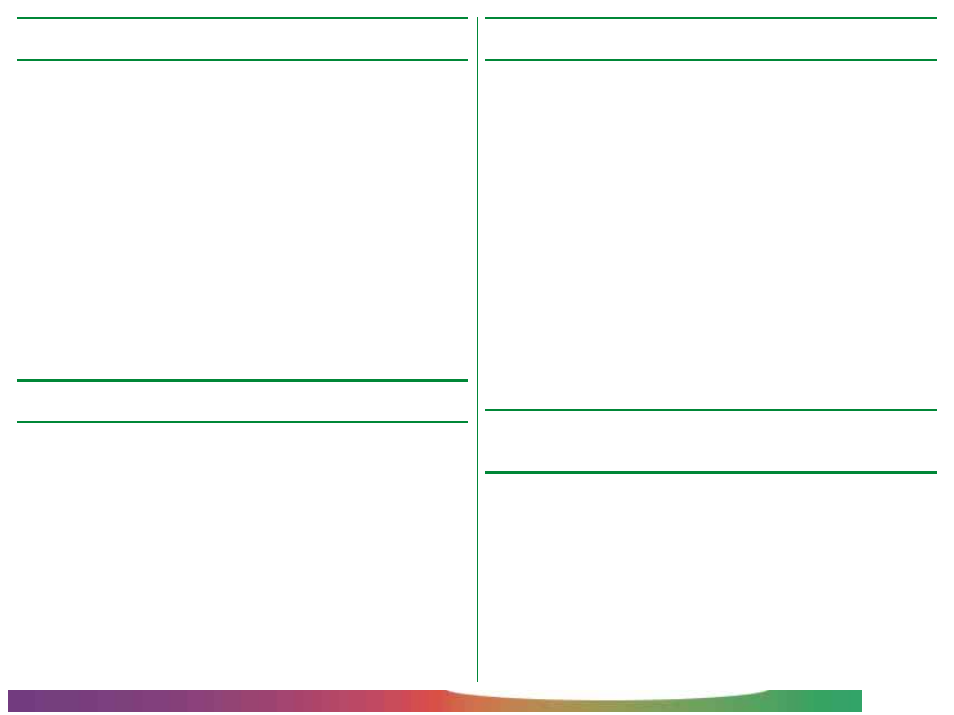
- 74 -
Troubleshooting: General Problems
Your television will not show the view visible in the
color LCD monitor
Checklist:
• Is the camera correctly connected to the television set?
Connect the camera as described in “Connecting the Camera
to a Television.”
• Is the television tuned to the video channel?
Tune the television to the video channel.
• Is your television compatible with the COOLPIX 900?
The COOLPIX 900 comes in a NTSC-compatible model for
use in countries that have adopted the NTSC standard and a
PAL-compatible model for use in countries that have adopted
the PAL standard. When using your COOLPIX 900 over-
seas, check to be sure that the local video standard matches
that of the camera.
Your camera does not display photographs stored on
a flash-memory card
• Have the files been written or renamed by a computer?
The COOLPIX 900 can only read files that have been re-
corded by the camera and are named according to the
conventions used by the camera.
Your computer can’t read photographs recorded on
the camera’s flash-memory card
Checklist:
• Is the card correctly inserted in a PC-card adapter?
Insert the card as shown in “Reading Memory Cards with a
Computer.”
• Is the card correctly installed in the computer?
Follow your computer’s documentation when inserting a
PCMCIA card adapter.
• Does the computer have software capable of reading JPEG
files?
If you have no other JPEG-capable software, install Nikon
View to read files from the camera’s flash-memory card.
• Is your computer properly configured for an ATA RAM card
(Windows 3.1 only)?
Consult the manual for your computer’s card drive.
Nikon View 900 displays a communications error when
you attempt to view the camera’s photographs on
your computer
Checklist:
• Is the camera correctly connected to the computer?
Connect the camera to your computer’s serial port as de-
scribed in “Connections.”
• Is Nikon View properly installed on your computer?
Consult the User’s Guide or reference manual for your
platform.
